Ogni giorno offriamo programmi GRATUITI che altrimenti dovresti comprare!

Giveaway of the day — Smart Defrag Pro 8.4
Smart Defrag Pro 8.4 era disponibile come app gratuita il 04 aprile 2023!
NOTA: La versione gratuita passa alla versione Pro al momento dell'attivazione della licenza.
Smart Defrag è un ottimizzatore del disco affidabile, stabile, ma facile da usare progettato per le massime prestazioni del disco rigido. A differenza di altri deframmentatori tradizionali che forniscono solo la deframmentazione, Smart Defrag ottimizza anche in modo intelligente i file in base all'utilizzo della frequenza per accelerare l'accesso ai dati del disco.
Con il motore di deframmentazione dischi IObit migliorato, Smart Defrag può deframmentare HDD e trim SSD per accelerare la velocità di accesso al disco e migliorare la durata del disco. Smart Defrag fornisce anche un'ottimizzazione speciale per l'algoritmo di organizzazione dei file su Windows 10 per offrirti un accesso ai dati più veloce. Inoltre, Smart Defrag offre molte altre funzioni utili: Boot Defrag Tempo possibile deframmentare il registro di Windows e i file per liberare più RAM occupata e garantire la stabilità del sistema; Deframmentazione Automatica e Deframmentazione Pianificata garantire i dischi sono sempre ottimizzati per le loro prestazioni al top per tutte le esigenze; Gioco Ottimizzare è stato progettato per offrire ai giocatori ultra-fluida esperienza di gioco; Disco di Salute può aiutare a monitorare il vostro stato del disco in tempo reale.
In sintesi, Smart Defrag è uno strumento di ottimizzazione del disco indispensabile per un accesso più rapido ai dati, un gioco più fluido e un'elaborazione più rapida su Windows.
The current text is the result of machine translation. You can help us improve it.
Requisiti di Sistema:
Windows XP/ Vista/ 7/ 8/ 8.1/ 10/ 11
Produttore:
iObitHomepage:
http://www.iobit.com/iobitsmartdefrag.phpDimensione File:
14.2 MB
Licence details:
6 months with full support
Prezzo:
$19.99


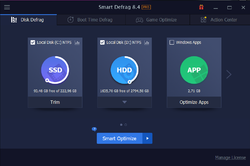
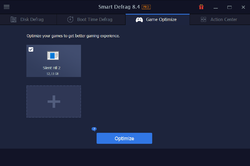
Commenti su Smart Defrag Pro 8.4
Please add a comment explaining the reason behind your vote.
So this is good also for SSD hard drives? I always heard defraggers do not work with SSD drives! Anyone has an idea how this software works?
Save | Cancel
Nándor, SSDs don't use convensional defraggers they use what is known as TRIM. W10 uses this option automatically unless it's disabled. This giveaway uses a defragger for HDDs and a TRIM for SSDs.
Save | Cancel
"So this is good also for SSD hard drives? I always heard defraggers do not work with SSD drives!"
If you have system restore enabled for an SSD, Windows will defrag it maybe once a month as necessary. If you want to see for yourself, search Event Viewer & you'll see both Trim & Optimize listed separately for the SSD.
hanselman.com/blog/the-real-and-complete-story-does-windows-defragment-your-ssd
"Anyone has an idea how this software works?"
Defrag is defrag -- 3rd party apps like Smart Defrag Pro normally use Windows api, using the same mechanism to move data around as Windows -- but Smart Defrag Pro adds a number of features Windows does not have... it will tend to squeeze the data towards the start of the partition more than Windows, which leaves more unused space, and it will reorder that data, so the most important &/or most used files are located on the fastest part of the hard disk [read / write times are not the same on the innermost tract of the platters compared to the track furthest from the center]. Additional features are listed in the ad blurp on today's GOTD page, e.g., "can defrag Windows registry".
Save | Cancel