Ogni giorno offriamo programmi GRATUITI che altrimenti dovresti comprare!

Giveaway of the day — Smart Defrag Pro 7
Smart Defrag Pro 7 era disponibile come app gratuita il 03 agosto 2021!
NOTA: La versione gratuita passa alla versione Pro al momento dell'attivazione della licenza.
Smart Defrag è un ottimizzatore del disco affidabile, stabile, ma facile da usare progettato per le massime prestazioni del disco rigido. A differenza di altri deframmentatori tradizionali che forniscono solo la deframmentazione, Smart Defrag ottimizza anche in modo intelligente i file in base all'utilizzo della frequenza per accelerare l'accesso ai dati del disco.
Con il motore di deframmentazione dischi IObit migliorato, Smart Defrag può deframmentare HDD e trim SSD per accelerare la velocità di accesso al disco e migliorare la durata del disco. Smart Defrag fornisce anche un'ottimizzazione speciale per l'algoritmo di organizzazione dei file su Windows 10 per offrirti un accesso ai dati più veloce. Inoltre, Smart Defrag offre molte altre funzioni utili: Boot Defrag Tempo possibile deframmentare il registro di Windows e i file per liberare più RAM occupata e garantire la stabilità del sistema; Deframmentazione Automatica e Deframmentazione Pianificata garantire i dischi sono sempre ottimizzati per le loro prestazioni al top per tutte le esigenze; Gioco Ottimizzare è stato progettato per offrire ai giocatori ultra-fluida esperienza di gioco; Disco di Salute può aiutare a monitorare il vostro stato del disco in tempo reale.
In sintesi, Smart Defrag è uno strumento di ottimizzazione del disco indispensabile per un accesso più rapido ai dati, un gioco più fluido e un'elaborazione più rapida su Windows.
The current text is the result of machine translation. You can help us improve it.
Requisiti di Sistema:
Windows XP/ Vista/ 7/ 8/ 8.1/ 10
Produttore:
iObitHomepage:
http://www.iobit.com/iobitsmartdefrag.phpDimensione File:
15.6 MB
Licence details:
6 months with full support
Prezzo:
$19.99


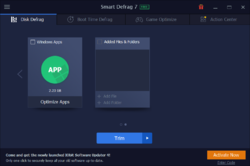


Commenti su Smart Defrag Pro 7
Please add a comment explaining the reason behind your vote.
Years ago, in the days of FAT and slow disks (access times ~25 ms) obtaining a whole file was a lengthy process. If you wanted to store a 1 MB file, it would find a spare bit of space, save what it could, then find another spare bit of space, etc. Eventually the file would be saved, albeit fragmented all over the place. As files were deleted, they would free space for other files. It was common for a large file to be split 20 or 30 times.
Fast forward to today where we have access times of ~9ms and with SSD drives, faster than that. Also, most PCs use NTFS file system instead of FAT. When a file needs to be saved, NTFS finds a space large enough for the file. Obviously files can grow over time (log files, etc) so fragmentation can still occur, but at a lot less frequency than before. With the fast access times, most users wouldn't even be aware. And with SSD drives, you don't want to defrag at all - this can cause unnecessary writes to the drive, which for SSDs are finite.
In summary, while the software has a nice GUI and does work (Windows has defrag software built in, and does schedule defrags when idle) it does seem a bit superfluous - a bit like registry cleaners. Probably good once, but times and computers have moved on.
Save | Cancel
I was going to comment until I saw Chris' comment (#1). He hit the nail on the head. Two years ago I switched to an SSD and have not defragged since. Windows has a built trim feature and it works great. Get this software if you want but I will pass.
Save | Cancel