Ogni giorno offriamo programmi GRATUITI che altrimenti dovresti comprare!

Giveaway of the day — Smart Defrag Pro 6.1.0
Smart Defrag Pro 6.1.0 era disponibile come app gratuita il 22 novembre 2018!
Smart Defrag è un programma sicuro, stabile e facile da usare, per deframmentare il disco, che offre prestazioni massime dell'hard disk in maniera automatica e intelligente. Con la nuova generazione del motore di deframmentazione ultra veloce, Smart Defrag 6 non solo deframmenta gli HDD degli utenti, ma taglia gli SDD per accelerare la velocità di lettura/scrittura del disco e migliorare la durata del disco. Gli utenti possono deframmentare in maniera facile file grandi e consolidare gli spazi liberi con il nuovo Large File Defrag e Free Space Defrag per una più efficiente deframmentazione. Puoi anche usufruire della migliore esperienza con Game Optimize in Smart Defrag 6.
Nota bene: la licenza è valida per 6 mesi.
The current text is the result of machine translation. You can help us improve it.
Requisiti di Sistema:
Windows XP/ Vista/ 7/ 8/ 8.1/ 10
Produttore:
iObitHomepage:
http://www.iobit.com/iobitsmartdefrag.phpDimensione File:
13.7 MB
Prezzo:
$19.99

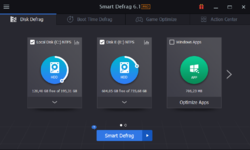


Commenti su Smart Defrag Pro 6.1.0
Please add a comment explaining the reason behind your vote.
I have always liked iobit, however, I am kind of disappointed in them lately. I own System Care Pro and it did not want to work with my computer ( Win 10 pro 64-bit version 1803). I had to uninstall it completely because every time I rebooted my computer I had to go in and re-install it and then go find my activation code etc.!
That being said, since it's been a while, I decided to try this. It installed very quickly. It was easy to set up. I ran it and it only took like 5 minutes tops to defrag my c drive, my g drive, and my recovery image drive. The problem is I unchecked everything BUT my c drive, and it re-checked the other two.
After a fight, it listened long enough to defrag my c drive. It does an outstanding job. As soon as I clicked on chrome it popped open and loaded FAST.
I have been using just windows defrag ( open it and run it myself). My computer was getting slower and slower, not loading like it should and costing me time.
I love this program, but I'm not keeping it. The reason? Well as I was using it, it downloaded System Care Pro! I had to go in and uninstall it. I have to fight it from putting things I do not want on my computer, I have to fight it to do what I want...not worth my time. I am truly sorry but I'm done with them until they stop these things.
Save | Cancel
Smart Defrag works well, but for many users the standard Windows Defrag will be adequate, as it runs automatically and works very well. Starting with Windows Vista, Microsoft's own defrag software automatically defrags your hard drive once a week. In some cases, using third party defrag software will lead to better disk performance than using Windows Defrag. But, sometimes they will actually reduce performance. If you want software with more options than Windows Defrag, it's worth trying today's giveaway. But, for the average user, I'd recommend sticking with Microsoft's own defrag software. As I already mentioned, it runs automatically once a week, so unless you feel the need to do a defrag on an external hard drive, you'll probably never need to run it manually.
The following test of defragmenters, shows just how well the standard Windows defrag works. The article is a little dated and the performance of the defrag software tested, has hopefully improved over time as new versions has been released. But it does show how well Microsoft's defrag software works.
hofmannc.de/en/windows-7-defragmenter-test/benchmarks.html
If you are using a SSD rather than a hard drive, Smart Defrag won't defrag it. It will just issue a TRIM command to clean up the drive. Whenever defrag software is discussed, there will always be people claiming that it is unsafe to defrag SSDs, but this is simply not true. It is perfectly safe to defrag a SSD. Because of the way SSDs work it is pointless to defrag them, as fragmentation does not slow them down the way it does on traditional hard drives. However because SSDs have a very long life span, defragging them won't kill them.
The following article from data recovery company Ontrack, is just one of many articles that proves that SSDs can last for a very long time. In theory, a brand name SSD, should last much longer than a hard drive.
ontrack.com/blog/2018/02/07/how-long-do-ssds-really-last/
Save | Cancel
I do not believe anything anymore from IObit.
Defrag for an SSD is not recommended.
Window itself optimizes an SSD. Windows still has Defrag but automatically you end up on the Optimalisation Tool.
Save | Cancel
Ivanovich, Smart Defrag does not defrag SSDs, it just will issue a TRIM command.
Save | Cancel
Ivanovich, I never said it is. I just explained that Smart Defrag goes not defrag SSDs.
Save | Cancel
In the past here on GOTD, I've told my story about iOrbit till, even I'm sick of hearing about it. That said, I believe and trust nothing they say or offer! Maybe they've cleaned up their act and now knows how to, "play well with others". I don't know if that's true. I won't give them a chance to find out. A few years ago their reputation was at 0%. Besides, a 6 month license is it really worth it? Sounds more like a test drive for you to buy it! You can guess, I'm not taking the bait for Smart Defrag. Thanks to GOTD for all your other giveaways.
Save | Cancel