Ogni giorno offriamo programmi GRATUITI che altrimenti dovresti comprare!
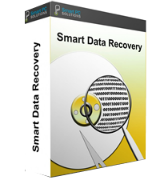
Giveaway of the day — Smart Data Recovery 5.0
Smart Data Recovery 5.0 era disponibile come app gratuita il 16 ottobre 2016!
Con Smart Data Recovery, puoi recuperare dati cancellati, distrutti e danneggiati con un semplice click! Potrai anche visualizzare l'anteprima dei tuoi file prima di recuperarli per assicurarti che siano i file o le foto corrette. A prescindere dal fatto che tu abbia per errore cancellato una cartella di file, un foglio di calcolo, un album di foto o persino i contenuti di una flash drive o di un lettore mp3, Smart Data Recovery sarà in grado di aiutarti a recuperare quei file istantaneamente.
The current text is the result of machine translation. You can help us improve it.
Requisiti di Sistema:
Windows XP/ Vista/ 7/ 8/ 10 (x32/x64)
Produttore:
Smart PC Solutions, IncHomepage:
http://smartpctools.com/smart-data-recovery/Dimensione File:
5.69 MB
Prezzo:
$49.95
Programmi correlati

Driver Updater è una soluzione facile da usare che trova automaticamente a aggiorna tutti i driver sui dispositivi in pochi minuti.

Smart PC ripara gli errori di registro, rimuove file inutili, e migliora le prestazioni di computer in Windows.
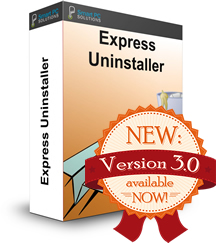
Express Uninstaller disinstalla i programmi e poi effettua una scansione profonda per trovare eventuali file inutili che il programma sta lasciando sul computer.

Non dovrai più ricordare oppure tenere traccia di decine di password diverse. Con Password Confidential, puoi conservare e gestire tutte le tue password e ID in un unico conto sicuro e codificato.
GIVEAWAY download basket
Commenti su Smart Data Recovery 5.0
Please add a comment explaining the reason behind your vote.
First ran the quick scan on my SD card and it found nothing. Then I ran the deep scan and it also found nothing. I tested it on the same SD card that I used on 9/29 with RS Photo Recovery. There are damaged and deleted images on this card and RS Photo Recovery found everyone of them. This program wasted my valuable time. I hope it does not waste yours.
Windows 7 Professional
Installed correctly, but would only allow install in folder C:\Program Files\Smart PC Solutions.
On my machine with several physical hard drives, I habitually install a file recovery program on another physical drive than the drive bearing drive C:. With this program, that appears to be impossible, unless it would prove to be portable, which I doubt.
I consider this an unnecessary disadvantage.
William W. Geertsema
Installed OK on Windows 7 x64, registered fine with the supplied key. Not too sure if the is a time limit, it appears to be a full copy, nothing obvious about limitations, (unless I am still asleep). It will be interesting to see if this will update without invalidating the license.
Tested it on a flash drive with the standard recovery, which worked quickly. I tried to preview a few word documents it said it could recover, as well as a video file, but it just showed a blank pane.
Though it did not seem to provide a preview, all three files I recovered worked, that is a video file, (over 500mb), a word document, (though word had to reconstruct, but what was shown was fine), and an .exe file which also appeared complete.
It was easy to use, and by default placed the recovered files on the desktop in a folder, and warned you before recovery it was not safe to recover direct to the drive you were scanning, (normal).
This was a quick test, but appeared to indicate this was an easy to use recovery program that works. I did not try the advanced deep scan, but no reason to think it would not work, and perhaps might have enabled the preview?
I had no false positives from Malwarebytes, but as I always do after an install, I am running various scans to ensure all is OK
Thanks GOTD and smart PC solutions.
Brian Hughes, Well, following the Malwarebytes scan I mentioned I would run in my comments above, it found what it calls a pup, (potentially unwanted program), in the form of a link placed on the desktop, which apparently links you to a site that can help with PC problems. This was not spotted by M'bytes when installing.
In itself, I am not saying the link is harmful, though in my opinion it should not have been put there as it has nothing to do with the program installed.
At this point, I am scanning deeper, but would advise smart PC solutions not to do this, as it creates a bad impression, and as can be seen from the other posters, puts people off installing their software. If you wish to advertise something when using GOTD within your program, you need to be upfront.
Sorry, but this software can't find files deleted by SHIFT-DELELETE even in advanced scan mode. It's pitful :-(
If deleted file is more than 1MB long, it will not be recovered fast or "Instantly".
Microsoft's OSs, most of the times splits the file in many segments and save them all around the hard drive. To recover it in full, you must scans the whole drive and if it is a huge drive it may take hours to find all the bits and pieces.
But if you have used the HD to store new data the old sectors may or will be overwritten sooner or later and the recovery will be impossible.
The recovery software should be portable and or installed on another drive, because when you are re-assembling the recovered files, they overwrite on the segments that are in process of recovery and that is how you get cross liked files that may damage your hard drive or goes in and endless loop of read and re-read and it will shows up as segment not found or file is corrupt message.



Downloaded and extracted, but after starting the setup, a popup appears: "The Setup Files are corrupted. Please obtain a new copy of the program."
Save | Cancel