Ogni giorno offriamo programmi GRATUITI che altrimenti dovresti comprare!
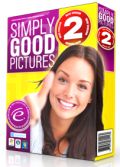
Giveaway of the day — Simply Good Pictures 2.0.13
Simply Good Pictures 2.0.13 era disponibile come app gratuita il 23 settembre 2013!
Simply Good Pictures è uno dei migliori programmi del mondo per l’ottimizzazione delle immagini in maniera automatica! La versione 2 è basata su una complessa rete di procedure psico-visive e matematiche, che consentono al software di analizzare le foto con altissima precisione, ottimizzarle e farle sembrare più realistiche.
Quante foto delle vostre ultime vacanze sono ancora in attesa di essere modificate? Presentate le vostre foto al top della forma: utilizzate gli algoritmi di ottimizzazione più recenti e non lasciate che i vostri meravigliosi ricordi vengano rovinati da foto di qualità scadenti! L’innovativo “Simply Good Pictures 2″ ottimizza le foto con un solo click!
The current text is the result of machine translation. You can help us improve it.
Requisiti di Sistema:
Windows XP/ Vista/ 7/ 8; min 1 GB RAM (2 GB recommended); .net 3 Framework (will be automatically installed, if not available)
Produttore:
Engelmann Media GmbHHomepage:
http://www.simply-good-pictures.com/index-en.htmlDimensione File:
17.8 MB
Prezzo:
$24.99
Programmi correlati

Quanto sono vecchi i driver installati sul vostro PC? Usate questo programma per aggiornarli gratis.
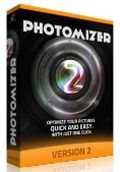
Ottimizzazione automatica delle foto. Photomizer usa una vasta gamma di strumenti per manipolare le immagini con la massima accuratezza; questi strumenti modificano in maniera intelligente le immagini in modo da migliorarle senza stravolgerle! La tecnologia di riconoscimento degli elementi inclusa nel software assicura che solo alcune parti delle foto vengano ritoccate mentre alte rimangono intatte!
Commenti su Simply Good Pictures 2.0.13
Please add a comment explaining the reason behind your vote.
Pros
*Does automatic photo touchups
*Allows users to manually modify settings, if desired
*Supports varios input formats
Cons
*No batch processing
Free Alternatives
Review of best free image/photo editors for Windows
Final Verdict
Click here for final verdict and full review
It is rather obvious that Ashraf must have been targeted by some disgruntled developers who are unhappy about his negative reviews of their software. So I commend him for providing us with his very objective and in-depth reviews throughout the number of years despite some nasty and cheap shots addressed at him from time to time by some losers.
I do not care if he earns a couple of cents for his hard work. He deserves far more than that for being the only poster here who has been providing us regularly with very detailed and in-depth reviews, which are so helpful to many of us.
Kudos to you Ashraf. Keep up the good work. Your reviews are much appreciated.
Regarding today’s giveaway I am going to pass it for the reasons well spelled by Xp-Man,Anthony Green,ric, and other posters.
They certainly don't make life easy for the user when registering, nor sadly when using the program.
I can forgive the fact that they don't have a batch mode of processing, but what I do find frustrating is that it does not remember the directory I'm working on, nor saving to, so I endlessly go around the houses selecting files, saving files.
I tried it on four different files and on three of them it reduced the size to half but on one it doubled the size, leaving the EXIF information intact.
A shame about the above as the results from my lack lustre DSLR were very much improved, much more life in them, but I'm certainly not looking forward to optimising all 82 photographs of a building program I am recording!
Ashraf, thank you for your WELL WRITTEN reviews and free alternative rankings at you website. In my humble opinion, they are very well thought out in their level of detail and description.
XP-Man said ""..... what I do find frustrating is that it does not remember the directory I’m working on, nor saving to, so I endlessly go around the houses selecting files, saving files.
I wholeheartedly concur with XP-Man's sentiments - I get annoyed that it won't go back to the stored folders that I'm working on, but HAVE to KEEP jumping thro' hoops to get to the next photo I want "adjusted"!!
Not only that, but the (per)Version that I already have [2.0.12.1210] KEEPS demanding me to input the Serial number almost every time I run the program - which, luckily, is not too often - but it pisses me off that it doesn't remember the registration from one week to the next!
I'm left wondering whether this version WILL remember that I'm registering it?? It's a good thing that I've kept my serial number separately!!



Maria: installato sia su Win7 sia su XP e funziona perfettamente...
Save | Cancel
Invece secondo me è favoloso, semplici fotografie diventano meravigliose grazie al bilanciamento automatico dei colori e delle tonalità... ottimo software ;-)
Save | Cancel
Non mi risulta funzioni con XP
Save | Cancel
Di solito dopo l'installazione si apre una pagina per i suggerimenti. Oggi no. Suggerisco di inserire (o rendere più evidente, forse c'è e io non l'ho trovata) un'opzione che consente di aprire in automatico la cartella dove si trovava la foto precedente. A me farebbe comodo, perché suddivido le mie foto in varie cartelle, non le ho tutte in "raccolta immagini"!
Save | Cancel
Programma potenzialmente valido ma lento nel salvataggio dei file e non supporta le operazioni in batch mode.
Meglio Snapseed
Save | Cancel