Ogni giorno offriamo programmi GRATUITI che altrimenti dovresti comprare!

Giveaway of the day — Simply Good Pictures 4
Simply Good Pictures 4 era disponibile come app gratuita il 11 dicembre 2015!
Simply Good Pictures è uno dei migliori ottimizzatori per immagini completamente automatico del mondo! L'ottimizzazione automatica delle foto consiste in procedure complesse collegate psicovisive e matematiche, che permette al programma di analizzare una foto in maniera accurata, ottimizzare la foto visivamente e rende l'aspetto della foto più autentica.
Uno dei componenti più importanti è la ricostruzione intelligente della foto, così come gli occhi l'hanno inizialmente percepita. Simultaneamente, il riconoscimento selettivo e innovativo dell'oggetto assicura che solo parti rilevanti di una foto vengono ottimizzate. Il range dinamico delle foto viene esteso, le facce vengono riconosciute come parte delle foto e calcolate secondo la loro importanza, le esposizioni non corrette vengono compensate, i colori e le ombre vengono schiarite. Il programma definisce quali parti di una foto necessita un'ottimizzazione.
The current text is the result of machine translation. You can help us improve it.
Requisiti di Sistema:
Windows XP/ Vista/ 7/ 8/ 10 (x32/x64); Processor: Intel Pentium or processor equivalent to industry standards with 1GHz or above; RAM: 2 GB (4 GB recommended)
Produttore:
Engelmann Media GmbHHomepage:
http://www.engelmann.com/en-us/simplygoodpictures.phpDimensione File:
13.8 MB
Prezzo:
$24.99
Programmi correlati

I driver non aggiornati sono un rischio per la tua sicurezza! Scarica adesso SuperEasy Driver Updater gratis!
Commenti su Simply Good Pictures 4
Please add a comment explaining the reason behind your vote.
Installed and registered after back and forth e-mails to obtain the registration code, a pain.
Much more pain, it insists on installing itself on my C drive, my C drive is my system drive and most definitely not where I put my programs by choice.
As I install via an uninstaller I decided to give it a go and let it go there in the knowledge that I could remove it quickly if it was no good.
Tested it on what I considered to be a good image and much to my surprise it did improve it.
It did a pretty good job in auto mode and an even better one when the auto mode was switched off and I could do it manually.
It is good enough to keep, but on my C drive, possibly not, the reasons being:-
The C drive is generally the one that is attacked by malware, the smaller, the easier to scan.
It is much easier and quicker to backup my C drive if it is small.
Please enable the installation path to be modified and then I will like your product!
You can set other drive during install.
On first screen (Welcome) press "Options" button and then select other drive.
Thanks, did that but the path selection box is not enabled for editing; unable to do it directly and nor would it change when I attempted to select by the browse button.
It just modifies the contrast,the exposure and the f stop. Nothing that Adobe Lightroom 5 or Photoshop CS5 can't do, so what's the point?
Removed after an hour's play.
If you happen to have $300sworth of Lightroom and / or $700sworth of Creative Suite sitting on your computer then what might be the point of you using $25 software instead entirely escapes me. As to your question: d'you think it might, just, be possible that today's developer realises that not everyone in this world needs / wants / can afford LR5 or CS5, and figured there'd be a place for a cheap little app that does some straightforward and (very) basic 'optimizing'? Seems likely to me, though then again, I suppose some folks will always want to know what's the point of a Fiat 500 when a Bentley Continental can carry more people in more comfort at much greater speed.
Some people don't have (and can't afford) Lightroom 5 or Photoshop CS5.....:-)....

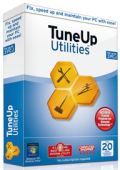

Impossibile ottenere Chiave di licenza.
Qualsiasi eMail risulta invalida
Save | Cancel
Come si fa ad avere la chiave di licenza? Dopo che compilo il form mi dice "There was license key requested"
Save | Cancel