Ogni giorno offriamo programmi GRATUITI che altrimenti dovresti comprare!

Giveaway of the day — Simply Good Pictures 3.0.5256
Simply Good Pictures 3.0.5256 era disponibile come app gratuita il 26 maggio 2014!
Simply Good Pictures è uno dei migliori programmi del mondo per l’ottimizzazione delle immagini in maniera automatica! La versione 2 è basata su una complessa rete di procedure psico-visive e matematiche, che consentono al software di analizzare le foto con altissima precisione, ottimizzarle e farle sembrare più realistiche.
Quante foto delle vostre ultime vacanze sono ancora in attesa di essere modificate? Presentate le vostre foto al top della forma: utilizzate gli algoritmi di ottimizzazione più recenti e non lasciate che i vostri meravigliosi ricordi vengano rovinati da foto di qualità scadenti! L’innovativo “Simply Good Pictures 2″ ottimizza le foto con un solo click!
The current text is the result of machine translation. You can help us improve it.
Requisiti di Sistema:
Windows XP/ Vista/ 7/ 8; min 1 GB RAM (2 GB recommended); .net 3 Framework (will be automatically installed, if not available); Online Internet connection required to activate the software
Produttore:
Engelmann Media GmbHHomepage:
http://www.engelmann.com/en-us/simplygoodpictures.phpDimensione File:
6 MB
Prezzo:
$24.99
Programmi correlati

Quanto sono vecchi i driver installati sul vostro PC? Usate questo programma per aggiornarli gratis.
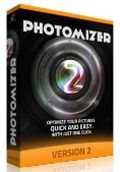
Ottimizzazione automatica delle foto. Photomizer usa una vasta gamma di strumenti per manipolare le immagini con la massima accuratezza; questi strumenti modificano in maniera intelligente le immagini in modo da migliorarle senza stravolgerle! La tecnologia di riconoscimento degli elementi inclusa nel software assicura che solo alcune parti delle foto vengano ritoccate mentre alte rimangono intatte!
Commenti su Simply Good Pictures 3.0.5256
Please add a comment explaining the reason behind your vote.
Very good Photo editing tool today to improve the overall quality of your photos.
It's also a very easy to use tool, since everything is done automatically (tonal values, resharpening etc...): so it's perfect for noobs or extremely lazy people who loves programs that do not require a steep learning curve.
Best feature is definitely its ability to optimize only the revelant parts of a pic, in order to improve the overall looking.
So it deserves a THUMBS UP, even though there are tons of FREEWARE out there which can do even more for FREE!
Just to mention a few ones....
http://micranes.weebly.com/photosun-14.html (==> My personal First Choice)
http://www.highmotionsoftware.com/products/imbatch
http://photodemon.org (==> Powerful FREE PORTABLE photo editor app)
http://www.magix.com/us/free-download/photo-designer/functions
http://imageenhancer.codeplex.com
http://www.exeone.com/vintager
Enjoy!! ^_^
P.S. Hey Karl...why to pay money if you can do the same things as "Faronics DeepFreeze" for FREE?
http://www.toolwiz.com/en/products/toolwiz-time-freeze
http://www.horizondatasys.com/en/products_and_solutions.aspx?ProductId=18
Installed and registered via checked email without problems on a Win 8.1 Pro 64 bit system.
A German company with name and address and a google map to visit the company's boss personally...
I love marketing claims, the cheapest candy bar in the southern hemisphere, the most intelligent automatic shutdown program outside Peking and here Simply Good Pictures is one of the best fully automatic image optimizations in the world!. No, I didn't add the exclamation mark.
After installation, this company wants to sell their "super easy driver updater". Upon start a simple resizable window opens. In the settings you can change the language to German or not and you can define the JPG quality - why is the default 80%? Is the optimization process so lousy, that it does not deserve a higher percentage? Deactivate automatic update!
You can add a picture, define the degree of "automatic optimization". 150% of what??? Repair artifacts and noise 2% of what??? and control the preview.
The programmer claims The automatic photo optimization consists of complex connected psycho visual and mathematical procedures
A "psycho visual procedure" means that a bright photo looks better than a dull one and "mathematical procedures" is simply adding values.
If you can live with marketing hype, than this is a good photo "optimizer". The result is the same as with others "optimizers", you have to define, what looks good in your eyes. That simple.
Uninstalled via reboot. I use Faronics DeepFreeze since years. And to answer another question : No, i have not more fun of my life yet, even if I went to this computer at 6:25 to see, whether it switched on automatically at 6:30. LOL.
Installed and registered after the rigmarole of retrieving the serial number via e-mail.
Tested it on a rather dull looking file and it made a big improvement, as it should for so little functionality for the price.
Finding it a bit of a shock as I switch between my android tablet and PC; just bought an amazing piece of Android software for $4.99, Torque Pro for those interested, and yet an almost single function program for the PC costs around five times as much.
Enough of my moaning, this program performed beautifully and I shall be keeping it but I would never pay such a high price for it.
#7 Bob
Of course. I am a very "anxious" computer user. I would never install unknown software on my computer - especially, when I install programs for testing purpose.
I install everything in a virtual environment, where I allow bad things to happen starting from defect drivers to unwanted browser addons, services and even "virus. I am curious to see, what happens, without destroying my perfect working and clean system.
With a "reboot" I destroy the temporary virtual system and I return to exactly the system state, before the installation.
If I like to keep a (in my eyes) good software, I let it run for a week or so in the virtual state, until I decide to install it in my real system - or on the same day in case of GOATD later...
For this I suggest to use "TimeFreeze" Google! It saves your computer. Promised!
I played around with this app for about an hour (others would say testing), and my results are somewhere between Karl's and Giovanni's, what will say: It does it's job quite well - definitely better than Softorbit's Picture Doctor. If you have a messed up pic, your heart hangs on, it can give you an obviously better result than the original. And it does it in an easy way, but I would not recommend it for fine tuning.
In January I asked Karl the same question about *reboot" and his advice made my *SW testing life* definitely easier! Many thanks for it! And also many thanks for your daily reviews, they are what I label with "serious fun" - amusing to read and very helpful.
And also many thanks to Giovanni! Following his tipps I have some really good apps running on my comps, always free and UPDATEABLE.



@Max: strano io ho aperto tranquillamente una foto di 4 mb di 5162x3864 senza alcun problema, parlo di una foto di 20 mp... prova a reinstallarlo... ciao. GOTD grazie :D
Save | Cancel
Bufale! Il programma riesce a processare solo foto microscopiche per l'uso sul web. Non riesce ad aprire file di vari megabyte. Professionalmente INUTILE!
Comunque grazie a GOTD
Save | Cancel