Ogni giorno offriamo programmi GRATUITI che altrimenti dovresti comprare!

Giveaway of the day — Simply Good Pictures
Simply Good Pictures era disponibile come app gratuita il 23 gennaio 2011!
Simply Good Pictures - una delle migliori soluzioni al mondo per ottimizzare le foto in maniera completamente automatica! Quante delle foto che avete scattato durante le ultime vacanze aspettano ancora di essere modificate? Presentate le vostre foto nel modo migliore: usate il nuovissimo algoritmo di ottimizzazione offerto da questo programma e non lasciate che i vostri ricordi siano rovinati da foto di scarsa qualità!
Il software innovativo "Simply Good Pictures" migliora le vostre foto con un click!
The current text is the result of machine translation. You can help us improve it.
Requisiti di Sistema:
Windows 7/ Vista/ XP
Produttore:
Engelmann Media GmbHHomepage:
http://www.simply-good-pictures.com/Dimensione File:
8.14 MB
Prezzo:
$29.00
Programmi correlati
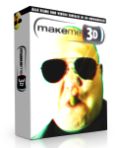
MakeMe3D trasforma i vostri video in veri video 3D! MakeMe3D è in grado di convertire automaticamente qualsiasi video 2D e portarlo nella terza dimensione. I video 3D generati sono compatibili con tutti gli occhiali 3D anaglifici e l'hardware stereoscopico 3D in commercio.
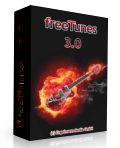
Il convertitore audio universale! freeTunes vi permetterà di convertire legalmente i CD/DVD con musica e video acquistati in formati più compatibili (che possono essere riprodotti su tutti i lettori moderni). Oltre ai CD musicali e ai film in DVD (per estrarre le tracce audio), il programma supporta anche i file musicali, gli audio book, i podcast e i video clip. Per l'output, potrete scegliere formati quali MP3, AAC, OGG, WMA e WAV e addirittura creare suonerie per iPhone!
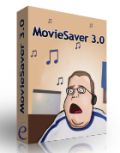
MovieSaver è un cosiddetto video downloader che - una volta inserito l'URL di un video - carica quest'ultimo e lo salva sul computer. Freeware!!!

Multimedia per Android - originale e facile da usare! Android Converter vi permetterà di creare video, audio e foto per gli smartphone e i cellulari animati da Android. Il programma converte DVD, file video, quasi tutti i formati di file audio (inclusi quelli protetti con DRM), tracce audio di DVD, video di varie piattaforme e CD in file compatibili con Android.

i-Studio 6: Il convertitore di musica e video per Apple iPhone, iPad, iTouch, iPod & Co... Grazie alla sua enorme quantità di funzioni e alla sua user-friendliness, i-Studio è ancora imbattuto!
Commenti su Simply Good Pictures
Please add a comment explaining the reason behind your vote.
Clean install, uses the Microsoft Installer (yea!) which provides numerous advantages, like a restore point, proper installation and tracking of components (that's one of the big differences of MSI vs. other installers), repair option, etc.
Simply Good Pictures is very easy-to-use, with almost no options, which is limiting. This is definitely a 1.0 version with obvious limitations. To those wanting to batch process photos, it doesn't make sense to batch-process optimizations, so that's not a defect. You only have a single optimization slider, and a checkbox for applying color optimization. You get a side-by-side before and after view, the preview updates when you stop moving the slider. The left and right keyboard arrows can be used for single-percent increments. The main window can be resized or maximized. You can output BMP or PNG with no options, or JPEG with only a quality slider.
There are a lot of problems. First, it says it uses a number of algorithms, but since you can't select which or individually by how much, you may or may not get a good result. A huge problem with many digital photographs, especially those taken in low light, is noise, and Simply Good Pictures doesn't handle noise well at all, often emphasizing it in the result. If you're using different input and output paths, you have to re-select each, each time you open or save. Lack of drag-and-drop is also an issue.
There are coding issues. Many of my output options disappeared on second-run: Play audio signal after conversion, Keep original file date, Extend filename numeric, Extend filename with, and Keep filename and overwrite existing files. If this was intentional, it's a poor choice.
This is certainly worth installing, but by trying to make the program super-simple with no options, the developer has also limited its usefulness. A simple solution is an "Easy" and "Advanced" user interface selection.
A number of users have posted comments that the activation/website isn't working.
This is just to confirm that there does in fact appear to be a problem.
It appears that the Engelmann & Simply Good Pictures websites are unavailable. (therefore their product activation will also fail).
@ Developer:
First of all, thanks (also to GAOTD) for this nice program!
TIPS:
- Give the option to save output to source location (program now forces at every start to save in "My Pictures")
- Enable (source/target) paths memory
- Enable batch processing
- Enable Drag & Drop
BUG: The lower part of the "Settings" window (the "Convert" section) disappears after savings the settings the first time (and closing/restarting the program): This is VERY INCONVENIENT because the user might want to reconfigure these specific settings at a later stage and the only way to do so is to edit some registry values... And not everybody knows how to do that!
@ Annonymous (post 12): Optimisation = UK / Optimization = US... BOTH are English words! Learn how to spell "Anonymous" ;)
Thanks, installs great, kind of a hassle to register though...enter in your e-mail, wait for a return email with a reg confirmation, click on that and then wait for ANOTHER email with the serial...seems a bit much for a free program....seems to work pretty well though, nothing special, but nothing that makes me want to uninstall it right away either.
Dear users,
we are sorry for incorrect information in today's post-installation window.
To register the software please follow the instructions in the readme.txt enclosed (activation is on-line).
The download will be updated to avoid any misunderstanding for the rest of the giveaway day. There are no updates in the program itself, so if you have the full version, no need to re-download. :)
Sorry for the inconvenience.
Have a nice day!
GOTD team


nessun problema d'installazione e tutto ok per la procedura di sblocco
ma il punto e' capire la logica di questo distributore che chiaramente usa questo "stratagemma" per portare l'attenzione su Photomizer che tutto sommato non e' male anche come plugin per Photoshop e programmi che ne usano lo standard.
Personalmente conoscevo gia' Photomizer ma non ci sarei mai arrivato... passando da questo "assaggio" mal riuscito...
Save | Cancel
io non so cosa avete risolto,ma il programma non mi da la possibilita di richiedere il seriale.in piu e' impossibile accedere all. pagina del software.
se non si puo registrare cosa lo mettete a fare?
Save | Cancel
C'e' una cosa interessante in questa specie di attentato alla logica di programma... "vede" le RAW....
mha'....
Save | Cancel
Oh, non ci credevo ma funziona davvero. Le foto sono decisamente migliori, non so come diavolo faccia a farlo in modo automatico...
Save | Cancel
a me il sw non sia vvia... lo lancio e muore li. e poi non mi è arrivata la mail con un codice di registrazione anche se ho confermato la mail.
Save | Cancel
Cari Utenti,
ci scusiamo per le informazioni sbagliate contenute nella finestra post-installazione del programma di oggi.
Per registrare il software, seguite le istruzioni contenute nel file readme.txt incluso nel download (l'attivazione avviene on-line).
Il download sarà aggiornato per evitare altri problemi durante il resto della giornata del giveaway. Non ci sono aggiornamenti nel programma in sé, quindi se avete scaricato la versione completa non c'è bisogno di riscaricarla. :)
Ci scusiamo per il disagio.
Buona giornata a tutti!
il team di GOTD
Save | Cancel
veramente ottimo come programma! si vede nettamente il miglioramento, quindi pollice su! :)
Save | Cancel
Per capire se vale la pena di provarlo puo' essere molto utile una visita al sito ufficiale e quindi un'occhiata attenta alle facce dei quattro testimonial.
Save | Cancel
ottimi risultati su foto scure e sotto o sovraesposte.... con un clic risultati eccellenti!
Save | Cancel