Ogni giorno offriamo programmi GRATUITI che altrimenti dovresti comprare!
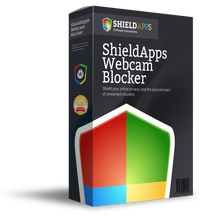
Giveaway of the day — ShieldApps Webcam Blocker 1.3.4
ShieldApps Webcam Blocker 1.3.4 era disponibile come app gratuita il 14 febbraio 2019!
Pensi che Mettere un Pezzo di Scotch sulla Tua Webcam sia Sufficiente? Bene, NON LO È!
ShieldApps’ Webcam Blocker è un programma di cyber-privacy progettato per proteggere la webcam e il microfono del tuo computer da tentativi di hacking e di rottura interna o esterna.
ShieldApps’ Webcam Blocker ti offre un programma di sicurezza altamente sofisticato che utilizza algoritmi avanzati di privacy - su una interfaccia semplice che permette una protezione con un singolo click.
ShieldApps’ Webcam Blocker offre alle webcam standard meccanismi avanzati di protezione della privacy, permettendoti di Bloccare Digitalmente qualsiasi tentativo di attaccare la tua fotocamera da parte di hacker, tracciando le società e altre parti terze maligne.
WEBCAM BLOCKER
Selezionando le opzioni qualsiasi tentativo esterno o interno di accedere alla webcam sarà negata.
MICROPHONE BLOCKER
La funzione di Microphone Blocker block l'accesso alla porta audio del computer, offrendo all'utente l'assoluta e completa fiducia e privacy.
PRIVACY AND SECURITY
ShieldApps Webcam Blocker aggiunge un altro stet di protezione al tuo computer e un approccio proattivo alla privacy!
NB: Licenza di 1 anno.
The current text is the result of machine translation. You can help us improve it.
Requisiti di Sistema:
Windows 7/ 8/ 10
Produttore:
ShieldAppsHomepage:
https://shieldapps.com/products/shieldapps-webcam-blocker/Dimensione File:
2.8 MB
Prezzo:
$29.99

Commenti su ShieldApps Webcam Blocker 1.3.4
Please add a comment explaining the reason behind your vote.
My webcam is connected to the PC via USB. Actually, most of the time, it's not connected to the PC as I've pulled the USB plug. Problem solved. Money saved. Top privacy.
Save | Cancel
If you want this the tape works fine for webcams or disable it in the bios if integrated
As for the microphone all you need is a 3.5 audio Plug (cut it off a old or cheap headset) and plug it in to the mic/aux Jack and any internal mic will be switched over to the external one which doesn't exist , they can't hack a mic if you don't have one anymore
Save | Cancel
P.S. when you need your Mic again all you have to do is take the plug out and the internal mic will be enabled till you put the plug back again ;)
Save | Cancel
You can buy a lot of ordinary tape for $29.99 ;-)
Save | Cancel
Camera driver can be disabled at device manager. That's what I do.
Save | Cancel