Ogni giorno offriamo programmi GRATUITI che altrimenti dovresti comprare!
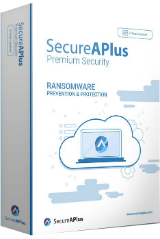
Giveaway of the day — SecureAPlus Premium 4.7.2
SecureAPlus Premium 4.7.2 era disponibile come app gratuita il 11 ottobre 2017!
SecureAPlus è un programma di sicurezza che protegge i PC da malware e virus con il suo Application Whitelisting potente ma facile da usare, e percentuali di individuazione affidabile di oltre 10 motori cloud Anti-Virus con Universal AV. Sfrutta la potenza del cloud permettendo l'utilizzo di basse risorse e compatibilità con altre applicazioni anti-virus e anti-malware installate rendendolo l'aggiornamento di sicurezza perfetto per qualsiasi PC Windows.
Nota: il programma comprende una licenza di 2 anni!
The current text is the result of machine translation. You can help us improve it.
Requisiti di Sistema:
Windows Server 2003-2012/ Windows XP SP3/ Vista/ 7/ 8/ 8.1/ 10; 2 GHz Pentium 4 or higher processor; 1GB of RAM; 300 MB hard disk space; Min.screen resolution: 1024×768; Local hard disk that is formatted with NTFS file system
Produttore:
SecureAge TechnologyHomepage:
https://www.secureaplus.com/Dimensione File:
848 KB
Prezzo:
$30.00

Commenti su SecureAPlus Premium 4.7.2
Please add a comment explaining the reason behind your vote.
It seems the instructions on the ReadMe file are a bit vague to some so here's where you should go to get a fuller picture on how and where to enter the code:
https://support.secureaplus.com/how-to-redeem-secureaplus-license-with-activation-code/
The key point here is that the code provided is not the license code. The license code will be automatically be entered and extend your license once you finish following the steps on the support page.
I hope other GotD users find this useful.
Save | Cancel
this is the lightest anti-virus among all. even lighter than immunet anti-virus.
I really love it.
Save | Cancel
tinghoe, Please explain about "the lightest anti-virus among all"
I did install it on a Win10-64 and this what I saw, more then 300Mb memory usage:
https://www.dropbox.com/s/6nhqnyaqc3c1eto/BelastingGeheugen.png
Save | Cancel
This was offered here in April. Check out the comments here..
https://www.giveawayoftheday.com/secureaplus-premium/
Save | Cancel
Installed and registered on Win 10 (x64) without any problems. After installing took it for a test drive and as expected the initial scan took some time to complete, it did find a couple of threats which were false positives and I was able to whitelist them without any problems. GUI is nice clean, easy to read and most importantly lets you choose what to do with any threats it finds. A 2 year licence is very generous, so a big thanks to SecureAge Technology and of course to GOTD for today's give away. As Greg (#2) said "This is what Giveaway of the day looks like people!"
Save | Cancel
Excuse my ignorance but reading the Readme.txt left me wondering a question:
QUESTiON: is the "registration key" (mentioned in the first sentence/paragraph) the same thing as the "Promo Code" (mentioned in the 6th sentence/4th paragraph), and if it is not then where does the "Promo Code"come from.
Many thanks, to GiveawayOfTheDay AND especially to SecureAge Technology
Save | Cancel
Peter C1, - yes, they probably meant the same thing. Promo Code & Activation Code should mean the same thing.
For convenience, please follow the instructions on how to use the Activation Code (in the readme.txt provided it is mentioned as Registration Key) at the following URL:
https://support.secureaplus.com/how-to-redeem-secureaplus-license-with-activation-code/
If you encounter any difficulties that deviate from what is outlined on the above support page, please do not hesitate to contact the SecureAPlus team via email on secureaplus[at]secureage.com and our team will respond to you as soon as they can (usually within 24 hours).
Save | Cancel