Ogni giorno offriamo programmi GRATUITI che altrimenti dovresti comprare!
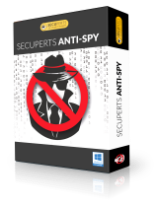
Giveaway of the day — SecuPerts Anti-Spy for Windows 10
SecuPerts Anti-Spy for Windows 10 era disponibile come app gratuita il 06 novembre 2018!
Il Windows 10 Anti-Spy ti permette di disattivare oltre 80 funzioni spia noiose e, in qualche misura, presuntuose, nel sistema operativo Windows 10, nei browser e riproduttori multimediali.
Puoi disattivare oltre 80 funzioni preimpostate con un singolo click -oppure puoi lasciare che l'Anti-Spy generi un elenco e puoi decidere su base individuale quali disattivare.
Nota bene: il programma comprende una licenza di un anno!
The current text is the result of machine translation. You can help us improve it.
Requisiti di Sistema:
Windows 10
Produttore:
Engelmann Media GmbHHomepage:
https://anti-spy.net/en/Dimensione File:
4.32 MB
Prezzo:
$19.99
Programmi correlati

Proprio come un coltellino svizzero, MyFormatConverter si prende cura di tutti i tuoi file multimediali: Video, musica e foto. Non dipendere dal formato e converti semplicemente il formato che meglio si adatta al tuo dispositivo di riproduzione.

Proteggiti dalla perdita di dati e dai problemi Windows. Sii preparato per le emergenze - con SecuPerts First Aid Kit!

Molte altre funzioni, un motore più accurato e un veloce renderà il foto editing persino più facile.

TuneUp Utilities 2017 mantiene il tuo PC in ottima forma – e persino i vecchi PC lavoreranno come se fossero nuovi. Goditi un PC veloce e una migliore panoramica sul tuo hard disk e i vantaggi di altri 35 tool.

Commenti su SecuPerts Anti-Spy for Windows 10
Please add a comment explaining the reason behind your vote.
DO you think MSFT is that naive to let you disable all those features they built in, think again. All those surface disablings are just for your ego only. Win 10 has built into the coding hard routines to stay there under different names and drivers and communicate in the background.
How I know this, I installed a special net software that catches anything sent out, either from the IE or OS, the results are shocking, the traffic established between your PC and the rest of the world continues even after all disabling from many different vendors was installed and activated.
If you want to be anonymous when surfing, install any distro of Linux and use it just for Internet, that way MSFT is fully disabled.
For the other tusks, applications and games, use MSFT and turn off your router or the modem or unplug them with a separate switch. Do not play games online, download them and play while off line.
That is the only viable alternative as far as I'm concerned. Some of you may be more creative, just do not tell me you know how to turn MSFT tracking off with software.
Save | Cancel