Ogni giorno offriamo programmi GRATUITI che altrimenti dovresti comprare!
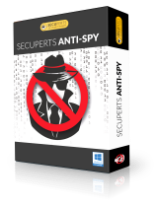
Giveaway of the day — SecuPerts Anti-Spy for Windows 10
SecuPerts Anti-Spy for Windows 10 era disponibile come app gratuita il 18 settembre 2017!
Il Windows 10 Anti-Spy ti permette di disattivare oltre 80 funzioni spia noiose e, in qualche misura, presuntuose, nel sistema operativo Windows 10, nei browser e riproduttori multimediali.
Puoi disattivare oltre 80 funzioni preimpostate con un singolo click -oppure puoi lasciare che l'Anti-Spy generi un elenco e puoi decidere su base individuale quali disattivare.
Nota bene: il programma comprende una licenza di un anno!
The current text is the result of machine translation. You can help us improve it.
Requisiti di Sistema:
Windows 10
Produttore:
Engelmann Media GmbHHomepage:
https://anti-spy.net/en/Dimensione File:
4.31 MB
Prezzo:
$19.99
Programmi correlati

Proprio come un coltellino svizzero, MyFormatConverter si prende cura di tutti i tuoi file multimediali: Video, musica e foto. Non dipendere dal formato e converti semplicemente il formato che meglio si adatta al tuo dispositivo di riproduzione.

Proteggiti dalla perdita di dati e dai problemi Windows. Sii preparato per le emergenze - con SecuPerts First Aid Kit!

Molte altre funzioni, un motore più accurato e un veloce renderà il foto editing persino più facile.

TuneUp Utilities 2017 mantiene il tuo PC in ottima forma – e persino i vecchi PC lavoreranno come se fossero nuovi. Goditi un PC veloce e una migliore panoramica sul tuo hard disk e i vantaggi di altri 35 tool.

Commenti su SecuPerts Anti-Spy for Windows 10
Please add a comment explaining the reason behind your vote.
"Destroy Windows 10 Spying", and "O & O Shutup" both do the same for free. My personal favourite and easier to use is O & O Shutup.
Why a yearly subscription to a program that doesn't need regular updates, this is not a regular anti spyware program, that description is misleading.
Save | Cancel
For those confused about the program being in German, here's some help during installation/registration, and then how to get it into English.
Selecting "English" during Installation is JUST for the installation process to be in English, not the program.
Once you've installed the program, click the underlined piece of text above the yellowy/orangey box that says:
"Hier Klicken, um eine kostenlose Seriennummer zu erhalten."
On the webpage that opens, you'll see:
"Vorname" - First Name
"Nachname" - Surname
"E-Mail-Adresse" - Obviously, your Email address.
Then click "Seriennummer anfordem".
Check your email and you'll find a confirmation link, click it and your serial number will show.
Copy and paste it into the yellowy/orangey box, then click the "Registrieren" button.
When the program loads, in the top right corner you'll see a drop-down arrow next to the word "Profil", click it, then go to "Sprache", then select "English".
Enjoy. :)
Save | Cancel
When I updated from Windows 7 to Windows 10 and found out about the all back channel spying/information harvesting that was taking place I install Spybot-anti-beacon. It does the job perfectly and it is all in English.
https://www.safer-networking.org/spybot-anti-beacon/
Save | Cancel
R Singh, I couldn't disagree more. Actually, this is a software giveaway/trial site and it has always allowed and appreciated related alternatives that are free, better, different,.... And it's up to the individual if the suggestion fits their needs.
Save | Cancel
Looked up a review of this type of software and found this. It's from a year ago but still seems relevant. https://www.howtogeek.com/273513/why-you-shouldnt-use-anti-spying-tools-for-windows-10/amp/
Save | Cancel