Ogni giorno offriamo programmi GRATUITI che altrimenti dovresti comprare!
Il concorso è terminato.
Vedi il widget qui sotto per verificare la lista dei vincitori.
Visita la nostra homepage per altre licenze gratuite.

Con un semplice click, grazie a questo programma potrete scattare delle istantanee allo schermo del computer - incluse pagine Web, PDF e qualsiasi altro documento. Potete anche migliorare le immagini catturate ed inserire numerose clipart, utilizzando lo strumento di disegno incluso in ScreenDASH.
Risparmiate tempo prezioso, aumentate la vostra produttività e condividete le informazioni con i colleghi, utilizzando il pratico strumento per le annotazioni integrato nel programma. Quando avete finito di catturare lo schermo, potete condividere i risultati sul web, tramite email, Facebook, Flickr, Twitter ed altre community online, grazie all'apposita funzionalità integrata in ScreenDASH.
Scaricate ScreenDASH oggi! Con esso potrete condividere le vostre idee alla velocità della luce!
Se usate un sistema operativo a 64 bit, cliccate qui.
The current text is the result of machine translation. You can help us improve it.
Requisiti di Sistema:
Windows Vista SP1 or Windows 7; 2000, 2003 Server, XP Home or Professional Edition (SP2 or SP3)
Produttore:
N-VisionIT InteractiveHomepage:
http://screendash.com/Dimensione File:
45.9 MB
Prezzo:
Il programma costa $29.95, ma i vincitori del nostro concorso lo riceveranno gratuitamente.
GIVEAWAY download basket
Commenti su ScreenDASH
Please add a comment explaining the reason behind your vote.
The Good
* Straightforward and fairly easy to use.
* Has fairly extensive screenshot editing features, including but not limited to adding effects, objects/clipart, and annotating.
* Can easily share screenshots via ScreenDash.com, Flickr.com, PhotoBucket.com, Facebook.com, Twitter.com, MySpace.com, or by E-mail.
* Screenshot editor and sharing of screenshots are not limited to just screenshots taken with ScreenDash; both the editor and the uploader can be used for other images you may have on your computer.
* Can capture images from a webcam (if user has a webcam).
The Bad
* Only has a rectangle region selection tool; no free hand, window/object, or scrolling window selection tools.
* Huge download size (~45 MB) for a screenshot software.
* Does not work on Windows 7; it just crashes.
* Has trouble uploading images onto Flickr.com and PhotoBucket.com.
Free Alternatives
FastStone Capture 5.3
SnagIt 7.2.5
For final verdict, recommendations, and full review please click here.
Installation changes several file associations without your permission. Requires Internet access to activate. On every run, tries to access the Internet without your permission (apparently to check for updates, but of course, any information can be sent out over the Internet). Crashes when it's opened via a picture (since it sets itself to be the default viewer), although you can open images successfully within it. Doesn't support PNG transparency. Clumsy interface. The developer needs to do a lot of work on this, I question their business model, and there's no guarantee of privacy (read the Privacy Notice on their website).
Changing file associations is a big deal. Not only is the default associated application affected, but so are associated context menus. I absolutely hate applications which change file associations without your permission, and I hate applications which don't tell you whether they're merely associating themselves, which is OK, versus setting themselves to be the default, which isn't.
Since people are mentioning other screen-capture utilities, I like NTWind WinSnap (commercial). It works well, as does everything from NTWind (competent programmer), it has a few effects, but doesn't scroll-capture (most utilities which claim to which I've tried screwed up), nor does it do annotation. If you don't think that basic features are valuable, compare this Vista capture via WinSnap, versus what Ashraf used on his novaPDF review, which also contained Vista captures. Note that WinSnap captures the title bar, buttons, and rounded corners correctly, and clears the Aero background. I also like WindowSpace. VistaSwitcher, in beta, has some useful features (read the TaskSwitchXP documentation), but note that activating the right-click plus mouse-wheel feature will break right-drag.
PROS:
* Smooth download, installation, activation, registration on Vista Home Premium x64 SP2 OS.
* Simple, clean, pleasant, easy-to-understand, easy-to-navigate GUI.
* Smooth, easy, intuitive program operation, without needing to use Admin Mode.
* Quality of screen-captured images is good.
* Help guidance (pop-up help menu and Quick Help) located in program.
* Help guidance (online video tutorial and online FAQs) on developer website.
* Technical Support contact information located in program.
* User can designate/set program start-up options.
* User can designate/set hot-key options.
* User can designate/set image-capture warning options.
* User can designate/set FTP server upload options.
* User can designate program to: show screendash ads (or not).
* Program can capture images from: screen, webcam, iphone.
* Program gives user options to: capture & post, capture & edit images.
CONS:
* Installation Process - setup.exe executable places the installer package on user's C Drive, whereupon user must access C Drive to run installer "exe" executable in order to complete installation procedure. This roundabout installation method can be somewhat confusing and a bit of a hassle, especially for novice PC users.
* Pop-up Help-Menu is automatically situated (by screendash program) to the extreme right of desktop screen, making it difficult to view text, and there does not appear to be a way to re-position it or to close it out, except for doing "ctrl+alt+delete" to close out the entire screendash program. Very annoying for me.
SUMMARY - Program is easy/intuitive to use and effectively/efficiently does as described. A definite keeper for me. Thanks, GOTD and N-VisionIT Interactive.
Freeware Options:
Screen Hunter
Screen Print Capture
Just want to add that Ashraf's free alternatives for today are both outdated versions of not-free software, given for free because they are outdated. I haven't compared the old and new, but chances are since it's free you'll be missing out on a bit of stuff. However I don't see any other "good" free alternatives I could offer instead, so I'll recommend to people who need to capture some of their screen for professional activities to buy the newer versions of either software. For home or casual use however, really anything would do, so choose between the giveaway or the outdated versions, or even stick to the default screen capture program for your OS, and add it to your favorite graphics editing program.
Here's my (brief) opinion on Snagit and Faststone Capture:
Snagit:
Snagit is very versatile: It can capture screen videos with sound, on top of the normal screen capture functions, has a nice editor, and a great library view for organizing your screen shots. However I really don't like its interface, which is confusing at first, and not very intuitively organized.
Faststone Capture:
I don't know as much about the above program, so correct me if something is untrue. Capture is simple and yet full of features, and I don't think you'll need any more than it offers. On top of that it is quite light. In size, and in feel. I also very much like the developer, which offers some nice software, that has however mostly been converted from freeware to paying software.
Conclusion:
Because of a bad experience with Snagit, (the video screen capture on one of my games didn't work, and I really didn't like the interface) I'll say get Faststone Capture, whether it be the the free version or the newer paying one.
Hope this helps,
AR
Screen capture software is always very useful, and there are a couple things that ScreenDash has over much of its competition - Uploading to social networks, and adding other images. I won't use it because of its "ginormeous" size, and that it is using .Net (Why so big, Especially if it is programmed in .Net).
PicPick (http://picpick.wirziple.net) is freeware (donationware), small (1 meg in size), and except for the uploading, appears to do everything that ScreenDash is doing, except for the upload function. Being small, and filed with multiple presentation tools (colour picker, screen magnifier, ruler and protractor, whiteboard) it has replaced not only my last Freeware version of Faststone Capture, but many other tools as well. It is not limited to rectangle capture, but even has scroll capture for longer web pages. Not a few of my colleagues have dropped SnagIt after discovering PicPick.



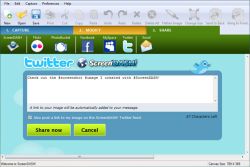

Anno Del Signore 2009, novembre 3, martedì
Ciao a tutti, oggi l'ho disinstallato perché continuava a bloccarsi; peccato, perché al primo utilizzo mi era piaciuto.
Speriamo che le menti di GAOTD lo ripropongano o qualchecosa di simile, ne sarei contento! :)
Save | Cancel
Io lo trovo pessimo: un software per lo screencapturing dal costo di quasi 30€ dovrebbe offrire una serie di funzioni avanzate per la cattura, come la cattura a mano libera, l'autoscrolling (per catturare l'intera pagina e non solo l'area visibile nel monitor), la cattura a tempo; varie opzioni di salvataggio (come in file .pdf e altro). Non c'è nemmeno la possibilità di cambiare colore alle frecce o di ruotarle secondo un'angolazione a piacere.Insomma, è un software davvero elementare che non varrebbe un granché neppure se fosse gratis. Le uniche particolarità positive sono il fatto che permette la cattura direttamente dalla webcam e che offre la possibilità di inserire delle clipart, ma sono bruttine e di quantità limitata.
Pollice verso
Save | Cancel
se vi piace provate "faststone capture", è free ed è utile per fare print screen e modificare l'immagine con tag, frecce, evidenziazioni ecc..
Save | Cancel
L'ho provato, e a mio parere è facile da usare e funziona bene. Non contiene "ospiti indesiderati".
Save | Cancel
Decisamente pollice giù e lo sconsiglio inquanto ci sono moltissimi programmi gratuiti che fanno anche molto di più o quasi. Per citarne qualcuno ecco IrfanView che fa parte della categoria Grafica: per foto ritocco, ridimensionamento e conversione include possibilità di scattare foto desktop. Quasi tutti i produttori di applicazioni Grafica commerciali e non stanno inserendo questa possibilità.
Save | Cancel
Programma pressochè inutile.
29.95$ per emulare quello che si fa tranquillamente con il pulsante PRINT SCREEN.
Poi condividere su facebook credo che ormai anche i bambini lo sanno fare :D
Save | Cancel
Al di là delle funzionalità del programma (niente di trascendentale rispetto ad altri, anzi), 45.9 MB mi sembrano decisamente esagerati.
Un punto a favore è la bella grafica e la semplicità di utilizzo ma nel complesso pollice giù.
Save | Cancel