Ogni giorno offriamo programmi GRATUITI che altrimenti dovresti comprare!

Giveaway of the day — ScreenCamera.Net 1.4.5
ScreenCamera.Net 1.4.5 era disponibile come app gratuita il 09 maggio 2020!
ScreenCamera.Net è un video in tempo reale e la registrazione e lo streaming di studio, che può essere utilizzato per registrare contenuti in streaming direttamente da Internet o alla Media Servers.ScreenCamera.Net sostiene, al tempo stesso, videocamere, video, tracce audio, tutti i desktop monitor a schermo e supporta immagini, testi, francobolli, la data e l'ora, i poligoni, le forme e il disegno. Mix video clip con le tracce audio, cattura schermo, animato stringhe di testo, immagini, fotocamere e molto altro ancora in un layer-by-layer frame-by-frame di moda a differenza di altri screen recorder più monitor software per pc che funziona con un massimo di 4 fonti in una sola volta.
The current text is the result of machine translation. You can help us improve it.
Requisiti di Sistema:
Windows XP/ Vista/ 7/ 8/ 8.1/ 10
Produttore:
PCWinSoftHomepage:
http://www.pcwinsoft.com/screencameranet/index.aspDimensione File:
6 MB
Licence details:
lifetime
Prezzo:
$29.95
Programmi correlati

Con 1AVCenter è possibile registrare il vostro schermo in pieno, alto video in movimento da una zona dello schermo, registrare audio da qualsiasi sorgente sul vostro PC. Che è solo l'inizio. È possibile trasmettere in diretta video dalla videocamera con audio, è possibile live stream schermo, o il microfono. 1AVCenter consente, inoltre, di soppiatto e monitorare da remoto la webcam o il vostro schermo con un personale di sorveglianza del sito è possibile connect ovunque compreso dal tuo cellulare. 1AVCenter permette anche di condividere in modo sicuro i file tra le persone che si conoscono attraverso il vostro sito personale con l'autenticazione. $9.90 è un vero affare impressionante! Tucows nominale 1AVCenter con 5 stelle.
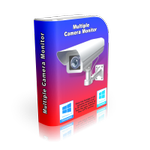
Multiple Camera Monitor è più di una telecamera di sorveglianza, strumento che permette agli utenti di monitorare un numero illimitato di telecamere sia collegato al PC e telecamere IP. Supporta tutti i protocolli per telecamere IP: JPEG, MJPEG, ONVIF, RTSP. Multiple Camera Monitor è un punto centrale dal quale si può osservare, scattare foto, registrare video e monitor collegato la webcam e Telecamere IP con la possibilità di pan, zoom e inclinazione supportati dalla fotocamera.

PC Activity Viewer è un PC attività di monitoraggio software che ti dà accesso a live video e dati statistici di tutti i Pc della rete. PC Activity Viewer permette anche di registrare video, scattare foto, e di eseguire una vasta gamma di attività sul computer monitorati. PC Activity Viewer consente di installare in remoto il suo agente client su un computer remoto, purché si forniscono le credenziali di amministratore per il computer di destinazione. Il programma invisibile agente client deve essere installato sul computer client.

ScreenCamera è un desktop video registratore, che succede ad essere anche una webcam virtuale. È perfetto per registrare narrato tutorial, registrare video all'interno dei browser web, condividere il gioco su siti come UStream, e a distanza di aiutare gli utenti a dimostrazione di come, per fare qualche compito specifico.

Commenti su ScreenCamera.Net 1.4.5
Please add a comment explaining the reason behind your vote.
The main menu should be changed to have only:
1-Record
2-Live Stream
3-Setup
4-Transmit files, presentations or other pre-recorded videos
The software should do everything else in the background, like resolution and frames/sec and so on.
For most persons, this is unusable software. It crashes at the slightest error or file not found or missing drivers.
Save | Cancel
Cool idea, very complex execution. I can't imagine controlling, in real time of a video conference, such an application with endless menus and sub menus. the learning curve seems very steep.
for example, I couldn't find where to share an image, or display a document, but I'm sure it is somewhere there.
The idea to show a tutorial right away is great, but, it just sends me to their purchase page. couldn't find any tutorial, which is VERY needed.
Save | Cancel
AR,
It takes a while to learn. You can watch videos
https://www.pcwinsoft.com/screencameranet/video.asp
to accelerate the learning process.
It is quite controllable once you got all elements on the video output. You can have a desktop capture on the list of elements and when you click on it a toolbar shows up on the target monitor screen with all controls you need to zoom in a document like you cited or follow the cursor around. It doesn't take long to get used to it. You have to explore a bit but once you get used to it, it gives you video conferencing abilities you just can't have otherwise. Like you mentioned the concept is interesting, it is also fully reachable.
Save | Cancel
AR, they have some useful tutorial videos here:
http://www.pcwinsoft.com/screencameranet/video.asp
Hope that helps.
Save | Cancel
Much too complicated for my needs. I need something without the lengthy learning curve. The video presentations are very difficult to follow because of the small screen area on my small laptop. The audio is not very good as well, so I had a hard time following what is said. Because of this and several other comments made by others, I will skip this Give Away today.
Save | Cancel