Ogni giorno offriamo programmi GRATUITI che altrimenti dovresti comprare!

Giveaway of the day — Screen Recording Suite
Screen Recording Suite era disponibile come app gratuita il 04 novembre 2011!
Screen Recording Suite è un programma per la registrazione dello schermo potente ma molto facile da usare. È in grado di registrare tutte le attività su schermo e audio del computer: i movimenti del mouse, i click, i tasti premuti sulla tastiera e molto altro ancora e di creare video di qualsiasi formato (AVI, MP4, FLV, SWF, 3GP ecc). Il programma funziona anche come registratore di Webcam, aiutandovi a catturare video e audio dalla Webcam in modo da registrare le videochiamate di MSN, Skype e GTalk fatte con gli amici.
Permette inoltre di creare facilmente dimostrazioni e tutorial in flash per distribuirli in pubblico.
Funzioni principali:
- Cattura tutto quello che si vede sullo schermo del PC
- Cattura le attività su schermo per creare video tutorial
- Supporta la registrazione di video e audio da webcam
- Supporta la conversione di video in vari formati ad altissima qualità
- Permette di tagliare e dividere i video
The current text is the result of machine translation. You can help us improve it.
Requisiti di Sistema:
Windows 2000/ XP/ 2003/ Vista/ 2008/ 7
Produttore:
Apowersoft LtdHomepage:
http://www.screenrecord.net/Dimensione File:
23.1 MB
Prezzo:
$39.95
Programmi correlati

Registra ogni suono riprodotto sul computer (incluso l'audio in streaming, la musica online, le radio su Internet e i suoni dal microfono del PC), vi aiuterà a registrare l'audio in streaming in una manciata di click assicurando il massimo della qualità!

Streaming Video Recorder è un popolare downloader di video online che permette di scaricare video da qualsiasi sito di video sharing. Con questo programma, potrete registrare i video in streaming, registrare i programmi TV sul PC, catturare video live dalla Rete e molto altro ancora. Supporta anche la conversione fra vari formati di file video e audio (FLV, MP4, 3GP, WMV, MP3, WMA …).

MKV Converter è il miglior software per convertire i file MKV. È in grado di convertire i file MKV in qualsiasi formato di file audio e video, come AVI, MP4, Divx, DVD Video, MPEG ed WMV. MKV Converter supporta anche la creazione di video per iPod, iPhone, Zune, PSP, player MP4 e altri dispositivi portatili.
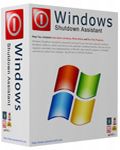
Windows Shutdown Assistant è un software molto comodo che permette di spegnere, bloccare, riavviare ed ibernare il PC automaticamente in base ad una programmazione. Usandolo, potrete programmare lo spegnimento del PC quotidianamente, settimanalmente o una sola volta. Funziona su Windows 7/Vista /XP.
GIVEAWAY download basket
Commenti su Screen Recording Suite
Please add a comment explaining the reason behind your vote.
@steve s - Yes, Cam Studio is a free alternative but to be perfectly honest, it lacks features and the quality isn't too great and feels laggy despite having a huge file output.
If I were to compare this to another screen recorder, it would be HyperCam. But there are neat features that I like about this compared to HyperCam. Like how you can select a window to record and it will automatically select that region for you.
Interface:
- Not as flashy and sleek looking as HyperCam but feels a lot less cluttered.
One thing to note is that in order to have an output video to be anything other than WMV is to convert it at the end with the built in converter.
This is good and bad. If you record a large video, and your computer's CPU isn't too good then you will have to wait for awhile to get your video to your desired format. On the other hand, there are a good range of video presets including 1080p, Android, Apple to name a few.
There are also some basic video editing features including:
- cropping the screen resolution and trimming parts of the video.
- adding to removing the audio from your video completely.
The screen recording itself is pretty good.
- Hotkeys for Start/Stop etc
- Show animation for left/right mouse click
- Default settings were good as well.
Conclusion
Overall, I'm really liking it so far. I'm glad I got this today because my HDD got wiped recently and I lost HyperCam and this is a good replacement.
Recommended.
Hello,
We are so glad to participate giveaway of the day again.
Thanks for all user's support to our software.
If you have any problem or suggestion about this software,feel free to contact with us:
Online Form
Support Mail: support#apowersoft.com (Replace # with @)
Regards
Michael
Reply to met00:
“Install failed, please reboot the computer and reinstall it.”
---------------------------------------------------------------
1, Please reboot the computer and then re-install it.
2, If you are using windows vista or windows 7, please right click the icon and press "Run as administrator"
Online Help:
Click here to learn how to use Screen Recording Suite (Technical Document)
Help and Comment for Screen Recording Suite
Note: Here you can check other user's comment and list your own problem, other users and our support will reply to you soon
This is a nice screen recording tool that works pretty well and does what it claims flawlessly.
So THUMBS UP from me, although I was wondering why one should pay 40$ for an app like this one if there are great freeware out there like CAMSTUDIO doing the same things and more for FREE.
What kind of outstanding features does this GAOTD have to justify its price compared to CAMSTUDIO ??
Big mystery!!
Two great Screen Recorder FREEWARE tools, almost no one seems to be aware of, are:
http://www.softpedia.com/get/Multimedia/Graphic/Graphic-Capture/XodCam.shtml
http://www.softpedia.com/get/Multimedia/Graphic/Graphic-Capture/YouRecorder-Free.shtml
The first tool mentioned above, despite its small size, can even provide a broadcasting option, whereas the second one is perfect for PC games nuts, since it can be used as a real time game recorder.
Both work great for me and, despite today's giveaway, are FREE and very small in size!!
And for those involved in social networks I suggest using a more flexible and practical tool called "Grabilla" (only 5MB in size):
http://grabilla.com
Enjoy!!
Many unnecessary files are installed. Since most all of us have version v2.0.50727 of the .NET Framework, you can delete the following files and folders:
mscoree.dll, msvcr80.dll, EULA.txt, the C folder and the v2.0.50727 folder. After verifying the program runs properly, you can empty the Recycle Bin.
Registry values added: 278, files added: 36 files, two folders.
Todays giveaway installs a device driver which can be notoriously difficult to uninstall.



@Alessandro_Turbo perché non commenti nel forum dove le opinioni di tutti, anche le tue, vengono acettate con grande liberalità? Li c'è molta più intelligenza :-D
Sopratutto siamo molto più attivi ...
Save | Cancel
Siamo tutti ignoranti, che deriva dal verbo ignorare. O hai qualche altro apprezzamento? Per strada cerchiamo di assorbire un poco di educazione, altrimenti chiuderanno la sezione italiana e dovremmo ricorrere al quella portoghese o polacca.
Save | Cancel
A me interessa la registrazione di video stream, p.es. dai siti delle TV, che sul mio PC è problematica. In questa funzione questo sw. somiglia molto a HyperCam 3 che ho scaricato da GAOTD qualche tempo fa; ma quest'ultimo è molto più maneggevole come interfaccia utente, permettendo di averla a disposizione anche mentre si cerca la finestra da cui salvare lo stream e si seleziona il riquadro in cui compare lo stream. Inoltre Avast mi suggerisce sempre di sandboxare il run di Screen Record, ed in un caso mi è terminato in maniera anomala. Il taglio dei video sembra essere confinato a qualche screenshot. Per me Screen Recordnon regge il confronto con Hyper Cam 3, e ho proceduto a disinstallarlo.
Save | Cancel
@Tutti, in realtà pensavo che il messaggio venisse censurato come al solito.
Purtroppo, non sopporto ne la gente che mette paure inutili ne tanto meno la gente che si sente superiore agli altri e ne incontro tanta per strada, quindi semplicemente ripropongo le stesse situazioni che vengono assorbite dalla mia persona.
In poche parole, rispettate gli altri e io farò lo stesso.
Inoltre, vi ho aiutato, ma se sapete leggere e criticare solo le offese....siete ignoranti davvero.
Save | Cancel
@Alessandro_Turbo... e se i tuoi interventi si limitassero ad aiuitarci, non sarebbe meglio? Magari cercando di scrivere un paio di righe senza offendere. Non dovrebbe essere difficile, prova a impegnarrti vedrai che ci riesci.
Save | Cancel
Turbo, sei solo un povero demente impotente...
Quando il sottoscritto si laureava al Poli di Torino con una tesi scritta in Fortran77, tu ti stavi ancora cagando nei pannolini, fidati.
Save | Cancel
@antoniovinci @Alessandro: Ignoranti voi e il moderatore che vi ha accettato il messaggio.
Dovete installare SEMPLICEMENTE un driver di una periferica virtuale, infatti alla fine del setup ve lo dice chiaramente.
Bah, andate a studiare informatica invece di scrivere cazzate, grazie.
Save | Cancel
provato ad installare su due pc diversi, sia AVG Internet Security che McAfee Vshield me lo bloccano....preferisco passare, però mi piacerebbe sapere se GAOTD testa preventivamente i programmi che mette a disposizione degli utenti.
Save | Cancel
State attenti ragazzi! Kaspersky mi avverte che l'attivazione cerca di entrare nel kernel del pc! Fate molta attenzione, il kernel è una parte importantissima del pc. Non vi dico di non installare questo programma, ma solo di informarvi molto bene! Buon download a tutti ;)
Save | Cancel
A parte il fatto che esporta solo in formato WMV (e non anche in SWF come annunciato), ma poi Kaspersky Antivirus me lo blocca trattandolo come "invader"...
Pollice verso :(
Save | Cancel
L'attivazione non funziona, key is invalid ......
Save | Cancel