Ogni giorno offriamo programmi GRATUITI che altrimenti dovresti comprare!
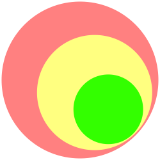
Giveaway of the day — Screen Capturing for Business 3.0.2.79
Screen Capturing for Business 3.0.2.79 era disponibile come app gratuita il 12 settembre 2021!
With Bytescout Screen Capturing tool you can proceed with recordings of the entire screen or just a part of it, around the mouse cursor. The program perfectly supports audio recording, even live ones made from the microphone. It works smoothly with various video compression modes. The video files you get, can be easily uploaded straight to the Internet. The business license allows using the tool at the company level with commercial purposes.
The current text is the result of machine translation. You can help us improve it.
Requisiti di Sistema:
Windows Vista/ 7/ 8/ 10; 50 mb of free space; Windows Media Player and .NET Framework installed
Produttore:
ByteScout SoftwareHomepage:
https://bytescout.com/products/enduser/screencapturing/screencapturing-business.htmlDimensione File:
5.82 MB
Licence details:
Lifetime, commercial usage
Prezzo:
$19.99
Programmi correlati

Document Parser SDK è un nuovo ByteScout strumento per lavorare con i documenti. Esso fornisce un Built-in editor di template per una rapida e liscia di elaborazione del documento. Supporta molteplici documenti e tabelle, elaborazione di immagini, PDF scansioni

Questa è una API REST server (on-premise). Esso consente di:
- dividere e unire file PDF;
- la conversione da DOC a PDF e convertire i PDF in formato CSV, PDF a JSON, PDF, HTML;
- leggere i file PDF.

ByteScout RPA Tools è innovativo per l'automazione di lavoro con fatture. Salva il vostro tempo in attività di routine. RPA robot sono regolabili e completamente automatizzato. Lo strumento funziona offline e include built-in modelli.

PDF.co è un tool online che consente di:
- mettere una firma elettronica sui documenti, invitare gli altri a firmare il documento con vincolo giuridico delle firme elettroniche;
- creare pdf, convertire da PDF a txt, CSV, JPG, TIFF, JSON e di più;
- dividere e unire i file PDF;
- salva PDF in HTML;
- generare codici a barre e lettura di codici a barre dalla fotocamera.

PDF Extractor SDK è un fantastico strumento che consente di estrarre il testo da file PDF, estratti di immagini, metadati, ricerca di testo con le espressioni regolari, riparazioni danneggiato immagini, converte i PDF in file CSV, Excel, XML, ha funzionalità OCR, unisce e divide file PDF e molto di più.

Commenti su Screen Capturing for Business 3.0.2.79
Please add a comment explaining the reason behind your vote.
10:23 EST.
36 Total Ratings.
Zero comments.
I'm becoming concerned that users are submitting ratings based on whether or not they want (or need) software that will do what the manufacturer tells us it will do, instead of rating from their personal use of it after they download, install and use it.
Raters giving us reasons for their ratings would make GOTD much more useful.
Save | Cancel
Now that Zoom meetings are getting more common, being able to quickly record the meeting/screen is handy.
'Out of the box' (well, you get no box, but after initial installation) some default settings need to be changed. The 'highlight mouse cursor' is handy, but with a 60 pixel radius, it is quite large - when a menu option is selected, that tends to highlight most options. The recording size is also 1024x600 - which is quite small.
As graphical interfaces go, the simple 5 button affair is functional and colourful. The 'one click record' is actually two-clicks, as the initial click drops down a menu. Handy, but also a bit annoying if you always want to record the full screen. Having a split-button would be handier - click the main button to record and the side to drop down the options. Things like this tend to be due to programmers not using their own software so while they're not bugs per se, they are little gripes.
The recording outputs are limited - AVI or WMV. The plethora of WMV options is mind-boggling, and the dropdown of options isn't fun to scroll through.
I noticed the option to save the file was after the recording ended. This is a nice feature, but if the program crashes half-way, or you accidentally click 'Cancel', your recording of that important meeting is lost. Whoopsie. Other software records to a pre-set location 'on the fly', so nothing is lost. Hmm. Again, not used by the programmers.
So good software, let down by slightly poor implimentation.
Save | Cancel
I can install, but the capture has no voice. I have been trying in the past 1 hour, using different parameters as provided. Unfortunately, no voice captured.
Save | Cancel