Ogni giorno offriamo programmi GRATUITI che altrimenti dovresti comprare!
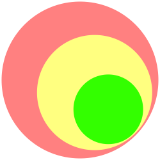
Giveaway of the day — Screen Capturing 3.0
Screen Capturing 3.0 era disponibile come app gratuita il 29 giugno 2018!
Con il tool Bytescout Screen Capturing puoi procedere con le registrazioni dell'intero schermo oppure solo una parte di esso, attorno al cursore del mouse. Il programma supporta perfettamente le registrazioni audio, persino quelle fatte dal microfono. Funziona tranquillamente con varie modalità di di compressione video. I file video che ottieni possono essere caricati direttamente su Youtube. La licenza business permette l'utilizzo del tool a livello aziendale con scopi commerciali.
The current text is the result of machine translation. You can help us improve it.
Requisiti di Sistema:
Windows Vista/ 7/ 8/ 10; 50 mb of free space; Windows Media Player and .NET Framework installed
Produttore:
ByteScout SoftwareHomepage:
https://bytescout.com/products/enduser/screencapturing/screencapturing-business.htmlDimensione File:
5.80 MB
Prezzo:
$19.99
Programmi correlati

ByteScout Cloud API for Zapier - questa nuova app è una integrazione dei tool ByteScout e Zapier. Ti permette di:
- dividere e combinare file pdf;
- convertire DOC in PDF e anche convertire PDF in CSV, PDF in JSON, PDF in HTML;
- leggere file PDF.

Di recente ByteScout ha lanciato le app web che funzionano direttamente nel tuo browser. Eseguono attività di sviluppo giornaliere in maniera tranquilla e in poco tempo. Ecco alcuni di essi: Generatore di Promemoria di Pagamento, Lista cose da fare, Trova Sinonimi, JSON Formatter, Tool di Selezione Righe e molti altri.

PDF.co è un tool online che ti permette di:
- apporre una firma elettronica sui tuoi documenti, invitare gli altri a firmare il documento con firme elettroniche con vincolo legale;
- creare pdf, convertire PDF in txt, CSV, JPG, TIFF, JSON e molto altro;
- dividere e combinare file PDF;
- salvare PDF in HTML;
- generare codici a barre e leggere codici a barre dalla fotocamera.

PDF Extractor SDK è un tool fantastico che estrae il testo dal PDF, estrae le immagini incorporate, estrae il testo dal PDF, metadati, permette la ricerca del testo con espressione normali, ripara le immagini danneggiate, converte PDF in CSV, Excel, e XML, ha funzioni OCR, combina e dividere file PDF e molto altro.

Abbiamo una raccolta di tool pdf e codici a barre per principianti e sviluppatori avanzati. Puoi estrarre immagini, testo e metadati, convertire PDF,, generare e modificare documenti. Creare e leggere codici a barre ricchi, lavorare con fogli di calcolo e molto altro.

Commenti su Screen Capturing 3.0
Please add a comment explaining the reason behind your vote.
DL, installed & registered without problem. As with many GOTD offerings, Avast/AVG-type anti-virus must be suspended but MalwareBytes & anti-root kits do not.
No positives on VirusTotal.
Recording video was problem-free. The resolution was surprisingly good, just about matching the quality of the Youtube sources.
But audio was a no-go. Multiple attempts to record audio failed. There is an audio dialog box on the screen under Settings which supposedly allows audio to be toggled on & off. There are two options for audio input - microphone & virtual-audio-capturer. A "line" option must then be selected. The choice for mic is “Master Volume” only and for virtual-audio-capturer it's blank.
The program will not proceed unless a line option is selected displaying the message "Please select Audio line." Since there's no possible selection, in order to record video the audio box must be deselected. This apparent defect severely limits the usefulness of this program.
Save | Cancel
I have version 3.0.0.61 from a another offer. Since this offer is advertised as version 3.0, which is how the 3.0.0.61 version was advertised, this one may be the exact same, or possibly a larger minor version number. If it is the same, there is no need to install this offer. Could someone that has installed it see what version is displayed when the console is open, or check the "About" screen, or check the Properties of the executable and see if it shows a specific version number? I cannot find a single thing on the Bytescout website that informs users what version this is.
Save | Cancel
Hadrianus, AVI is container format... It has nothing to do with old or not old. You can use the most modern codecs in it.
Save | Cancel
.
[ Gary ],
1 - You can always start a GOTD offer and see if it says the version before completing, then exit if you prefer not to continue.
2 - Yes, this is v3.0.0.61, same as on the web page, pro ( licensed ) version or free version.
.
Save | Cancel
The program crashing when i try to use it...
Save | Cancel