Ogni giorno offriamo programmi GRATUITI che altrimenti dovresti comprare!

Giveaway of the day — ScanTransfer Pro 1.4.2
ScanTransfer Pro 1.4.2 era disponibile come app gratuita il 17 maggio 2021!
ScanTransfer è un programma desktop per Windows, che ti permette di trasferire foto e video dal tuo smartphone al tuo computer oppure laptop. La parte migliore di ScanTransfer è che il programma NON RICHIEDE l'installazione di una nuova applicazione sul tuo telefono. Tutto ciò che devi fare è utilizzare la tua Camera oppure Twitter/Facebook per scansionare il codice QR sullo ScanTransfer, e poi sarai in grado di iniziare a trasferire all'istante. Il programma ti permette anche di trasferire centinaia di file alla volta ed eseguirà l'operazione in pochi secondi grazie alla tecnologia di accelerazione del trasferimento.
Caratteristiche:
- Auto Configurazione
- Trasferimento Dispositivi Multipli
- Limite Illimitato di Trasferimento in Blocco
- Rimozione Schermo Nag
Tip: Se hai IP multipli sul tuo PC: puoi modificare l'IP a quello corretto, che è lo stesso segmento di rete con il Telefono nella lista degli IP all'interno dell'interfaccia del programma
The current text is the result of machine translation. You can help us improve it.
Requisiti di Sistema:
Windows XP/ Vista/ 7/ 8/ 10(32/64 bit); Phone Requirements: iOS 9.0+ or Android Chrome 59+; Devices Compatibility: iPhone, iPad, Android Phone and Pad; Languages: English, French, German and 10+
Produttore:
ScanTransfer.netHomepage:
https://scantransfer.net/Dimensione File:
18.4 MB
Prezzo:
$19.95
Programmi correlati
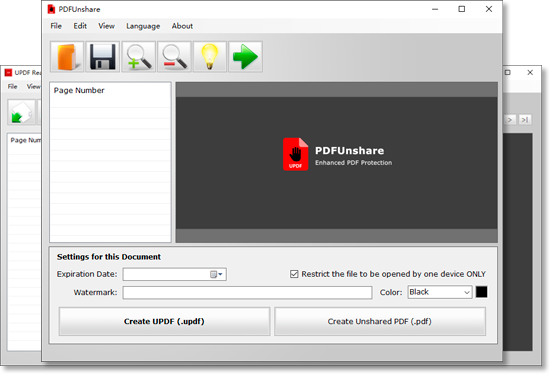
PDF Unshare è uno strumento di sicurezza PDF gratuito che crea formati PDF e UPDF non condivisi per proteggere i file PDF dalla condivisione, modifica, copia o visualizzazione non autorizzata. Ogni file PDF/UPDF protetto può essere aperto solo su 1 PC o dispositivo mobile!
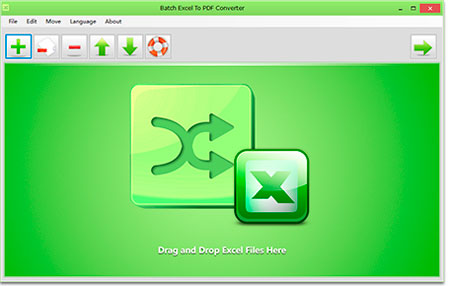
Batch Excel to PDF Converter è un potente programma Batch Excel to PDF Converter converte Excel XLSX, XLS e altri formati in file PDF in blocco, e può convertire ogni singolo foglio di lavoro nel file Excel in un PDF separato, o unire tutte le cartelle di lavoro di Excel e file in un unico PDF.
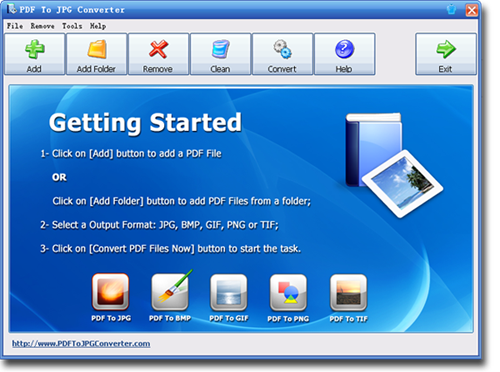
Un pratico convertitore da PDF a immagine di Windows che converte i file PDF in formati di immagine JPG, BMP, PNG, TIF e GIF di alta qualità alla rinfusa.
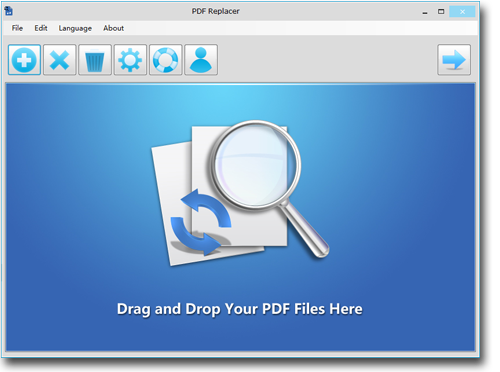
PDF Replacer è un programma software di Windows trova parole o frasi di testo in file PDF e sostituisce con nuovo testo, e mantiene invariato il layout PDF.

Commenti su ScanTransfer Pro 1.4.2
Please add a comment explaining the reason behind your vote.
I've used Airdroid for years but this actually seems simpler to use and quicker. I scanned the QR code, it opened a screen on my phone, I selected the files I wanted (including a couple of sizable video files) and they were transferred within a second or so over wifi. I'll still hold on to Airdroid for when I need to transfer files to the phone, which this software doesn't support, but I'm very impressed with it - the fact you don't need to install anything on the phone is commendable.
Definitely way, way faster than using bluetooth to transfer anything. A really useful giveaway.
Save | Cancel
Too bad it can only work one way: copying files from smartphones to computers.
You cannot copy files from your computers to your smartphones.
Save | Cancel
Installed without any issues. Absolutely surprised at how fast the transfer was. Very simple process: Open ScanTransfer, use your phone to scan the program's barcode, (I needed to select the barcode's url), use file manager to find picture, select it and you're done.
You can select multiple files by holding down on the selection to select it. You must be on the same wi-fi network to transfer files.
In the past, I've used email or text to send pics from my phone to my pc ... this program is a godsend.
Save | Cancel
1. Excellent program “ScanTransfer”.
2. “ScanTransfer” is able to transfer document files besides graphic files.
3. *** Languages: English, Français, Deutsch, Español, Portugues, Italiano, Polski, Dutch, Ελληνικά, 日本語, 한국어, 家 中文, 繁體 中文, العربية, TURKİSH, Hrvatski, and Danish. ****
Russian language is present in “ScanTransfer”.
4. Minor flaw:
poorly digests (understands) files with Russian letters.
5. Really faster downloads to your computer than AirDroid.
Save | Cancel
So far this program is working as described and as expected. It took longer to set up than it does to transfer images (~20 at a time I've tried so far). I am using Google Lens on Android, and one long press and a couple of clicks later, my photos on on my hard drive in a location of my choosing. It is simple, easy, no fuss, and fast. This is replacing other options I have used, like Phone Explorer, Airmore, Airdroid, action upon USB plug in, and Dropbox. This is faster and makes choosing select images more friendly. Also, confirmed as in comment #2, "is able to transfer document files besides graphic files."
Save | Cancel