Ogni giorno offriamo programmi GRATUITI che altrimenti dovresti comprare!

Giveaway of the day — Save2pc Professional 5.4.5
Save2pc Professional 5.4.5 era disponibile come app gratuita il 05 febbraio 2016!
Goditi i tuoi video preferiti senza andare in streaming scaricandoli facilmente con questa applicazione software pratica e intuitiva.
Save2pc ti aiuta a catturare video da diverse piattaforme e a salvarli sul tuo computer in vari formati file. Questa utility utile sicuramente semplificherà il più possibile il processo di ottenere video online. Puoi scaricare diversi video simultaneamente da diverse pagine senza perdite di velocità o di qualità. Pupi scegliere tra 11 formati, compresi formati per dispositivit portatili e solo audio. Si può accedere a tutte le caratteristiche da una singola finestra.
Se stai cercando un downloader di base per video, Save2pc Professional è una buona scelta.
The current text is the result of machine translation. You can help us improve it.
Requisiti di Sistema:
Microsoft Windows XP or later
Produttore:
Save2pcHomepage:
http://save2pc.com/Dimensione File:
7.4 MB
Prezzo:
$39.95
GIVEAWAY download basket
Commenti su Save2pc Professional 5.4.5
Please add a comment explaining the reason behind your vote.
Downloaded, installed and activated. Won't download HD or HQ videos. Must buy Ultimate Version for that.This program is worthless. Uninstalled.
Surprising to see 71% of users giving this software a "Thumbs Up" rating, yet the majority of comments tell us how poor the quality, difficulty with Yuu Tube recordings, and no HD capabilities... So who is right? What gives?
Installed and registered without any difficulty on opening a simple interface.
Hoped that for this price you would be able to download BBC iPlayer video, but no it could not even download YouTube videos at high quality.
In essence it appears to be directed towards the adult video audience, hence its ridiculous price.
And to get decent quality you apparently have to go to the ultimate version of this program.
To download YouTube videos in high-quality I use the EREE add-on in Firefox "Download YouTube Videos as MP4."
For most videos I use Orbit, however some people do consider it contains malware, never been a problem in my experience.
So if you want an extremely limited and equally extremely overpriced program today is your day.
Uninstalled!!
Wow, the first thing, I saw, was the price tag - for a piece of software, I can get even better as freeware/open source). And then, I still have to upgrade it, if I want to work with HD. Off course, I want it to handle HD. Otherwise, it would be easier to use the software available for most hand held camcorders. I have a few favourites, I'll recommend, if you miss today's offer - or you just want something else, you can keep for free. As always, thanks to developer - and not least the team behin GAOTD. Greets from Denmark
Freemake Video Downloader : http://www.freemake.com/free_video_downloader/
Ashampoo ClipFinder HD 2 (free to use) : https://www.ashampoo.com/en/usd/pin/0255/multimedia-software/clipfinder-hd-2
Real Player for free : http://www.real.com/dk
iWisoft Free Video Downloader : http://www.iwisoft.com/videodownloader/
Yes, the competition is hard on an over crowded market ;-)
It works! I have been trying to download a documentary from vimeo.com for a week without success. I used many "tricks" to get the video and it is rare that I can't. I finally used Screen Capture software yesterday to capture the video but, of course, it was jerky so I dumped it.
With so many negative comments on today's GOTD i was hesitant to try it but I did and the program downloaded the video in just a few minutes and it is perfect!
The video is FLV which Save2pc Professional seems to prefer and I chose not to convert it to another type since I can do later with other SW. It may not have worked so well on another file type. I'll try later. I just wanted the video. And I have it!
Thank you Save2pc and GOTD so much!

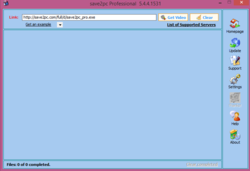

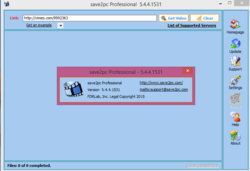

Ho provato a scaricare un filmatino youtube di 29" (che aTube Catcher scarica in un attimo) e si è bloccato (2 volte) al 38%... In conclusione direi "una vera porcata"; disinstallo ed evito di perderci altro tempo! :-(
È una grande iniziativa, ma magari testate un po' di più le offerte! :-)
Save | Cancel
Dopo aver fatto una scansione con l'antivirus, ho riavviato l'attivazione e ora compare la pagina di GOTD conseguente... ma continua a non essere evidenziato se e come il programma sia stato attivato... Lo provo, ma resto perplesso! :-/
Save | Cancel
Avviando il programma "Activate.exe" mi si apre la finestra del browser dove compaiono finestrelle di avviso dove si dice che sono stati disattivate ciascuna delle app installate (chiedendo di riattivarle, ma senza risultato) e comunque non si hanno notizie dell'avvenuta attivazione del programma. La cosa mi sembra sospetta e "inquietante" e mi induce a cancellare tutto! :-(
Save | Cancel