Ogni giorno offriamo programmi GRATUITI che altrimenti dovresti comprare!

Giveaway of the day — Safe365 iPhone Data Recovery Pro 8.8.9
Safe365 iPhone Data Recovery Pro 8.8.9 era disponibile come app gratuita il 09 dicembre 2018!
Recupera in maniera efficace i dati smarriti da iPhone, iPad, iPod touch e dal backup di iTunes e iCloud in molte situazioni di perdita dati. Un programma professionale di Recupero Dati iOS, in grado di recuperare tutti i tipi di file smarriti o cancellati, compresi contatti, messaggi/SS/iMessage, immagini/foto, video, memo vocali, allegati messaggi, appunti, allegati di appunti, messaggi di Whatsapp, cronologia chiamate, bookmark, promemoria, calendari, ecc. da iPhone, iPad, iPod Touch e backup di iTunes/iCloud.
The current text is the result of machine translation. You can help us improve it.
Requisiti di Sistema:
Windows XP/ Vista/ 7/ 8/ 8.1/ 10/ Server 2003/ Server 2008/ Server 2012
Produttore:
Safe365Homepage:
http://safe-365.com/iphone-data-recovery-pro.htmlDimensione File:
33.1 MB
Prezzo:
$29.99
Programmi correlati

Recupera file smarriti, cancellati, formattati come documenti, email, foto, video, musica, ecc. da PC/laptop, hard drive, drive USB, scheda di memoria, fotocamera digitale, riproduttore di musica. 50% di sconto con il Codice Coupon: SAFE-3650-R108

Recupera foto, video, musica, documenti, PDF e altri file smarriti, cancellati, corrotti o formattati e altri file da vari tipi di scheda di memoria compresi Scheda SD, MicroSD, SDHC, CF (Compact Flash), xD Scheda Foto, Memory Stick e molto altro. 50% di Sconto con il Codice Coupon: SAFE-3650-R108
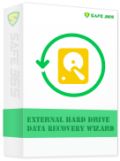
Recupera vari file da dispositivi esterni di memoria rapidamente, in maniera sicura e completa. Supporta completamente molti marchi di hard drive esterni. 50% di Sconto con il Codice Coupon: SAFE-3650-R108
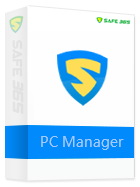
Soluzione completa per fare il backup di computer, ridimensionare, spostare e copiare partizioni per Windows 10/8/7/Vista/XP, crea un'immagine di disco virtuale, crea RAMDisk, cancella l'hard drive, ecc. 50% di Sconto con il Codice Coupon: SAFE-3650-R108

Commenti su Safe365 iPhone Data Recovery Pro 8.8.9
Please add a comment explaining the reason behind your vote.
Unknown software company which claims on its website to be "a world leader", makes you wonder how many "world leaders" there are out there which no-one has ever heard of.
I might have been interested in trying this app but not when I know I'm being lied to. And especially not when I discover that the Safe365 website is filled with computing hints and tips intended to create the impression that these people know what they are talking about, but which have been stolen from other websites. Have a look at this in Tom's Guide:
http://www.tomsguide.com/faq/id-2122487/recover-deleted-files-shift-del.html
and then spot the exact same wording on the Safe365 site. Try being honest Mr Developer about yourself and your "world leading" software and people might then consider doing business with you. Until then, no thank you.
Save | Cancel