Ogni giorno offriamo programmi GRATUITI che altrimenti dovresti comprare!
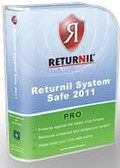
Giveaway of the day — Returnil System Safe 2011 Pro
Returnil System Safe 2011 Pro era disponibile come app gratuita il 28 settembre 2010!
Returnil System Safe 2011 usa avanzatissime tecnologie anti-malware e per la virtualizzazione che permettono di clonare (copiare) il sistema operativo e creare un ambiente virtuale sul PC.
Anziché caricare il sistema operativo originale, il programma caricherà dunque una copia virtuale del sistema attraverso cui installare applicazioni e navigare su Internet senza lasciare traccia. In questo modo, il sistema operativo originale non verrà mai insediato da virus, Trojan, malware e altre minacce. Per tornare al sistema reale, basterà riavviare il PC e tutto tornerà allo stato originario, come se nulla fosse mai accaduto.
Lavorando nell'ambiente virtuale, avrete la possibilità di salvare file e documenti in modo da conservarli anche dopo il riavvio del sistema. Maggiori informazioni su http://www.returnilvirtualsystem.com/returnil-system-safe
The current text is the result of machine translation. You can help us improve it.
Requisiti di Sistema:
Windows XP (x32/ x64)/ Vista (x32/ x64)/ 7 (x32/ x64)/ Server 2003/ 2008
Produttore:
ReturnilHomepage:
http://www.returnilvirtualsystem.com/returnil-system-safeDimensione File:
33.6 MB
Prezzo:
$39.95
GIVEAWAY download basket
Commenti su Returnil System Safe 2011 Pro
Please add a comment explaining the reason behind your vote.
I installed this but was disappointed at the system 'slow down' so have uninstalled. Wondershare Time Freeze given away here a while ago is much less resource hungry and suits my system. Please be aware of this if you are intending to use this program. It was great until all the AV extras were added but now it seems to slow every machine I have installed it on. Thanks GAOTD for all your offerings.
Quote from their site:-
Q. What happens after the subscription expires (one year normally)?
A. Returnil Virtual System 2010 will simply revert to the unregistered version of Home Free called Free. The System Safe and Virtual Disk features will continue to work but the Virus Guard, File manager, and Real System Access features will be inactive.
Is is the same for this [2011 pro] also ?
I haven't tried this new version, but I remember the experience I had with a previous version. The problem with the philosophy of Returnil is that you have to know that you will do something potentially dangerous and you must enable the protection manually. I you forget to enable it, the virus will have access to your real system. In the other hand, if you enable the protection systematically (for example with the option to enable it when Windows start), then everything you do is saved in the virtual area, and when a virus attacks your computer or when you reboot, you lose everything! OK, it is possible to save your work outside of the protected area, but you have to manually copy it, and anyway there are many things that you cannot save yourself. (For example, if you change the configuration of a program, it will be stored in the virtual area, and it is usually extremely difficult to copy it in your real system.)
Therefore, I think that the Returnil system is only useful to install a new program in the protected area to check it, and if it suits your needs, then you have to reboot and install it again, this time in your real system. That's great, but as an antivirus, Returnil is not efficient, or you must constantly enable or disable the protection, and reboot many times.
For this kind of limited protection, I prefer Sandboxie, much more flexible.
Downloaded OK, as usual.
Installed slowing my computer to a crawl. No other programs would move to the foreground without 5 minutes "to think about it".
Required a reboot I wanted to postpone. But my computer was so slow I had to do the reboot right away just in the hopes of getting my computer to respond again.
Restart did not work, I had to use the off-button in order to turn off my computer.
Reboot ok.
Program starts after reboot. Entered license-string, program told me "we will check and se if this is correct, just close this window and we will let you know if the registration is good or not" which made me think about the license agreement. "You will send us a lot of information if you use this program".
I do not like sending lots of information, so I tried to find a way to turn that off. Could not find any.
So, in order to use this program, the program must send information home to parent company. Information I do not know anything about. As often as it wants. And the only thing I can do about it is stop using the program.
And I intend to do just that.
Each new version of this seems progressively slower, more cpu intensive & more unusuable.
The 1st version of this was a pretty good program and competed well with what I usually use (Time Freeze). Now? Not so much.
Right now, I'm giving it last rites because I'm about to kill it from this system.

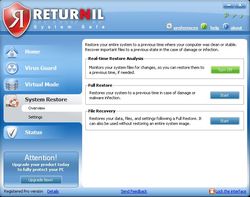
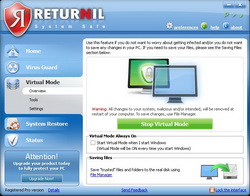
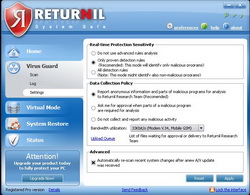

@beppe 55 la verione RVS 2010 concede la possibilita al riavvio di rimanere con il sistema virtualizzato"opzione utile per testare software che richiedono il riavvio"
Si puo' tenere il sistema sempre virtualizzato c'è una opzione a tal proposito nelle impostazioni.
Ora non so se sia ancora concesso in licenza free ricordo che faticai un po' a trovare la pagina del download sul sito della versione free
Tieni il suo antivirus disattivato e per il resto va' a meraviglia.
Ed in italiano.
Save | Cancel
Sinceramente odio quei software che una volta aperti non si possono più chiudere neanche terminando il processo...
ma io dico cosa gli costa mettere un pulsante per farlo chiudere definitivamente?
Bah... è per questo motivo che ho disinstallato avg.. i software di questo tipo mi danno troppo fastidio
Comunque per il resto pare buono
Save | Cancel
ma non si installa proprio!!! eppure non faccio nulla di diverso dal solito... quale puo' essere il probl. ?
Save | Cancel
questa versione è molto pesante,da problemi almeno al mio pc,uso da tempo per la partizione con xp la versione r.v.s. 2008 personal,leggero e perfetto,scade dopo un anno ma basta toglierlo e reinstallarlo e riparte per un altro anno,praticamente è per sempre.Con vista non funziona,uso sandboxie.
Save | Cancel
Solita furbata di GAOTD!!! Licenza valida solamente 6 mesi, quindi il SW è poco più che un trial. Cmq rallenta sensibilmente il pc, preferisco la modalità virtuale offerta da Akronis 2010 oppure la modalità Virtual XP del mio windows 7 ultimate. Pollice decisamente giù su tutti i fronti.
Save | Cancel
Ma questo lo chiamate regalo ...... ??? :|
Questo è un trial della durata di 6 mesi !
....... a questo punto meglio installare subito la versione free.
Il trial si trovava, poco tempo fa, anche dentro alcune riviste di informatica.
Un saluto
PS
mhhhh ....... allora tanto meglio uno "screensaver" ;)
Save | Cancel
Da me e' impossibile aprire il programma
Pollice giu'
Save | Cancel
Stesse funzionalità di sandboxie (ovviamente free)
Save | Cancel
Applicata la licenza sulla versione free già in mio possesso mi da data di scadenza il 30 marzo 2011 e dopo? E' una versione trial con i tempi un pò più lunghi
Save | Cancel
Programma ottimo
Confermo che si tratta della versione pro $ 39.95
basta attivare il programma con il codice e seguire le istruzioni del file txt
inserire nome e mail alla voce status
attendere 1 minuto la conferma del server "returnil" e il gioco e fatto
programma attivato.
VALIDITA' 6 MESI (buuuuuuuuuuuuuuu)
POLLICE SU
Save | Cancel
Una domanda a chi mi sa rispondere: poco tempo fa su GAOTD è stato proposto WonderShare Time Freeze 2.0 ed avendolo installato non so quale tipo di incompatibilità possa avere con Returnil. Mi spiego: se sullo stesso sistema (Windows XP 32bit) li ho installati entrambi posso utilizzarli, ovviamente uno alla volta, a piacere o fra loro possono dare dei problemi???
Save | Cancel
Effettivamente in un primo momemnto installa RVS lux, poi, accettato il serial (accompagnato da email), la trasforma in System Safe 2011, PERO' CON SCADENZA 30/3/2011. E' questo che prevede il Giveaway?
C'e' una versione in italiano? Grazie per la risposta
Save | Cancel
Fabio, nessuno discute sulla qualità di questo sw, ma nessuno ha avvertito però che la licenza scade il 30 marzo 2011 dopo tale data il prg passa in modalità limitata. Occhio utenti la licenza è limitata nel tempo.
Save | Cancel
come mai la licenza scade a marzo 2011?
Save | Cancel
Tempo fa è stato offerto il software "Wondershare Time Freeze", che ho installato. E devo dire che mi soddisfa. Anche perché ti offre, se lo si ritiene utile, la possibilità di salvare le modifiche e le installazioni fatte durante la virtualizzazione, senza necessità di riavviare il sistema, tranne se si vuole ritornare al prima delle modifiche ed installazioni. Poi, se non sbaglio (non mi è ancora mai capitato questo caso), se mentre è in funzione si ha necessità di riavviare (alcune installazioni di software lo richiedono) si può fare senza perdere la virtualizzazione, cosa che con Returnil non è possibile fare, poi non so se con quest'ultima versione è invece possibile. Quindi, per chi ne sapesse di più di entrambi i programmi, la mia domanda è: quale è meglio, Wondershare Time Freeze o Returnil?
Save | Cancel
Il software rallenta in modo sensibile il PC
Save | Cancel
mi sembra (a meno di una mia grossa svista) che il programma odierno non sia assolutamente la versione pro (il cui costo è effettivamente di $ 39,95), ma la versione free. Infatti, per ottenere la versione completa (PRO) occorre pagare $ 19,97.
Come mai, cari amici di GOTD, questa cosa poco simpatica ?
Save | Cancel
Il software di oggi vale davvero la pena di scaricarlo se avete bisogno di questo genere di software. Nel tempo ha dato prova di essere un software davvero valido.
Decisamente pollice su!
Save | Cancel