Ogni giorno offriamo programmi GRATUITI che altrimenti dovresti comprare!
RecoveryRobot Pro 1.3.1 era disponibile come app gratuita il 14 luglio 2019!
RecoveryRobot Pro è un programma completo e multis per il recupero dei dati per recuperare i tuoi preziosi dati in quasi tutte le situazioni di perdita dati. Mentre è molto versatile in tutte le sue capacità di recupero dati, non richiede capacità professionali durante il processo di recupero dati.
Ragioni per cui dovresti provare RecoveryRobot Pro:
- Un tasso di successo alto nel recupero dei dati;
- Completo in tutte le sue funzioni di recupero dati;
- Super veloce e facile da utilizzare!
The current text is the result of machine translation. You can help us improve it.
Requisiti di Sistema:
Windows XP/ Vista/ 7/ 8/ 10
Produttore:
RecoveryRobotHomepage:
https://datarecoveryrobot.com/best-data-recovery-software-free-download/Dimensione File:
6.61 MB
Prezzo:
$49.95
Programmi correlati

Recupera le tue foto, video e audio dai drive locali e dispositivi removibili.
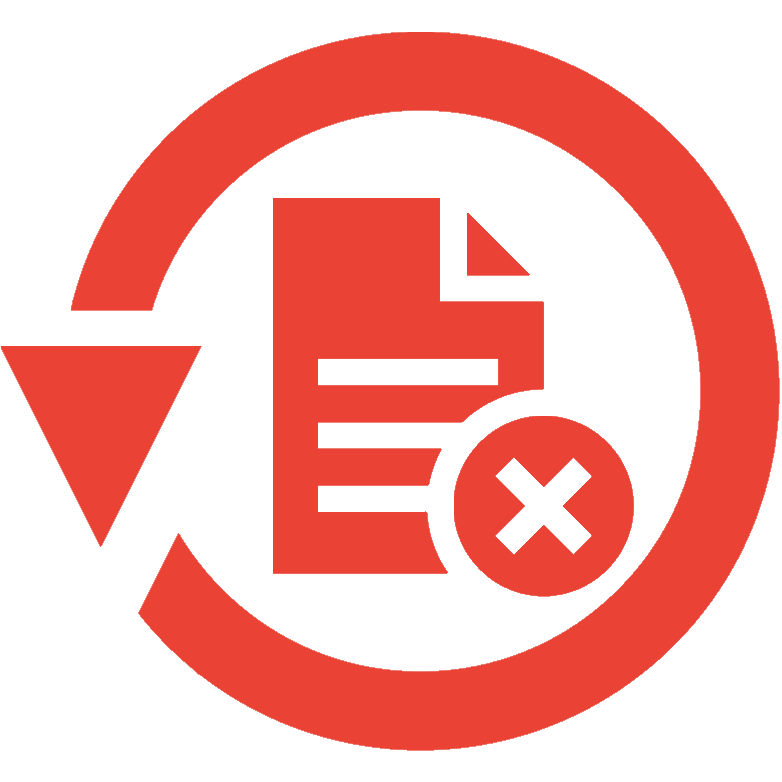
Programma veloce e facile da utilizzare per recuperate file cancellati sotto diverse circostanze.

Programma potente di recupero hard drive per recuperare dati da drive locali ed esterni.
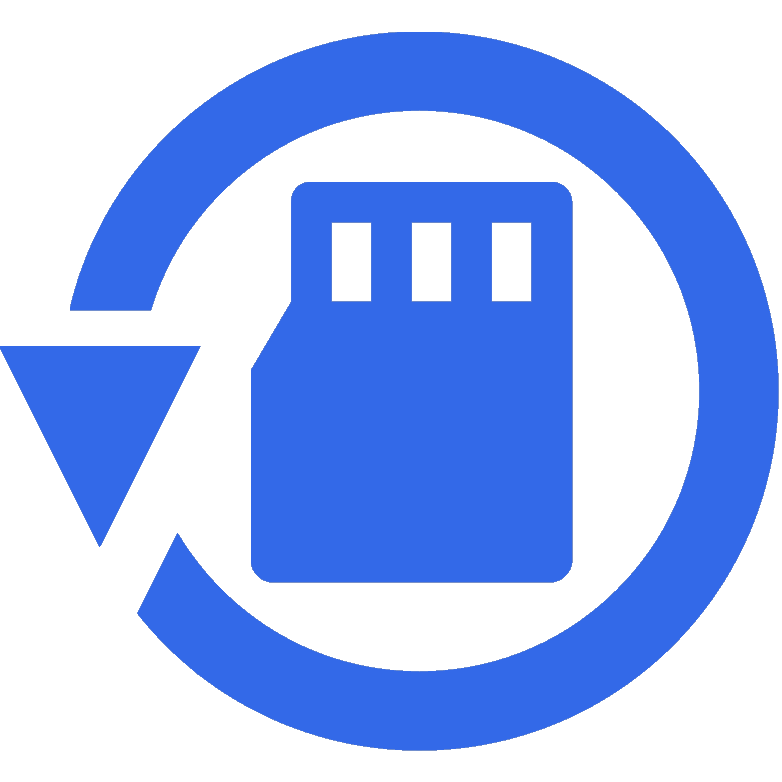
Recupera foto, video e file dalla scheda di memoria utilizzata in dispositivi digitali oppure telefono mobile.
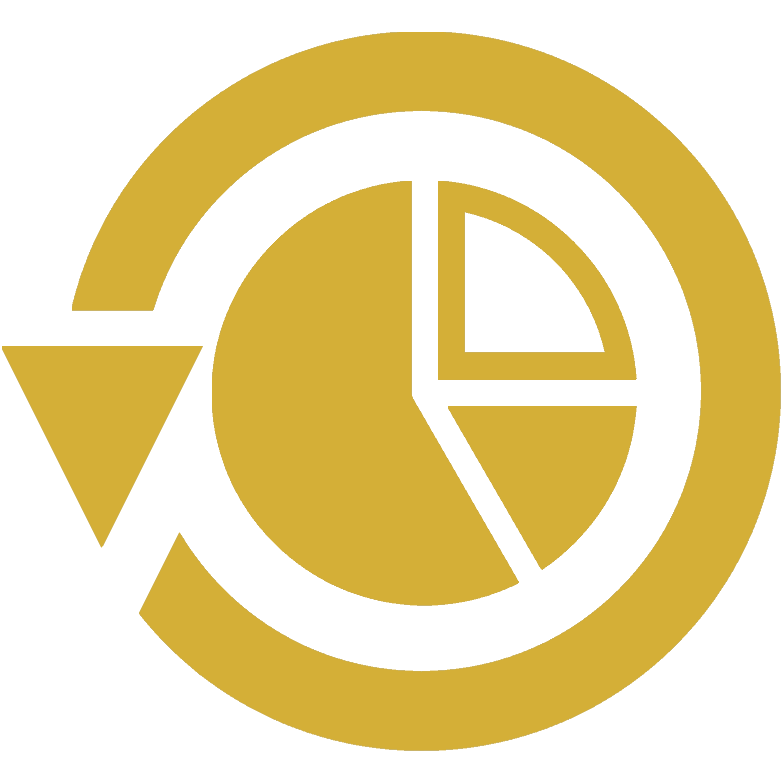
Potente programma di recupero partizione per recuperare dati da partizioni smarrite, cancellate o danneggiate.
GIVEAWAY download basket
Commenti su RecoveryRobot Pro 1.3.1
Please add a comment explaining the reason behind your vote.
Back in September 2014, apparently before they claim to have lost their earlier domain name and changed to "RecoveryRobot", this was known as "7-Data Recovery":
https://datarecoveryrobot.com/about/
Anyway, at that time there was an active and fairly knowledgeable and critical user/poster/commenter named "Karl" who commented that their product had improved greatly over the earlier versions and had become (back then) one of the better data recovery titles he had tried:
https://www.giveawayoftheday.com/category/publisher/7-data-recovery-software/
Hopefully today's "RecoveryRobot Pro 1.3.1" is at least equivalent (or better) in capability than their "7-Data Recovery Suite Home 3.0" of 2014.
NOTE: There does continue to exist a product by "Disk Drill" at the original website domain "7datarecovery.com" which appears to be a mix of references to both "7 Data Recovery" (by Disk Drill) and its apparent replacement "Disk Drill". Was there perhaps a dispute and subsequent split among the original "7-Data Recovery" developers that led to two now-separate and competing (and disputing?) companies presently using the 7-Data Recovery name? Or perhaps this is another case of the same product being marketed under different names by "different" companies?
A comment by today's developer to eliminate confusion would be most welcome.
FYI: Apparently the original 7datarecovery.com web site content changed in March of 2018 with a statement "7-Data Recovery is now Disk Drill" which is now marketed at "Disk Drill for Windows" by CleverFiles/Disk Drill who, for years, originally marketed "Disk Drill" data recovery targeted only for Mac.
Perhaps the CleverFiles/Disk Drill folks were legally getting away with referring to the change in their newly-acquired web site name vs. the competing product names?
Without GiveawayOfTheDay-provided screenshots provided for today's offer vs the 2014 offer (vs Disk Drill), it is hard to follow and understand any lineage/relationship that might exist between the products then or now.
Guess I'll have to repeat "Karl's" experience and find out for myself!
@RECOVERYROBOT
As it's wise not to install it to a drive one wants to recover from, can it be installed in portable mode on a USB drive?
Register Code?
recovery just 50MB
Mob Melli, did you register with the code form the Readme:
https://www.dropbox.com/s/c1a40opkd2wnrb1/Registratie.png
And after restart:
https://www.dropbox.com/s/ie2gfb9r8y3wtds/Hoofdscherm.png
After install I can't see one partition with size about 1.72TB. Is there some limit with partition size? Other partitions (smaller) I can see.... My system is Win10.



A me si è registrato senza problemi, prova a riscaricarlo, potrebbe essere che hanno messo la versione funzionante
Save | Cancel
Non funziona. Non estrae setup.gdc
Save | Cancel