Ogni giorno offriamo programmi GRATUITI che altrimenti dovresti comprare!

Giveaway of the day — RecMaster Pro 1.0.16
RecMaster Pro 1.0.16 era disponibile come app gratuita il 13 giugno 2020!
NB: l'Attivazione richiede la connessione a Internet.
RecMaster è un professionista e utile software di registrazione dello schermo.
Supporta accurata registrazione dello schermo di qualsiasi attività di desktop come desktop presentazioni, webcast dal vivo, e di business, spazi per riunioni video.
È possibile registrare a schermo intero o aree personalizzate in base alle vostre esigenze. E il software supporta anche la registrazione con la fotocamera del computer o webcam e audio formati di file audio. Esso consente di completare la registrazione in modo facile, efficiente e stabile in diversi ambienti di registrazione. Esso può anche aiutare a modificare i file registrati da taglio, fusione, e di più. Con questo registratore dello schermo, è anche possibile impostare il formato di registrazione, risoluzione, frame rate, fotocamera di uscita, uscita audio, etc. separatamente, in modo che è possibile registrare tutti i tipi di contenuti video che si desidera. È la scelta migliore per il vostro lavoro, studio e divertimento.
Costruito con cinque schermata di modalità di registrazione, RecMaster vi offriamo il modo più semplice ed efficace per registrare il vostro schermo del computer. Solo con un click RecMaster, godere di ogni momento e dettagli dallo schermo del computer.
RecMaster dotato di potenti funzionalità, come la registrazione video HD fino a 4K di registrazione, funzione di avvio automatico della registrazione, picture in picture, programma di registrazione, etc. Ti offre la migliore esperienza per la schermata di registrazione video.
Costruito con le annotazioni e gli strumenti di editing, RecMaster permette di annotare durante la registrazione o modificare i tuoi video quando finito. È inoltre possibile aggiungere una filigrana personalizzata (testo e Immagini supportati) facilmente. Assicurarsi che la registrazione video sarà perfetto e istruttivo per lo spettatore.
È possibile scegliere diversi effetti di movimento e colore per il cursore. È anche possibile impostare un suono di click o di colori diversi per destra e di sinistra, fare clic su. Così, offre al telespettatore un più efficace orientamento.
The current text is the result of machine translation. You can help us improve it.
Requisiti di Sistema:
Windows XP/ Vista/ 7/ 8/ 10
Produttore:
Suzhou Aunbox SoftwareHomepage:
https://www.recmaster.net/Dimensione File:
48.8 MB
Licence details:
1 Year/1 PC
Prezzo:
$19.95
Programmi correlati

Migliore e più Semplice Screen Video Recorder.
Codice Coupon: rec5usd2020

Migliore e più Semplice Screen Video Recorder.
Codice Coupon: rec5usd2020



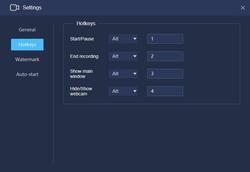

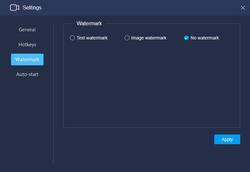

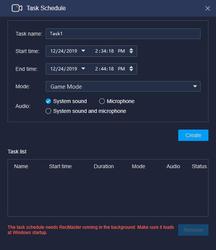

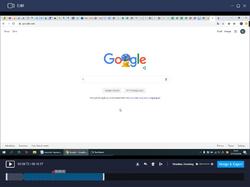



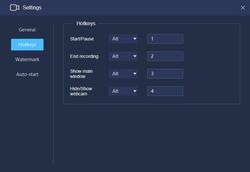
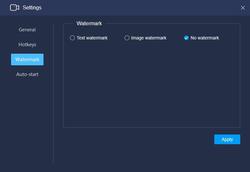

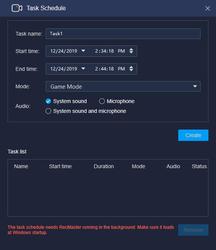


Commenti su RecMaster Pro 1.0.16
Please add a comment explaining the reason behind your vote.
Registration is easy enough.
The program has a small footprint in memory, which means that it should work well enough on lower spec machines. I tested in on something as basic as a Z8350 mini pc.
Basically, it does the job and does it well.
It doesn't have a massive amount of bells and whistles but it really doesn't need it.
There is a game mode (not really necessary as settings can be adjusted from elsewhere) full screen, custom area, webcam and audio only options.
Then you have options to select file format (mp4, avi. flv), quality (high, standard and original), frame rate (7 options from 20 to 60fps) and you can turn the webcam, system sound and microphone on or off.
There is a task scheduler for timed recording, and a few options for cursor control, countdown timer etc
It recorded everything that I wanted, with a quality that was fine and that is the essence of what you want at the end of the day.
It may be that those that want absolute control of every aspect of setting the quality will not be interested in this but if you want something that simply does what most people want with the minimum of messing about, then this does a very good job.
My only quibble is that when selecting a custom area, the line surrounding what you have selected only appears after you have done so, therefore precise control over the selection of an area is lacking.
It is a one trick pony and although far better value that other recent offers that sit in a single class, I feel that they would sell more if it was pitched around the $10 mark.
Save | Cancel
Downloaded and installed ok,
Registered ok.
Works fine.
Limited to 2 mins unless you upgrade to PRO edition.
Program tries accessing the internet before and after recording, more than just looking for update?
Save | Cancel
Just downloaded this. Very simple to install - used link and it sent me an email with a serial number
I really like this program. Creates small file size videos, and the annotation tool is very useful for what I need
Options to choose video format, quality, frame rate
A 1 minute MP4 video 640 x 480 came out at 1.5 Mb
The only minor issue was that the annotation bar shows at the top right of the screen only for the first few seconds then slides off the screen to the right. If you want to get it back, you need to move your mouse to the top right of your screen and it re-appears. If you then drag it to somewhere else, it stays showing.
Great app. I will use this as my screen recorder in future
Thanks!
Save | Cancel
The URL to register does not exist.
404 error at: https://www.giveawayoftheday.com/recmaster/get-key
Save | Cancel
Tam, You forgot the slash in the end https://www.giveawayoftheday.com/recmaster/get-key/
Save | Cancel
I agree with PhilS on all points, especially when selecting custom area, you really have no idea if you are covering all of what you need and if you are recording a meeting there is no second chance to get it right.
Save | Cancel