Ogni giorno offriamo programmi GRATUITI che altrimenti dovresti comprare!

Giveaway of the day — RationalPlan Single 5.6.2 (Win&Mac)
RationalPlan Single 5.6.2 (Win&Mac) era disponibile come app gratuita il 22 gennaio 2021!
RationalPlan Single è un software di gestione del progetto che può essere considerato come un'alternativa conveniente a Microsoft Project. Fondamentalmente offre l ' 80% della sua funzionalità al 20% del costo. Il prodotto è stato progettato per aiutare i project Manager alle prime armi o accidentali di magra come gestire i loro progetti. Viene fornito con una guida di progetto incorporato che porterà gli utenti passo dopo passo attraverso il processo di pianificazione e gestione di un progetto. Tutti questi passaggi seguono il Project Management Body of Knowledge un libro pubblicato dal Project Management Institute.
Gli utenti impareranno come creare progetti e attività, come pianificarli in tempo creando dipendenze, creeranno calendari di lavoro, assegneranno risorse per le attività, stabiliranno i costi e seguiranno l'evoluzione del progetto. RationalPlan singolo va oltre una semplice lista di cose da fare personali. Ti aiuterà a imparare come organizzare il tuo lavoro per diventare più produttivo. Hai mai rinnovato la tua casa e notato che le cose sono sfuggite di controllo e il budget stimato iniziale non era realistico? Quindi provare RationalPlan e vedrete la differenza.
The current text is the result of machine translation. You can help us improve it.
Requisiti di Sistema:
Any Windows PC; Mac OS X: Lion 10.7 or higher
Produttore:
Stand By SoftHomepage:
http://www.rationalplan.com/single-project-management-software.phpDimensione File:
185 MB
Licence details:
Lifetime
Prezzo:
$87.00
Programmi correlati

RationalPlan Multi è un software di gestione del portafoglio di progetti specificamente progettato per i project manager che devono gestire i progetti e le risorse dell'azienda in modo centralizzato. Oltre a tutte le caratteristiche del progetto singolo, versione multi progetto viene fornito con quelli aggiuntivi. Più esattamente gli utenti saranno in grado di gestire progetti collegati tramite dipendenze, che condividono risorse comuni o se si desidera solo vedere i dati di tutti i progetti in un unico posto.


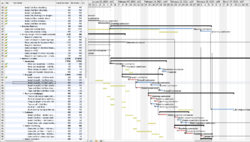

Commenti su RationalPlan Single 5.6.2 (Win&Mac)
Please add a comment explaining the reason behind your vote.
Oh, a JAVA program, long time no see.
There are lots of people out there that don't use JAVA, for obvious reasons.
Personally i do and installed it, upon first start, you are asked to specify a license file, which comes with the download, so installation and activation was pretty easy.
Other than that, i actually have no use for this software rn but i kept it for later, you never know. :)
Save | Cancel
I installed it, as it might be more useful than just doing plans in the free GanttProject, but the whole Java nature of it does lend it (at times, like the licence search dialogue) a very Windows 3.11 look... Plus of course you need a paid Java licence to use it for commercial purposes now... unless they have a deal to pay for the licence for you???!!!
It did run up fine on Win10 Pro x64 with that latest 64-bit Java installed. Ah, but it actually uses an older 64-bit version of Java (1.8.0.201) included with it (vs the 1.8.0.281 I have installed)... It's probably okay, but might be tempting to replace the Java version in its Program Files directory... what could possibly go wrong... err...
Save | Cancel
JohnL, You do not need to have Java installed. The application comes embedded with Java. There are no vulnerabilities and you do not have to worry about paying anything to Oracle not even for commercial purposes. However this giveaway can be used only for personal stuff as it is a giveaway.
We regularly update the embedded Java when we release new versions. We do not recommend to make changes to the installation as it might stop working properly.
Save | Cancel
Installation on Win 7 was without any error messages however the program itself will not launch. A splash screen pops up for about a millisecond but does not run.
Save | Cancel
D_Ram, Is it possible you have a 32-bit system, as it includes a 64-bit Java runtime, only...
Save | Cancel