Ogni giorno offriamo programmi GRATUITI che altrimenti dovresti comprare!

Giveaway of the day — QILING Disk Master Pro 4.7.5
QILING Disk Master Pro 4.7.5 era disponibile come app gratuita il 03 maggio 2019!
QILING Disk Master Professional è un programma pratico ed affidabile che comprende una suite del disco e programma file per desktop e laptop aziendali, che mirano a migliorare le prestazioni e la sicurezza del tuo computer. Mette al sicuro il tuo sistema e i dati sono protetti e può essere ripristinato rapidamente nel caso di disastro; Inoltre, supporta anche la creazione di un disco ram, controlla la salute dell'hard disk, gestisce le partizioni e così via.
The current text is the result of machine translation. You can help us improve it.
Requisiti di Sistema:
Windows XP/ Vista/ 7/ 8/ 8.1/ 10; amd64 or compatible CPU with a main frequency of at least 500 MHz; 1GB RAM
Produttore:
QILINGHomepage:
https://www.idiskhome.com/Dimensione File:
16.7 MB
Prezzo:
$39.00
Programmi correlati
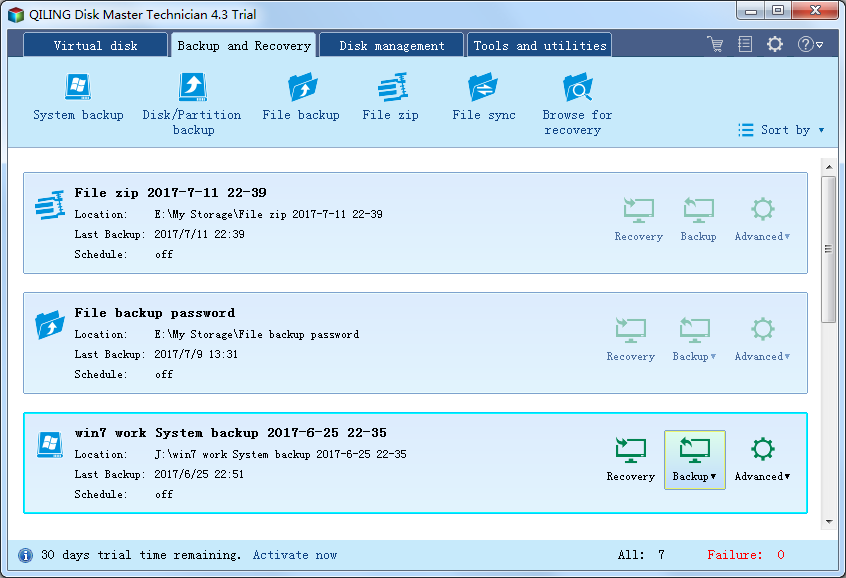
QILING Disk Master Technician è un toolkit completo per semplificare la gestione delle partizioni e migrare il SO e il programma di backup e di ripristino per amministratori IT, tecnici e consulenti. con la sua interfaccia semplice e facile da usare, chiunque, persino gli utenti non tecnici, saranno in grado di proteggere importanti dati aziendali in pochi minuti per assicurare continuità lavorativa senza avere necessità di un esperto.
GIVEAWAY download basket
Commenti su QILING Disk Master Pro 4.7.5
Please add a comment explaining the reason behind your vote.
0QLFF-66GPH-SP9Z4-9NBOF-DOGCD I believe this is giveaway code for everybody
I did not receive the registration code by email
For the first time in all the years I have used this site I have down voted this program without trying it. Why? As I always do before trying, I looked for user or tech reviews.
After going through over 150 hits I found only one user review from someone who had their win 10 system crash with it. Everything else was download sites with the same three descriptions, but no actual real use review. I find that very strange and IMHO that makes for a very iffy program.
Then I read all the problems folks are having getting info and see no one from the company on here trying to address these problems.
So no developer, not jumping on your product. You need to do a much better job if you want cautious folks to try this software.
QILING Disk Master Pro does work in brief testing, and it checks all of the right boxes with one *possible* exception -- putting an existing, working copy of Windows on a NVMe drive. Simply cloning the partition with the copy of Windows won't work -- you need to use the migration tools in apps like Macrium Reflect [paid version] or Paragon's Hard Disk Mgr. 16 Advanced. QILING Disk Master Pro doesn't have that sort of migration tool, designed to move a copy of Windows to new hardware, but it does have a Fix Boot utility that **may** work.
[An NVMe drive uses the M2 form factor [looks similar to a stick of RAM], but communicates with the PCI bus rather than using the much more common SATA -- the advantage is that some NVMe drives are roughly 5 times as fast as a faster SSD. Since you can buy an NVMe drive for not much more than a regular 2.5" SSD, the only real restriction is that only newer motherboards, PCs, & laptops *may* have one or more NVMe sockets.]
One feature of QILING Disk Master Pro that's a bit of a throwback IMHO, is the option of putting what would normally go on a bootable USB stick on the hard drive itself. This used to be more common, giving you the recovery features you'd get booting the PC/laptop to the USB stick the app created, but without the hassle of booting to a USB stick, e.g. changing the boot order so the PC/laptop would boot from the USB stick rather than the hard drive.
One thing you should note that's related to that, according to the online help docs, downloading/installing the Windows AIK is necessary to create QILING Disk Master Pro's bootable USB sticks for Windows versions prior to 10. Those AIKs are a big download & take over a GB of disk space. Microsoft recommends using the Windows 10 ADK, which is the default, so *hopefully* you'll be all right, but Do Test any bootable USB stick to make sure it'll work if you need it. Macrium Reflect Free has the best USB sticks -- they'll work with just about everything -- but you'd be losing a Lot of features compared to today's GOTD, *IF* those features matter to you [you may already have partitioning apps etc.].
While it may be relatively newer than brands we've been seeing since Windows XP, QILING Disk Master Pro has been around for a few years now, so I wouldn't be afraid to check it out, to see if you like the scheduling features for example better than alternatives or whatever software you're using now.
I received the registration email within 3 or 4 seconds, delivered to my Inbox. Installation was fast and easy. Thanks to GAOTD and Qiling for another wonderful, FREE opportunity!
You must be one of the lucky few.
I've tried three different e-mail accounts and no message in my Inbox or spam.

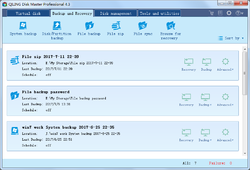


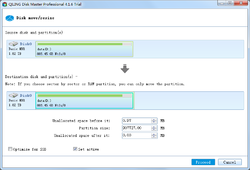
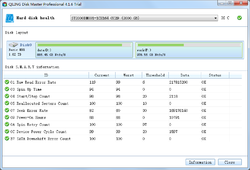

Per registrarsi bisogna inserire i propri dati e inviare .Ti dicono che riceverai una mail contenente i dati di registrazione ,
ebbene 1° volta niente ho riprovato e ancora nulla. Cosa devo fare ?
Save | Cancel