Ogni giorno offriamo programmi GRATUITI che altrimenti dovresti comprare!
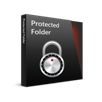
Giveaway of the day — Protected Folder Pro 1.3
Protected Folder Pro 1.3 era disponibile come app gratuita il 20 giugno 2019!
Vuoi evitare che file importanti vengano cancellati accidentalmente? Come rendere file specificati di sola visualizzazione senza possibilità di modifica? Protected Folder sarà l'unico di cui hai bisogno! Basta impostare una password per bloccare file e dati importanti, riceverai una protezione più efficiente per quelle cartelle.
Ci sono occhi indiscreti ovunque che cercano di accedere ai tuoi file privati, Protected Folder Windows 10 difende i tuoi dati e file privati. L'accesso con password è sempre richiesto a prescindere da chi cerca di ottenere le informazioni personali. Nessun'altra preoccupazione per perdite della privacy!
Virus, spyware e ransomware sono ancora una minaccia per la sicurezza dei tuoi file importanti e dati privati. Per esempio, il diffuso WannaCry ha truffato gli utenti codificando i file. Il motore ottimizzato di Protected Folder continua a tenere il file sotto chiave anche se il PC è sotto attacco.
Nota: La licenza attuale viene offerta per 6 mesi.
The current text is the result of machine translation. You can help us improve it.
Requisiti di Sistema:
Windows XP/ Vista/ 7/ 8/ 8.1/ 10
Produttore:
iObitHomepage:
https://www.iobit.com/en/password-protected-folder.phpDimensione File:
3 MB
Prezzo:
$19.95

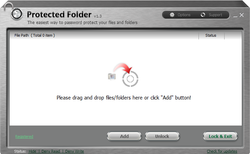
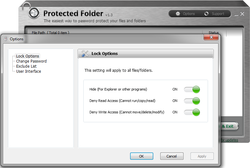
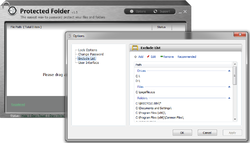
Commenti su Protected Folder Pro 1.3
Please add a comment explaining the reason behind your vote.
The exact same version was offered here in December. It received less than stellar comments. Check them here...
https://www.giveawayoftheday.com/protected-folder-1-3-4/
Save | Cancel
I'm sorry, but this type of software is not needed to hide or prevent files from being deleted. There are a number of way in which this can be easily done without any additional software, plus you'll be able to access your files/data anytime without being held to ransom (speaking figuratively, no slight to developer) to unlock your files. Maybe, it's time that some people out there took the time to learn how to use their machines instead of just playing on them. It's not that hard and I've made a good living doing it for years.
Save | Cancel
A good program but too short. Should be a year licence but 6 months is too short for something that can not let you get files back after the 6 months...
Save | Cancel
iObit is correct when they say that preventing access to files, in this case by using Protected Folder Pro, means that ransomware cannot encrypt those files & delete the originals. The catch is that if ransomware tries to do its thing while you've got those files unlocked to work with them, they're not going to be protected. Some security software, e.g. BitDefender, prevents many apps from accessing protected folders, so you don't have to worry if they're locked or unlocked, the potential weakness being if ransomware somehow tricks the security software into thinking it's allowed access.
When it comes to hiding files &/or folders, that's something that the file system, e.g. NTFS, just doesn't do. The NSA reportedly developed their own file system, that no one else has the ability to work with, just for that -- a partition using that file system is for practical purposes invisible because no software understands it to see it. A so-called root kit, &/or apps like Protected Folder Pro, can tell the OS [usually Windows] to not see something, again for practical purposes making it invisible. It can be done with a driver that loads with Windows, but those Invisible files & folders will be visible when that driver's not loaded, e.g. booting to another OS, e.g. WinPE or another copy of Windows or Linux. Intelligence agencies & cybercriminals are working on tools that alter the BIOS, or reportedly in the NSA, alters the hard drive firmware, so that files & folders can remain invisible as long as that device is used, not being limited to just that copy of Windows.
The main user alternative is to hide stuff in plain sight... An optionally encrypted Zip or 7-zip file can be renamed and stored anywhere. Veracrypt lets you create an encrypted VHD [Virtual Hard Disk]. It also has the option to create a VHD with 2 partitions, each using a different password, so one of those partitions is hidden in a way that's [as far as anyone knows] cannot be detected. [However, If you were to fill the 1st partition so there was no free space, and if the 2nd partition were large enough, you could probably tell it exists by the size of the VHD file.]
That said, an app like Protected Folder might be easier to use than many alternatives, and both the encryption and hiding features might be enough in many situations. Plenty of people would never think, or care enough to look if Protected Folder or similar is in use, or have the skills to try and bypass it.
Save | Cancel