Ogni giorno offriamo programmi GRATUITI che altrimenti dovresti comprare!

Giveaway of the day — Process Lasso Pro 9
Process Lasso Pro 9 era disponibile come app gratuita il 06 dicembre 2018!
Process Lasso NON è tuttavia un altro task manager. Invece, contiene una serie di algoritmi progettato per lanciare dinamicamente le prestazione del tuo PC e conservare la sua capacità di risposta durante i carichi pesanti. Tra questi, c'è il famoso algoritmo ProBalance, che riduce temporaneamente la priorità di processi pesanti sul sfondo per migliorare la risposta del PC, come mostrato nei testi sintetici del mondo reale.
Poi, c'è l'algoritmo Bitsum Highest Performance power plan, che è perfezionato per darti le migliori prestazioni quando ne hai bisogno, e IdleSaver, che porta il PC ad uno stato di conservazione dell'energia quando vai via.
Inoltre, l'utente pup automatizzare tutti i tipi di impostazioni del sistema con regole e priorità di processo persistenti, affinità del CPU, ecc...Questo è il vero affare, non fare errori! È progettato per utenti power, ma anche per utenti medi possono utilizzarlo semplicemente installandolo. Non è necessaria alcuna ulteriore configurazione in molti casi! Visita https://bitsum.com per maggiori informazioni.
Novità:
- Supporto migliorato per CPU con un conteggio core elevato;
- Affidabilità e prestazioni migliorate;
- Assortimento di miglioramenti estetici e di utilizzo.
The current text is the result of machine translation. You can help us improve it.
Requisiti di Sistema:
Windows Vista/ 7/ 8/ 10 and Windows Server 2012-2016; Approx 50Mb of disk space
Produttore:
Bitsum TechnologiesHomepage:
https://bitsum.com/Dimensione File:
1.69 MB
Prezzo:
$36.00

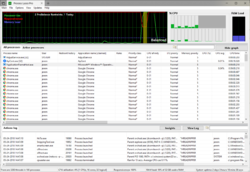
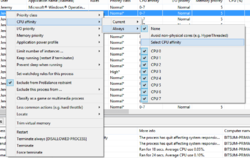
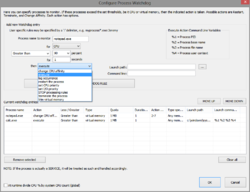
Commenti su Process Lasso Pro 9
Please add a comment explaining the reason behind your vote.
I have tried various versions this in the past and found that it lacks one (to me vital) component. Being ignorant of how priorities work maybe it cant be done. Anyway this is to the developer in the hope he can incorporate it. When the program I am focusing on slows down I have tried going into task manager to see what is causing it and invariably it is my C:\ disk running at 100%. I check to see what is doing the most reading of the disk and find it is a background process. I change that process to lowest priority and the program I want to be using to highest priority but it makes not the slightest difference to the priority of disk use, maybe it changes priority of CPU use but the CPU is not slowing me down its the disk. Maybe I need more RAM.
Anyway if you could incorporate a routine to solve this problem your software would be a winner but in my case your routines that automatically change CPU priorities don't seem to help.
Save | Cancel
D Murphy,
You may find some interesting ways to stop 100% disk usage over here:
https://techloris.com/100-disk-usage-windows-10/
(assuming you're into windows 10...)
Save | Cancel
To all die hard users of Windows XP out there:
Bitsum kindly offers a free pro version of Process Lasso over here:
https://bitsum.com/last-windows-xp2003-compatible-build-of-process-lasso/
Take care.
Save | Cancel
At this time of the latest generation of processors, Process Lasso and / or related programs have little or no benefit.
Save | Cancel
Jhonny cabs,
That is assuming everyone has the latest hardware.
Many have not.
Save | Cancel
Altho every time GOTD offers Process Lasso (thank you, Bitsum), people say it makes no difference or hinders Windows 10, I have found the software useful in one important way. When my computer fan would run endlessly, PL allowed me to isolate two Windows programs that ran and restarted constantly -- even tho I never opened them! With PL engaged, I can now prevent Microsoft Edge and Microsoft Photos from launching. I put "microsoft.photos.exe" and "microsoftedgecp.exe" on my disallowed processes list and PL terminates them every time.
Save | Cancel