Ogni giorno offriamo programmi GRATUITI che altrimenti dovresti comprare!

Giveaway of the day — Process Lasso Pro 7.1
Process Lasso Pro 7.1 era disponibile come app gratuita il 07 novembre 2014!
Process Lasso NON è un altro task manager; è un’utility per l’ottimizzazione dei processi e l’automatizzazione. Una delle caratteristiche più popolari di Process Lasso è la tecnologia esclusiva chiamata ProBalance (Process Balance) che aumenta la reattività e la stabilità del PC.
Windows, per come è strutturato, consente a tutti i programmi di monopolizzare la CPU senza opporre resistenza – questo si traduce in frequenti blocchi e mini-blocchi. La tecnologia intelligente ProBalance regola la priorità delle varie applicazioni a seconda delle esigenze, in modo che questi non influiscano negativamente sulla reattività del PC. Il programma non aumenta le priorità dei processi, ma abbassa temporaneamente le priorità dei processi in background che possono influire sulla reattività del sistema.
Una delle nostre nuove strabilianti funzionalità si chiama Energy Saver. Essa cambia il profilo di risparmio energetico dopo qualche secondo di inattività del computer. Questo permette al PC di funzionare in modalità Alte Prestazioni quando attivo ma di risparmiare molta energia quando non attivo.
Inoltre, Process Lasso offre una serie di strumenti grazie ai quali avere un controllo completo su come il processore alloca la memoria dei programmi in esecuzione sul PC. Potrete avere una vasta gamma di operazioni effettuate e impostazioni applicate ogni volta che un processo va in esecuzione.
Novità nella versione 7: in questa versione è stata introdotta l'interfaccia 'ProBalance Insights' che permette agli utenti di impostare un'attività ProBalance cumulativa con criteri per-processo. Inoltre sono state apportate numerose correzioni al software.
The current text is the result of machine translation. You can help us improve it.
Requisiti di Sistema:
Windows XP, 2003, 2008, Vista, 7, 8
Produttore:
Bitsum TechnologiesHomepage:
http://bitsum.com/processlasso/Dimensione File:
11.5 MB
Prezzo:
$24
Commenti su Process Lasso Pro 7.1
Please add a comment explaining the reason behind your vote.
Already given away several times in the past, this GAOTD is probably one of the best and most useful PC software ever created so far.
In short, it makes programs running faster by controlling the CPU USAGE of other unnecessary programs that are using too much CPU in the background, through a cutting-edge technology called PROBALANCE TECHNOLOGY designed to balance the CPU processes with a special ALGORITHM, made by the developer of Process Lasso.
This way background programs (i.e. your anti-virus suite) are being given lower priority over the foreground ones (i.e. programs requiring keyboard and mouse usage), in order to dramatically increase the responsiveness of your entire system.
This is of course very useful if you have pretty outdated PC and want to play GAMES along with other applications.
It also sports an amazingly easy to use GRAPHICAL USER INTERFACE, designed to automate some “process related tasks” literally at the push of a button.
5 THUMBS UP from me!!
BEST FREE ALTERNATIVES
* ThrottleStop (==> only for advanced users)
Amazing FREE APP which helps you adjust the performance of your INTEL CPU according to your needs, as well as protect your PC from overheating using the ‘BD PROCHOT’ option. Great tool ESPECIALLY for laptop nerds like me.
http://forum.techinferno.com/throttlestop-realtemp-discussion/23-throttlestop-guide.html
Download:
http://www.softpedia.com/get/System/Benchmarks/ThrottleStop.shtml
* Portable Bill2's Process Manager
http://www.softpedia.com/get/PORTABLE-SOFTWARE/System/System-Info/Portable-Bill2-s-Process-Manager.shtml
* Process Tamer
http://www.donationcoder.com/Software/Mouser/proctamer/index.html
* Mz CPU Accelerator 4.1
http://www.softpedia.com/get/Tweak/CPU-Tweak/Mz-Cpu-Accelerator.shtml
Enjoy!! ^_^
Welcome to Process Lasso Pro. The first and best process priority optimizer. We thank all Giveaway of the Day customers for their support of our software.
Process Lasso Pro has come a long way since we last promoted it here. The new ProBalance Insights module will give you greater detail about what's been acted on. We've done a lot of legacy code cleanup and product refinement. Everything is better now, and Lasso is in a great place.
Our development efforts are financed solely by user purchases. We thank you for considering the option to purchase Lifetime Updates today at a substantial discount.
@Dadams:
Process Lasso is just as necessary for newer computers as it is older computers. Any CPU intensive task, such as multimedia editing, can bring a PC to it's knees, and Lasso's ProBalance does a remarkable job at preserving responsiveness during those scenarios. To this day, even on the newest PCs, I continue to see amazing real-world scenarios in which it works wonders.
No, there should not be any problems with the license being lost, even a year from now - so long as no updates are applied. Sorry for the troubles and enjoy!
@Paul: Thanks!
This has been offered here in the past. The general opinion is it will help an older computer but newer computers may not see as much benefits.
Also, the last few versions that were offered turned to a limited version after a year. It would still function but advanced features were disabled. Even worse, it would display a nag screen each time the computer was started. I decided the aggravation of the nag screen did not offset the benefits it provided so I uninstalled it. Could the publisher tell us if this is still the case?
I had version 6.5, which was also a GOTD download. I just now tried to update it through the program, and to my surprise, it allowed me to perform the update to version 7.1 without having to use today's giveaway!
Like CRM (thanks for the tip), I found that my previous licence allowed me to update free; you can check your eligibility when checking for updates. It is easier to update through the program; the setup is only 2.3MB.
The new version looks similar to the old one, but includes the new Insights feature which gives more information upon what the program has been doing.
For me, the program's main ProBalance module is not its most useful feature despite the fact that I run an old XP computer. In fact, I have its options configured so that it does not start with the computer, as naturally it imposes its own CPU overhead, which it estimates at 4.5% on my machine. I thus only use ProB when experiencing particular problems with programs making the computer unresponsive.
Process Lasso's real value for me lies in troubleshooting, as it is like a much extended Task Manager. I can examine all the processes running on a slow computer (there is a free version with some features disabled) and see what is using resources; it can be helpful in tracking down malware, as it has very useful "Locate executable on Disk" and "Search Process on Internet" commands. Furthermore, it gives complete control over suspending, terminating and deleting processes. The free renowned Process Explorer program is in some ways more sophisticated, but Process Lasso is easier to use and often does the job.



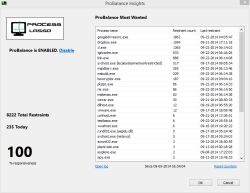


Buon programma, lo usavo per il PC vecchio e mi è servito molto, ma io usavo la versione free, se serve prenderlo al volo!
Save | Cancel