Ogni giorno offriamo programmi GRATUITI che altrimenti dovresti comprare!

Giveaway of the day — Process Lasso Pro 6.7.0.52
Process Lasso Pro 6.7.0.52 era disponibile come app gratuita il 14 maggio 2014!
Process Lasso NON è un altro task manager; è un’utility per l’ottimizzazione dei processi e l’automatizzazione. Una delle caratteristiche più popolari di Process Lasso è la tecnologia esclusiva chiamata ProBalance (Process Balance) che aumenta la reattività e la stabilità del PC.
Windows, per come è strutturato, consente a tutti i programmi di monopolizzare la CPU senza opporre resistenza – questo si traduce in frequenti blocchi e mini-blocchi. La tecnologia intelligente ProBalance regola la priorità delle varie applicazioni a seconda delle esigenze, in modo che questi non influiscano negativamente sulla reattività del PC. Il programma non aumenta le priorità dei processi, ma abbassa temporaneamente le priorità dei processi in background che possono influire sulla reattività del sistema.
Una delle nostre nuove strabilianti funzionalità si chiama Energy Saver. Essa cambia il profilo di risparmio energetico dopo qualche secondo di inattività del computer. Questo permette al PC di funzionare in modalità Alte Prestazioni quando attivo ma di risparmiare molta energia quando non attivo.
Inoltre, Process Lasso offre una serie di strumenti grazie ai quali avere un controllo completo su come il processore alloca la memoria dei programmi in esecuzione sul PC. Potrete avere una vasta gamma di operazioni effettuate e impostazioni applicate ogni volta che un processo va in esecuzione.
Fra le novità più recenti c’è anche la gestione delle priorità (per Vista e superiori), che permette di cambiare le proprietà dei processi in memoria in maniera permanente.
The current text is the result of machine translation. You can help us improve it.
Requisiti di Sistema:
Windows XP, 2003, 2008, Vista, 7, 8
Produttore:
Bitsum TechnologiesHomepage:
http://bitsum.com/processlasso/Dimensione File:
11.5 MB
Prezzo:
$28.95

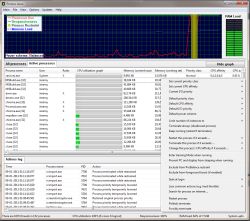
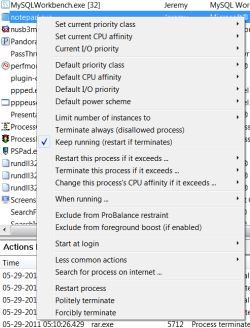


Commenti su Process Lasso Pro 6.7.0.52
Please add a comment explaining the reason behind your vote.
Already given away several times in the past, this GAOTD is probably one of the best and more useful software I ever used so far.
In short, it makes programs running faster by controlling the CPU USAGE of other unnecessary programs that are using too much CPU in the background, by a cutting-edge technology called PROBALANCE TECHNOLOGY designed to balance the CPU processes with a special ALGORITHM, made by the developer of Process Lasso.
This way background programs (i.e. your anti-virus suite) are being given lower priority over the foreground ones (i.e. programs requiring keyboard and mouse usage), in order to dramatically increase the responsiveness of your entire system.
This is of course very useful if you have pretty outdated PC and want to play GAMES along with other applications.
It also sports an amazingly easy to use GRAPHICAL USER INTERFACE, designed to automate some “process related tasks” literally at the push of a button.
4 THUMBS UP from me!!
BEST FREE ALTERNATIVES
* ThrottleStop (==> only for advanced users)
Amazing FREE APP which helps you adjust the performance of your INTEL CPU according to your needs, as well as protect your PC from overheating using the ‘BD PROCHOT’ option. Great tool ESPECIALLY for laptop nerds like me.
http://forum.techinferno.com/throttlestop-realtemp-discussion/23-throttlestop-guide.html
Download:
http://www.softpedia.com/get/System/Benchmarks/ThrottleStop.shtml
* (Portable) Actual Booster
http://www.loonies.narod.ru/actlbstr.htm
* Process Tamer
http://www.donationcoder.com/Software/Mouser/proctamer/index.html
* Mz CPU Accelerator 4.1
http://www.softpedia.com/get/Tweak/CPU-Tweak/Mz-Cpu-Accelerator.shtml
Enjoy!! ^_^
Save | Cancel
Every time when this software comes as a Giveaway I downloaded and install it on my Windows 7 Laptop with a hope and of-course pressurized by the highly thumbs up ratio that this Product increase the speed of my Laptop.But I am really sorry to say to the developers of this program that after four-five days I always uninstalled this program because instead of increasing- it always decrease the system speed and browsing!!!
Save | Cancel
(install and registered without problems on a Win 8.1 Pro 64 bit system)
No, this version is already on my PC, I have since long bought a license.
We have from time to time this software on GAOTD, so on January 2, 2014, September 25, 2013, May 16, 2013, January 4, 2013... three times par year.
Some remarks from my experience. I am not quite sure of the real use in my system. I have 16 GB of a fast memory, a fast CPU and the latest Windows OS.
I see since longer time no difference in a more reactive behaviour of the machine, but I see glitches, where they should not be. The system freezes from time to time a very short moment, especially when starting Calibre. On the Process Lasso monitor my "react" is always 100%, the main use of the memory is my RAM-disk, where I have stored all the daily programs from FireFox to Adobe. I use Process Lasso mainly as a TaskMon, to disable unwanted processes from time to time.
It does NOT speed up my PC. I cannot estimate the behavior on old machines with low memory, but for a new computer, this program is maybe a little bit overrated. There surely is a hype ongoing.
If not installed, this is a program to keep, but expect no wonders, especially on systems above Win 7 with enough memory.
Save | Cancel
For those with the previous version, just right click on the icon in the task bar and choose "Check for Updates". Et Voila, mission complete.
Save | Cancel
Process Lasso's development team already stated in their FAQ and forums that Process Lasso doesn't speed up the system. What it actually does (its main feature) is to improve the system's responsiveness when a program that has a "Normal" priority eats up too much CPU power. Because of this, Process Lasso helps eliminate micro-lags from heavily used computer system. Thus, overall system responsiveness improves.
I use Process Lasso and it's running great.
Save | Cancel