Ogni giorno offriamo programmi GRATUITI che altrimenti dovresti comprare!

Giveaway of the day — Process Lasso 6.0
Process Lasso 6.0 era disponibile come app gratuita il 28 settembre 2012!
Process Lasso NON è un altro task manager; è un’utility per l’ottimizzazione dei processi e l’automatizzazione. Una delle caratteristiche più popolari di Process Lasso è la tecnologia esclusiva chiamata ProBalance (Process Balance) che aumenta la reattività e la stabilità del PC.
Windows, per come è strutturato, consente a tutti i programmi di monopolizzare la CPU senza opporre resistenza – questo si traduce in frequenti blocchi e mini-blocchi. La tecnologia intelligente ProBalance regola la priorità delle varie applicazioni a seconda delle esigenze, in modo che questi non influiscano negativamente sulla reattività del PC. Il programma non aumenta le priorità dei processi, ma abbassa temporaneamente le priorità dei processi in background che possono influire sulla reattività del sistema.
Una delle nostre nuove strabilianti funzionalità si chiama Energy Saver. Essa cambia il profilo di risparmio energetico dopo qualche secondo di inattività del computer. Questo permette al PC di funzionare in modalità Alte Prestazioni quando attivo ma di risparmiare molta energia quando non attivo.
Inoltre, Process Lasso offre una serie di strumenti grazie ai quali avere un controllo completo su come il processore alloca la memoria dei programmi in esecuzione sul PC. Potrete avere una vasta gamma di operazioni effettuate e impostazioni applicate ogni volta che un processo va in esecuzione.
Se usate un sistema operativo a 64 bit, scaricate il programma da qui (dim. file 7.66 MB).
The current text is the result of machine translation. You can help us improve it.
Requisiti di Sistema:
All editions of Windows 2000 (older versions only), XP, 2003, 2008, Vista, 7, 8, and 2012
Produttore:
Bitsum TechnologiesHomepage:
https://bitsum.com/prolasso.phpDimensione File:
7.61 MB
Prezzo:
$24.95
GIVEAWAY download basket
Commenti su Process Lasso 6.0
Please add a comment explaining the reason behind your vote.
I am grateful to have the opportunity to interact with the Giveaway of the Day community again.
So, what has changed in version 6? Well, Process Lasso has moved into the future - and continues to move that way. Its process setting automation (e.g. default priorities and affinities) as well as ‘watchdog’ rules (e.g. restart if virtual memory exceeds X), have grown as important as ProBalance. Speaking of ProBalance, it can now change I/O priorities, change core parking behavior, and more.
As for CPU core parking, Process Lasso now includes our simple ParkControl application to control CPU core parking on supported systems in *real time*. Note that this is for select supporting modern systems only.
Power Automation is a continued big part of Process Lasso, with the extension of Energy Saver and application power profiles. We believe this is the easiest, safest, and most efficient automation form there is. You can control almost all hardware options with custom power profiles, from core parking and CPU scaling to hard drive spin down time.
This give away, we are doing things a bit differently. Instead of every user getting the same key, each user will get his or her own Process Lasso key. You need simply sign up for it (two fields, name and email). We’re not spammers and don’t share this with anyone! This will let us give you more personalized service later, if needed. It will also allow us to track abusers while easily letting pass those who legitimately use their license.
Thanks to all who use Bitsum software. I endeavor to meet your needs! If you need anything, have questions, etc.. please let me know (email preferred, no guarantees as to answers on comment boards).
Another EXCELLENT GAOTD after yesterday's offer.
This is an awesome tool I have been using for a couple of years now to make my PC working quicker & better: in my opinion it's one of the most useful Windows software ever released so far.
But what actually does PROCESS LASSO to make users' PC working smarter and smoother??
Well, in short, it makes programs running faster by controlling the CPU USAGE of other unnecessary programs that are using too much CPU in the background.
To do this, it uses a cutting-edge technology called PROBALANCE TECHNOLOGY designed to balance the CPU processes with a special ALGORITHM, made by the developer of Process Lasso, so that background programs (i.e. your anti-virus suite) are being given lower priority over the foreground ones (i.e. programs requiring keyboard and mouse usage), in order to dramatically increase the responsiveness of your entire system.
What it does is to prevent the slowing down of your system, when running multiple (conflicting) processes at the same time, by dynamically adjusting the CPU PRIORITY of a specific process (namely giving it more CPU) in order to keep your system more responsive, should multiple programs consume too many CPU CYCLES simultaneously.
This is of course very useful if you have pretty outdated PC and want to play GAMES along with other applications.
Nevertheless, although the main goal of PROCESS LASSO is to automate some operations on processes, this SOFTWARE can also be used as a TASK MANAGER tool, since it provides several task manager options such as the ability to kill processes and/or disallow programs from running.
The PRO VERSION, kindly offered here by GAOTD team, provides several more great extra professional features compared to the FREE one, such as:
- the possibility to run the CORE as a system service in order to reduce system resources usage
- the startling option to set a maximum number of INSTANCES per process
- the "antisleep processes" option, which prevents your PC from entering into an hibernate state, by adding certain processes to the "antisleep" list
- the CPU Throttling feature, which allows you to slow down a certain process so as to use the freed resources for something else.
It also features an amazingly easy to use GUI, designed to automate some "process related tasks" literally with a mouse click.
3 huge THUMBS UP fro me.
BEST FREEWARE ALTERNATIVES
* Process Tamer
Pretty good app which does exactly the same things as Process Lasso with less advanced features though (after all it's FREE unlike PL), meaning it's more suitable for noobs compared to Process Lasso.
http://www.donationcoder.com/Software/Mouser/proctamer/index.html
* Mz CPU Accelerator 4.1
Can be used to optimize the use of your CPU, so as to get the best performance for the apps you currently use.
http://www.softpedia.com/get/Tweak/CPU-Tweak/Mz-Cpu-Accelerator.shtml
And if you are a frantic PC GAMER and want to play GAMES along with other apps at the same time, without affecting the performance of your system, just use this amazing FREE & PORTABLE brand new tool by WiseCleaner (still in BETA stage but works great for me):
http://www.wisecleaner.com/wisegameboosterfree.html
Enjoy!!
You will receive one (1) month of free updates. After this, you must buy a license, continue using the build you have, *or* switch back to the Free Edition.
What is this, the holiday season at GAOTD? Yesterday Auslogics defragger pro comes along, and now today, not only is Jeremy Collake's mini-masterpiece available for nowt, the developer himself is here. Unbelievable, really.
No review from me, because I'm biased. I ran the freeware version of PL for a long time and then stumped up for the paid-for, full version, and never regretted it. It's been a gentle constancy in the background, a non-intrusive friend that monitors the peaks and troughs and loadings and demands throughout my hours of computer usage, and moderates as and when to prevent performance impairment.
It's not a magic potion , and was never created nor ever represented as such. The effects of using it will vary entirely according to the nature of that which it's addressing: don't unreasonably expect to install it and then, whammo, your computer's now running 50% faster (as per the lunatic promises of many another far less reputable developer out there.)
In truth, I can't actually measure how effective PL has been to me, especially on my two, old, XP machines, because how d'you know you've just avoided a freeze, a total lock-up, if PL hadn't saved you from that? All I do know is that without this kind of monitoring and resource management, my computing time would be a helluva lot more troublesome.
I haven't time to even DL this yet as it's early in the day here in the UK but, as with yesterday's Auslogics offer, I'll snap this up later. The developer is to be congratulated for coming on here, and for making his now long-established software available today. And to GAOTD, well. . . This is an amazing back-to-back, Auslogics one day, Process Lassoo the next. Big, big thanks to all involved.
I have previous GAotD version installed (4.0) and it works like a charm. Really recommend this utility. I use it on Windows 7 HPremium 64.
Mind that if you change you CPU Process Lasso becomes unregistered. I wrote to Bitsum support and they sent me a new license. Impressed by this too.
Will try this version too.
Again: low on resources and seems to be doing what promised. Great!

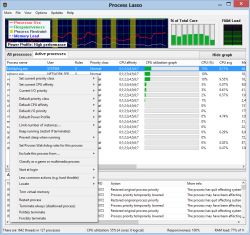
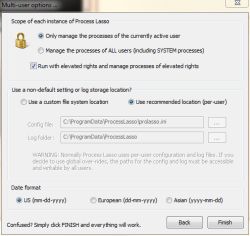
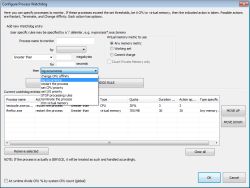

Io uso spesso la prec. versione (offerta da GAOTD a inizio anno) ma non ho mai provato la funzione probalance, mi è però molto utile come extra-task manager, quando ho bisogno di informazioni sui processi che lo scarno task manager non dà. In questo ne sono soddisfatto. Ho installato la nuova versione e non ho trovato regressioni, quindi la terrò e disinstallerò la vecchia
Save | Cancel
In ritardo, dico che stavolta ho scaricato un buon programma. Dopo i primi test sembra che il pc si sia "svegliato" da un torpore che lo attanaglianava e gira in maniera più veloce. Pollice sù
Save | Cancel
Process Lasso 6.0 è un buon programma, da scaricare.Oggi pollice sù.
Save | Cancel
Per Antoine : stranamente dal messaggio che hanno inviato penso che il vostro browser, ed è qui la cosa strana, non sia abilitato per leggere file in html. La cosa è molto strana almeno a mio parere, comunque la scelta per evitare che questo si ripeta o è installarsi un altro browser web oppure aprire il sorgente della pagina web. per far ciò basta andare in impostazione e html e si dovrebbe vedere la pagina in versione html. Mi sto riferendo a Internet explorer in questo caso. Comunque sono del parere che sia meglio installare un'altro browser.
Per Intolau: credo possa essere un buon tipo di software però penso che programmi un po' invasivi, tipo questo software, che comunque manipolano (anche se brutto questo termine penso sia giusto) i vari processi di sistema abbassando priorità a processi che forse non sono importanti e che possa comunque incrementare sensibilmente la velocità e reattività del sistema, non so quanto possa rendere un sistema stabile. Certo è, che tecnicamente molti programmi, come questi, dovrebbero essere progettati nei minimi dettagli per evitare che il programma possa creare qualche sciocchezza e provocare degli errori inaspettati, però non so se sia giusto far manipolare processi di sistema. Ma dato che comunque non ho provato il software lascio la parola a coloro che hanno provato e testato questo programma.
Save | Cancel
Vedo con disappunto che nonostante tanti pollici su NON sia stato pubblicato neanche un commento!!! (ora italiana 19.23 del 28/09)
Oggi siamo TUTTI POLTRONI.
Save | Cancel
Nonostante abbia lasciato il mio recapito mail all'indirizzo https://bitsum.com/giveawayoftheday_registration.php,
nella mail che mi arriva non leggo il codice di attivazione, ma questa informativa:
This email is in HTML format, so you need an HTML compatible reader. If you don't have one, then look at the 'Original Source' of the email and you should be able to find the activation code or other information this email contains, buried in some HTML tags. Email us if you need additional help.
Chi mi sa dire perché? Grazie.
Save | Cancel