Ogni giorno offriamo programmi GRATUITI che altrimenti dovresti comprare!

Giveaway of the day — Process Lasso 4.0
Process Lasso 4.0 era disponibile come app gratuita il 13 gennaio 2011!
Process Lasso sfrutta una nuova tecnologia esclusiva che aumenta la reattività del PC e ne consolida la stabilità. Windows, per come è strutturato, consente a tutti i programmi di monopolizzare la CPU senza opporre resistenza – questo si traduce in frequenti blocchi e mini-blocchi. La tecnologia ProBalance (Process Balance) di Process Lasso regola la priorità delle varie applicazioni in maniera intelligente, in modo che questi non influiscano negativamente sulla reattività del PC.
Il programma non aumenta le priorità dei processi, ma abbassa temporaneamente le priorità dei processi in background che possono influire sulla reattività del sistema. Inoltre, Process Lasso offre una serie di strumenti grazie ai quali avere un controllo completo su come il processore alloca la memoria dei programmi in esecuzione sul PC.
Funzionalità principali:
- Un guardiano per i processi
- Controllo Automatizzato dei Processi
- Limite delle Istanze
- Ottimizzazione Multi-Core
- Piano di Risparmio Energetico Automatizzato
- Metrica della Reattività del Sistema
- Non modifica le chiavi del Registro di Sistema
Se utilizzate un OS x64, cliccate qui (dim. file: 2.8 MB)
The current text is the result of machine translation. You can help us improve it.
Requisiti di Sistema:
Windows 2000/ XP/ 2003/ 2008/ Vista/ 7
Produttore:
Bitsum TechnologiesHomepage:
http://www.bitsum.com/Dimensione File:
2.78 MB
Prezzo:
$24.95
GIVEAWAY download basket
Commenti su Process Lasso 4.0
Please add a comment explaining the reason behind your vote.
I am the author of Process Lasso.
After two previous give-aways of our older version 3, I felt the community should be rewarded with an updated version 4. It hasn't even been released for that long (40 days or so), but here it is ;).
I have implemented many new features and innovations, and continue to do so in v4.1 (now in beta). I hope I am meeting expectations of all those who have supported my small company. I know I can not possibly work any harder, just ask my wife. I know not every feature request was finished, but it is impossible to do everything. Version 4 should be found as a massive improvement. It certainly was, code-wise. It really is the start of making the technology relevant to newer generation PCs with multi-core optimization.
I will try to be here to respond to questions or comments, but you can email support@bitsum.com for direct help. I sometimes get 'scared' to look at forums as I wear my heart on my sleeve and sometimes not everyone is friendly on the internet (shocker). That said, the previous give-aways got overwhelmingly positive responses, so I hope this one does too and I have nothing to be afraid of ;).
Thanks again for all those who download and take advantage of this give-away. Most of all, I simply like the fact that my software is being utilized. It is my 'baby', and I love seeing it grow.
The Good
* Has the ability to intelligently manage CPU priorities for individual processes - allowing users to work unhindered - based on the current system conditions. ("ProBalance")
o Users are allowed to customize the parameters of "ProBalance".
o Users are allowed to exclude specific processes from being managed via "ProBalance".
* Has a "Gaming Mode" which allows users to run full-screen games/processes without worry of interference from Process Lasso.
o Users can define specific processes which automatically trigger "Gaming Mode" when detected.
* Allows users to manually change CPU priorities, affinities, and/or throttle the CPU for individual processes.
o Users can set automatic default CPU priorities, affinities, and/or throttles for specific processes.
* Allows users to define rules where a process will be terminated, restarted, or have its CPU affinity changed if the process uses X% CPU or Y MB of RAM for Z seconds. ("Process Watchdog")
* Allows users to blacklist specific processes which are automatically terminated when detected.
* Allows users to limit the amount of instances for specific processes and specify specific processes to always run.
* Has the ability to prevent the computer from timing out/sleeping when specific processes are running and the ability to automatically change the PC to "High Performance" when specific processes are detected (if applicable).
* Can manage current user's processes and/or all users' (including SYSTEM) processes.
* Users have the option to run the core engine without the GUI ( the management console).
* Core engine can be run as a service.
The Bad
* "Process Watchdog" rules are not editable after they have been created. If users want to modify rules they have already created, they must delete them and create new rules.
* The management console has a very "techie" look and feel to it. Process Lasso needs some sort of "non-techie mode" that allows users to just run Process Lasso and let it do its thing without having to worry about all the settings available in the management console. This "Easy Mode" should only have a few basic settings such as being able to switch between "ProBalance" and "Gaming Mode" to avoid scaring the average user.
Free Alternatives
Process Tamer
AnVir Task Manager
For final verdict and recommendation please click here.
OH -- One more thing. I have noticed some other utilities have tried to quickly copy my ProBalance algorithm. They have done it wrong though, so be sure to disable any automated priority management functions of other utilities you have installed. That said, it is fine for them to manage their OWN priorities, of course.. and I encourage more applications to do that.
Yay!!! I was so much missing this program. And I am glad that I can use it again freely. :) I have used this program earlier and being not a computer geek, I didn't realize that this program actually does anything great but when I had to format my computer and didn't install PL, I felt the difference in the response of the programs running on my computer. Though I may not have expressed it well, but I can say this is one great program.
After installing you'll get a message that says Process Lasso has been activated. Be careful on this note. At this point it appears you've installed Process Lasso but not Process Lasso Pro. The obvious implication is limited functionality.
Right click on the system tray icon and choose to open the Process Lasso main console. Then under the Help menu choose Activate. A dialogue box will come up. Provide your name and the GOTD activation code. You'll then get a message reporting that you've successfully activated Process Lasso Pro and will be prompted to restart the program.
Perhaps a PL rep will offer some kind of a clarifying remark on this.

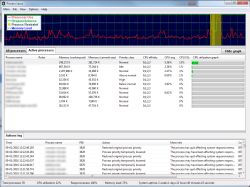
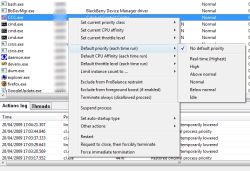

@Lukas non parlavo di te in particolare, mi spiace.
Comunque uso avast 5, cad lt 2002, serif photo plus e altri programmati con java (quindi pesanti) e faccio tutto come ci riesco, non è un quad.
Comunque con ProcessLasso va moolto meglio ed il PC non freeza più perchè ci pensa lui. Ottimo
Save | Cancel
MAOMAO... chi ha sconsigliato di usarlo nel pc vecchio???? se intendi me, rileggi meglio il mio commento.... ho detto che alcuni pensano che con questi programmi pensano di trovarsi miracolosamente un pc turbo e non e' cosi, anzi, basterebbe semplicemente guardare bene cosa si ha di installato nel pc che rallenta il tutto.....ed e' molto piu incompetente chi viene a dir il contrario.... e nel pc nuovo, certo, non ha molto senso usare tali software se non nel caso che si utilizzi il processore al 100% di suo...ma credo che nell'utenza privata (la maggioranza che segue GOTD) non ci sia tale necessita'.....
PS: se tu lavori con un P3 500 buon per te, ma per favore, non dirmi che se hai un antivirus tipo avast free o kaspersky, riesci a fare altre cose e miracolosamente con P.L. ti trovi tutto funzionante piu velocemente.....
Save | Cancel
Io uso da un anno e aggiorno sempre versione free. Ottimo. Chi lo sconsiglia nei pc vecchi è un incompetente. Nei pc nuovi è inutile.
Save | Cancel
Io lavaro con Pentium 3 500, voto suuuuuuuuuuuuuuu!!!!!!!!
Save | Cancel
caro HAWK, non ho detto nulla contro Process Lasso anche se credo proprio che in un pc dual core o quad core, tali software non portino alcun miglioramento tranne che si abbiano dei 20 programmi attivi contemporaneamente.....
Basterebbe "pucciare il naso" negli avvii in automatico del s.o. e spegnere minchiate quali apple (bojurs e updaters vari), e pari di adobe e c. oltre a spegnere i famosi aggiornamenti automatici di sistema che al massimo si puo' perdere 5 minuti a fine mese per vedere se c'e qualcosa di realmente utile in questi.....
Risultato??? meno programmi in esecuzione quindi un pc piu veloce....senza dover occupare programmi e processi che "dividano" il carico di lavoro della cpu....tutto molto ma molto piu semplice....
Chiaro....se viene offerto Process Lasso in maniera completa e gratuita, ben venga....ma credo sia molto piu limitato tale programma come utilita' che non altri in passato che purtroppo ho visto etichettare da emeriti SBRUFFONI come programmi inutili.....
Ciao :)
Save | Cancel
Ma questo programma funziona? O limita le performances?
Save | Cancel
Al pari dei commenti, lo USER RATING di GAOTD è MANIPOLATO e fuorviante....spesso i giudizi sono fatti in base alla necessità (mi serve ==> POLLICE SU....non mi serve ==> POLLICE GIU') e non alla qualità del programma!
Ci sono poi gli spammers, i lamers e...i concorrenti!!!
Comunque Process Lasso è un ottimo TOOL (non solo per PC vecchi).
Save | Cancel
L'82% degli utenti con parere positivo su questo programma, quando altri programmi con utilita' piu "reali" sempre messi in maggioranza in negativo????? mah..... o abbiamo qui l'82% degli utenti che lavora con pc vecchissimi (o con sistemi operativi incasinati) o che lavorano con server di rete e/o gestionali, da poter "apprezzare" Process Lasso (non togliendo certo dei meriti che ha come programma!).....
Non dico nulla rispetto al programma perche le sue funzioni le fa...quello mi lascia perplesso che tante persone danno commenti negativi a programmi con molta piu utilita' "quotidiana" e poi il boom di pareri favorevoli a qualcosa che ha un utilizzo molto limitato come "Clientela".....
Save | Cancel