Ogni giorno offriamo programmi GRATUITI che altrimenti dovresti comprare!

Giveaway of the day — Process Lasso 3.8
Process Lasso 3.8 era disponibile come app gratuita il 01 settembre 2010!
Process Lasso sfrutta una nuova tecnologia esclusiva che aumenta la reattività del PC e ne consolida la stabilità. Windows, per come è strutturato, consente a tutti i programmi di monopolizzare la CPU senza opporre resistenza – questo si traduce in frequenti blocchi e mini-blocchi. La tecnologia ProBalance (Process Balance) di Process Lasso regola la priorità delle varie applicazioni in maniera intelligente, in modo che questi non influiscano negativamente sulla reattività del PC. Il programma non aumenta le priorità dei processi, ma abbassa temporaneamente le priorità dei processi in background che possono influire sulla reattività del sistema.
Inoltre, Process Lasso offre una serie di strumenti grazie ai quali avere un controllo completo su come il processore alloca la memoria dei programmi in esecuzione. Potrete scegliere la priorità da assegnare ad ogni processo e quale CPU sfruttare con i vari programmi. Avrete la possibilità di disabilitare l'esecuzione di alcuni programmi, avere un log di tutti i programmi avviati, riavviare automaticamente i programmi, limitare il numero di istanze dei programmi e molto altro ancora. Potrete addirittura inserire un programma nello schema ad alte prestazioni del sistema, evitando che questo si spenga durante la sua esecuzione. La modalità gaming permette di ottimizzare le prestazioni dei giochi,
Se usate un OS a 64 bit, cliccate qui (dim. file: 2.44 MB).
The current text is the result of machine translation. You can help us improve it.
Requisiti di Sistema:
Windows 2000, XP, 2003, 2008, Vista, and 7
Produttore:
Bitsum TechnologiesHomepage:
http://www.bitsum.com/Dimensione File:
2.35 MB
Prezzo:
$24.95
GIVEAWAY download basket
Commenti su Process Lasso 3.8
Please add a comment explaining the reason behind your vote.
First, I would like to thank all Giveaway of the Day users for our positive give-away last time. Your community is friendly, and I greatly appreciated feedback I was given. I wanted to express a few things to the community -- to introduce myself to new users, correct misunderstandings, and provide other context.
Process Lasso is NOT a simple task manager, it is a an automation utility to automate various operations on running processes.
I am single developer operating a small sole proprietorship. I develop my software because I am passionate about it, and sell to pay my bills. If I could, I'd do it all free (and often do). I use my own software every single day.
Process Lasso's ProBalance algorithm dynamically lowers the priority of select background processes at appropriate times to improve responsiveness. It can be demonstrated by our CPUEater application or your own while(1) loop ;). While the Windows CPU Scheduler does a decent job, it tries too hard to be fair at times. We also have research material, and information about how a single thread at normal priority can surprisingly bring a single CPU system to its knees in a while(1) loop.
Process Lasso logs every action it takes on other processes.
Process Lasso can be used to automate process management. It is like an easy to program robot that efficiently executes your 'instructions'. It is better than a script language in that the native code is highly efficient, where-as interpreted scripts are slow. Naturally, the trade off is a little less robustness.
Process Lasso is NOT a magic elixir that can solve any PC problem you have. Process Lasso makes no tweaks to your registry, or anything like that.
Process Lasso includes no adware, no toolbars, or other bundled 'stuff'.
Version 4 is set to go final within a couple weeks now, I'm working my butt off. The change is huge and even more work remains.
As an engineer my focus does tend to be mostly on the 'guts' of the software, rather than the aesthetics -- sometimes to my detriment.
The Good
* Has the ability to intelligently manage CPU priorities for individual processes - allowing users to work unhindered - based on the current system conditions ("ProBalance" mode).
o Users are allowed to customize the parameters of "ProBalance".
o Users are allowed to exclude specific processes from being managed via "ProBalance".
* Has a "Gaming Mode" which allows users to run full-screen games/processes without worry of interference from Process Lasso.
o Users can define specific processes which automatically trigger "Gaming Mode" when detected.
* Allows users to manually change CPU priorities, affinities, and/or throttle the CPU for all individual processes.
o Users can set default CPU priorities, affinities, and/or throttles for specific processes.
* Allows users to blacklist specific processes which are automatically terminated when detected.
* Allows users to limit the amount of instances for specific processes and specify specific processes to always run.
* Has the ability to prevent the computer from timing out/sleeping when specific processes are running and the ability to automatically change the PC to "High Performance" when specific processes are detected (if applicable).
* Can manage current user's processes, and/or all users' processes.
* Users have the option to run the core engine without the GUI (management console), to make Process Lasso more efficient.
* Core engine can be run as a service.
The Bad
* The management console has a very "techie" look and feel to it. So, Process Lasso needs some sort of "Non-techie console" that allows users to just run Process Lasso and let it do its thing without having to worry about all the settings available in the management console. This "Easy Mode" should only have a few basic settings such as being able to switch between "ProBalance" and "Gaming Mode" to avoid scaring the average user.
Free Alternatives
Process Tamer
For final verdict and recommendations, please click here.
Darn, I lost some formatting in my last comment. The preview looked good, but the post didn't. I apologize, and please find the same text here (along with download and licensing info):
http://www.bitsum.com/pl_gotd.php
IMPORTANTLY, I am also offering for free the latest v4 beta (v3.99.17 beta) for those who are adventurous. You can downgrade at any time to v3.84.7 (the last final).
To correct my previous commment - you can only downgrade from the final to beta TODAY if you want. Later downgrades from beta to last final I'll allow, but you have to manually contact me.
Anyway, I recommend getting the builds from my web site, as I am not sure if the ones GOTD picked up are right or not. AFAIK, there are no problems, but I always recommend grabbing them at the links I provide.
OPTION #1: LATEST FINAL VERSION v3.84.7
Process Lasso 32-bit v3.84.7
Process Lasso 64-bit v3.84.7
OPTION #2 : EXPERIMENTAL BETA of v4 (unfinished and untested)
You also have the *choice* to install a beta of version 4. Now, the problem here is that this build is not done. A lot of work remains before it is eventually released as Prccess Lasso version 4.
For instance, not all languages are updated, and not all features are polished or tested. If you choose this path, you can go backwards to the v3.84.7 build ONLY later today - otherwise you'll have to contact me and I'll let you downgrade with a special key. However, know that this ia a BETA, and therefore
please expect it to be a BETA (unfinished).
Process Lasso 32-bit v3.99.17 BETA
Process Lasso 64-bit v3.99.17 BETA
This is version 3.84.7 - the previous giveaway was on May 21st 2010 was 3.84.3
Excellent software - thanks Jake and GOTD for the update!
My review from fileforum...
I like this programme so much my review is more like a pitch - lol
An invaluable utility to keep your PC running smoothly. Install it and forget it or tweak to your hearts desire, Process Lasso's ProBalance algorithm carefully adjusts running processes to maximise your PC's speed and stability while barely using any system resources itself. If an unruly programme hogs your CPU, grinding your PC to a halt, Process Lasso will help whip it into shape thus allowing you keep computing. Especially useful on older systems (but certainly not limited to them), a free version is available (with the odd reminder that there is a pro version available at minimal cost).
In other words "it's bloody amazing!" - Damian

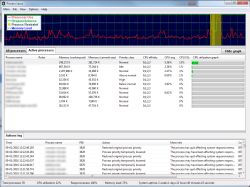
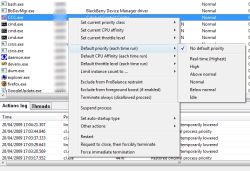

Vale per ieri, grazie mroxs, scaricata l'estensione che hai suggerito e funziona benissimo :-)
Save | Cancel
@enrico, di quel che ho scritto a proposito di Giovi rispondendo a Maria C. non hai colto la sostanza , ma hai focalizzato l'attenzione esclusivamente su un termine che, tra l'altro, non mi pare abbia niente di offensivo (bisogna saper valutare anche il contesto e il modo in cui le parole vengono usate) . Tu non lo hai capito, ma il mio parere su Giovi non era negativo, o meglio: ho detto che non condivido la sua espulsione. A me sembrava chiaro ed evidente. Saluti
Save | Cancel
E ridaie... si inzia col "fessacchiotto" e si finisce a calci nei denti.
Si potrebbe "tentare", per un paio di giorni, di evitare offese ed epiteti vari? Veramente grazie infinite di cuore.
Grazie per l'ottimo programma, e per i post di aiuto.
Save | Cancel
finalmente dei dialoghi seri e non disfattisti, come accade sovente. grazie a tutti per i preziosi consigli. Stryke
Save | Cancel
@Maria C.
No no, installa normalmente il SW di oggi e , nel caso tu avessi già installato la versione precedente rilasciata sempre da gaotd il 21 maggio, la versione di oggi andrà a sovrascrivere automaticamente quella più vecchia e non sarà necessario seguire la procedura di attivazione del programma (collegandosi al sito http://www.bitsum.com/pl_gotd.php ) perchè la vecchia licenza risulterà valida anche per la nuova versione (ovvero quella di oggi). Almeno, questo è quanto è capitato a me.
Per quanto riguarda le novità e le differenze rispetto alla versione precedente, non so risponderti con esattezza perché non sono ancora entrato nel sito produttore, dove sicuramente da qualche parte sono elencate le novità apportate. Ma credo comunque che si tratti di poca cosa, niente di particolarmente visibile. In genere si tratta di fix a piccoli bugs rilevati nelle versioni precedenti. Ciao
P.S. in qualche modo concordo con quanto hai scritto sulla presenza di Giovi : a parte le volte in cui il suo dileggio colpiva in modo mirato qualcuno in particolare, non ho mai capito bene come fosse possibile sentirsi offesi dalle sue pagliacciate e le sue sbruffonate volutamente iperboliche e grottesche( e per questo impossibili da prendere sul serio). Dava consigli utili e poco importa se lo faceva servendosi del copia e incolla. Un fessacchiotto sopportabile tutto sommato perché si lasciava "sfruttare" che era una bellezza :D
Save | Cancel
Grazie POPOF per le tue informazioni.
Dunque, se non ho capito male, basta far partire l'exe e mettere il programma di oggi nella stessa cartella dove c'è la versione precedente per aggiornarlo automaticamente alla versione rilasciata oggi....giusto??
Ma che differenza c'è tra le due versioni?? Lo sai??
Quanto alla gente che manca io aggiungerei anche quel tipo strano che scrive in inglese e che si firma Giovi o qualcosa del genere...
Io fino ad ora mi sono limitata a leggere solo i messaggi e devo dire che i suoi commenti mi sono sempre serviti per decidere se scaricare o meno il software del giorno....
OK antipatico e presuntuoso fino alla morte ma uno dei pochi che scrive cose sensate e utili fornendo spesso alternative gratis migliori del programma rilasciato da questo sito.
Vabbé ciaooo!!
Save | Cancel
Bel programma, ma se non avete problemi di cpu carica il programma non vi serve. Se però durante un processo di elaborazione pesante che richiede tempo come ad es. un rendering, una conversione ecc. notate che dovete attendere la fine del processo per continuare a utilizzare il pc per altre operazioni, allora il software di oggi vi aiuterà: il processo pesante richiederà più tempo per giungere al termine a vantaggio dell'usabilità del pc. A voi la scelta.
Oggi è decisamente pollice su! ...anche se è già stato proposto in passato.
Save | Cancel
UN Programma Che non serve a niente!!!
Save | Cancel
Ciao, per chi avesse installato la versione precedente di Process Lasso (versione 3.84.3) rilasciata da GAOTD il 21 maggio c.a. http://it.giveawayoftheday.com/process-lasso/
dico non è necessaria la procedura di attivazione, poiché viene automaticamente "passata" la licenza dalla vecchia versione alla nuova.
P.S, BerrettoVerde, Pato, Zamhunda !!! ...COME BACK QUICKLY !!
pare proprio che qui ci sia un gran bisogno di voi, ogni giorno di più!
Save | Cancel
Avevo provato la precedente versione offerta da GOTD qualche tempo fa. Non è male ma è utile solo in pc datati.
Save | Cancel
Un ottimo prodotto di cui finora ho usufruito della sola versione di prova e posso garantire, lavorando come help desk, che mi ha evitato il crash di sistema su molti computer aventi qualche anno, inutile dire che, installato su computer nuovi è egualmente efficente, ridistribuendo ottimamente il carico della CPU tra i vari programmi in uso, senza per questo metterla sotto sforzo.
Attenzione:
questa è la mia recensione per il prodotto FREE che ha ovviamente delle limitazioni, mentre la versione PRO oggi in regalo, avrà sicuramente maggiori funzionalità aggiuntive.
La pagina dove reperire la Key di attivazione è http://www.bitsum.com/pl_gotd.php
Save | Cancel