Ogni giorno offriamo programmi GRATUITI che altrimenti dovresti comprare!

Giveaway of the day — Privacy Drive 3.1
Privacy Drive 3.1 era disponibile come app gratuita il 21 febbraio 2016!
Privacy Drive è un programma di decodifica facile da usare che utilizza la Tecnologia di Decodifica del Disco Virtual Disk & On-the-fly per bloccare, nascondere e codificare tutti i tipi di foto, video, documenti, file e cartelle, la password protegge le informazioni sensibili da accessi non autorizzati.
Utilizzando algoritmi di codifica potenti, Privacy Drive ti permette di creare diversi volumi codificati per assemblarli come dischi virtuali, puoi usarli come altri normali dischi fissi. Tutti i dati sui dischi virtuali sono salvati in maniera codificata e vngono automaticamente codificati e decodificati proprio prima di essere salvati o caricati, non devi codificare o decodificare manualmente ogni singolo file o cartella.
Quando hai finito, smonta semplicemente il disco virtuale/volume codificato e tutti i tuoi file e documenti importanti saranno istantaneamente protetti. Non esistono dati salvati su un volume codificato che possano essere letti (decodificati) senza utilizzare la password corretta. L'intero sistema di file all'interno del volume codificato viene codificato (p.e. i nomi dei file, i nomi delle cartelle, i contenuti di ogni file, lo spazio libero, i metadati, ecc.).
Inoltre, puoi trasferire i tupi volumi codificati via email, caricarli o fare il backup, spostarli o copiarli su dischi fissi esterni, memorie USD, dischi Firewire, CD/DVD, Server Cloud (come Microsoft OneDrive o Google Drive) o su qualsiasi altro dispositivo di memoria portatile e portarli con te, ovunque vai, puoi continuare ad accedere ai tuoi dati codificati utilizzando Privacy Drive. Questo ti dà la possibilità di portare i tupidati sensibili ovunque tu voglia senza avere paura di perdere i dati o di furti.
Privacy Drive supporta gi algoritmi di codifica industriale standard AES 128-bit e 256-bit, funziona con Microsoft Windows 10/8.x/7/Vista/2012/2008 (32/64-bit) e supporta i file di sistema FAT16/FAT32/exFAT/NTFS.
The current text is the result of machine translation. You can help us improve it.
Requisiti di Sistema:
Intel/ AMD or other compatible processor; Microsoft Windows 10/ 8.x/ 7/ Vista/ 2012/ 2008 (32/ 64-bit); 1GB of RAM or more; 10MB of available hard disk space
Produttore:
Cybertron SoftwareHomepage:
http://www.cybertronsoft.com/products/privacy-drive/Dimensione File:
5.95 MB
Prezzo:
$79.95


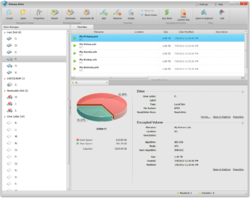
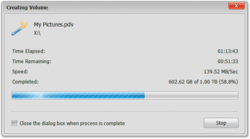
Commenti su Privacy Drive 3.1
Please add a comment explaining the reason behind your vote.
Never use encryption software that cannot be reinstalled after a 1 day limit.
Use free encryption software.
Buy encryption software that you like.
Save | Cancel
Have now briefly tested the software-
PROs
Simple to install and set up,
Fast to format a 500mb drive,
excellent interface which needs little if any guidence
Options to change encryption levels
Mounting/unmounting very fast (though only tested with 500mb)
Options to encrypt with files rather than passwords
CONS (largly by comparison to TrueCrypt or VeraCrypt - open source)
When I re-opened program the list of encrypted files, and locations, was visible in the main interface window (albeit as I had set not in the MRU dialogue)
When entering simple short password (eg 123456) no warning is given making program dangerous for inexperienced users
No possibility I could see of creating completely hidden volumes - essential for plausible deniability
Overall
This is a nice easy to use tool for low priority file encryption such as keeping files hidden from the kids but protection beyond this could be easily discovered and broken using the right forensic tools. It is exacly the type of encryption that NSA in the US likes people to use. Providing;-
(a) you are not concerned with an observer knowing that you use encryption (remember in many countries you can be legally forced to reveal passwords)
(b) that you understand, and use, complex passwords of sufficient length (about 24 mixed character/numbers/symbols containing no real words)
I suspect that for most domestic users this program is all they really need but if you are intending to evade any possibility of your files being found and read, then you need something stronger. For this level of protection I feel the real price is way too high as there are more complex tools available for less (eg Steganos) As a giveaway to stop your kids finding your cache of dodgy photos it is a good download.
The more positive slant is that the real bad guys, drug barons and terrorists, will find no comfort here!
Save | Cancel
Honestly, a GoDaddy registered company I would never trust any further than I can throw.
With encryption software you need to know who you deal with, telephone number and all the rest.
Save | Cancel
Sigrid.DE
just to amend, after a bit of search on the net -
about a year ago Privacy Drive 2.10 was offered here and Karl who actually tested it had similar thoughts.
Save | Cancel
I installed this GAOTD offer more out of curiosity than real interest cause for this kind of security software I prefer open-source alternatives. I don't even trust BitLocker that is part of Windows 10.
Anyway, Privacy Drive is not bad except that you must pay 20 bucks per year if you wish to use it for a long time. And what if you forget or don't wish to renew? Do you must pay 20 bucks to recover your data? Furthermore I do not risk my security under terms such as "1) No free technical support 2) No free upgrades to future versions."
No thanks, I use and like the free open-source VeraCrypt, also recommended by Casper above. Of course there are many other free alternatives.
Save | Cancel