Ogni giorno offriamo programmi GRATUITI che altrimenti dovresti comprare!
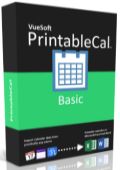
Giveaway of the day — PrintableCal Basic 1.6
PrintableCal Basic 1.6 era disponibile come app gratuita il 21 marzo 2015!
PrintableCal è un componente aggiuntivo per Microsoft Word ed Excel per la creazione di calendari stampabili contenenti dati da una vasta gamma di fonti, come VueMinder, Google Calendar, iCloud, Outlook, iCalendar, file o URL esterni. PrintableCal viene fornito con una vasta gamma di modelli e impostazioni per i calendari.
Include modelli che coprono tutti i layout tipici (annuale, mensile, settimanale e quotidiano) e altri schemi più particolari, come quelli con più mesi o con righe e giorni come colonne. Se state cercando un software per stampare calendari, PrintableCal è quello che fa per voi.
The current text is the result of machine translation. You can help us improve it.
Requisiti di Sistema:
Windows XP SP3/ Vista/ 7/ 8/ 8.1/ 10; Microsoft .NET Framework 4.0 or 4.5; Microsoft Office 2007 or later
Produttore:
VueSoftHomepage:
http://www.printablecal.com/Dimensione File:
12.3 MB
Prezzo:
$19.95
Programmi correlati
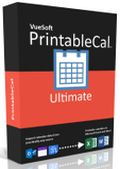
PrintableCal Ultimate include tutte le funzioni di PrintableCal Basic più la possibilità di creare e personalizzare i propri template, importare dati da Outlook o Exchange Server e sovrapporre eventi da una vasta gamma di fonti. Acquistatelo con il 50% di sconto.
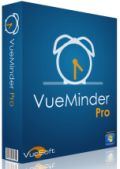
VueMinder Pro è un software calendario per Windows che permette di organizzare eventi, attività, annotazioni e contatti. I dati sono contraddistinti da vari colori e formati, possono essere visualizzati in base a giorno, settimana, mese, anno, come lista o come timeline. VueMinder sincronizza le informazioni con Google Calendar, Outlook, e iCalendar (ics). Acquistatelo con il 50% di sconto.
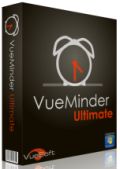
VueMinder Ultimate include tutte le funzioni di VueMinder Pro più la possibilità di condividere attività, note e contatti nella rete locale. La versione Ultimate si sincronizza con Microsoft Exchange (locale o hostato) e supporta campi di dati personalizzabili. Acquistatelo con il 50% di sconto.

Commenti su PrintableCal Basic 1.6
Please add a comment explaining the reason behind your vote.
Something different today. I'm using Office 2010 on Win 7/64. No problems installing and looks like something I can use.
Thanks GOTD and VueSoft.
Save | Cancel
Browsing through the companie's website I found some valuable information about the company itself (see tab ABOUT). It looks promising, gives you the impression you can trust the developer. So, I would have liked to test the software. Under the PURCHASE tab you are informed about the different versions: they state Outlook data import is only included in the PREMIUM version. BASIC version is offered here without Outlook capability, although explicitly mentioned in the description. So I am a bit confused. And since I use Outlook, this may not be the right version (for me). PREMIUM version I would have tried and potentially also used. Have a great weekend and thank you for this offer anyway.
Save | Cancel
Hi chris, I apologize for the confusion. The Basic version can import from Outlook.com, but not the locally installed version of Outlook. I've requested that GOTD remove Outlook from the description or change it to Outlook.com. Again, I apologize for any confusion this has caused. I was not intending to mislead anyone.
Save | Cancel
Been needing something like this for a long time but I am disappointed that only the basic version is offered. However, such as it is, it seems to work as promised for the basic version.
Nevertheless, I will keep it for next year's calendars that I make as gifts and will play with customising to meet my local requirements, holidays, etc. Who knows? It may turn out to be more capable than I think.
Save | Cancel
Hi Amargein, PrintableCal can generate empty calendars without any appointments. You can skip the step where calendar data sources are added, or you can uncheck the boxes next to the calendar data sources that were added previously. A blank calendar will be generated and could be provided as a gift.
Save | Cancel
It has no mention for Open Office, as more people are using this program I would have expected it to include it.
Save | Cancel
PrintableCal doesn't work with Open Office. Under the hood, PrintableCal makes extensive use of the Excel and Word APIs. These are APIs developed by Microsoft for extending Microsoft Office. Unfortunately, Open Office provides different APIs and making PrintableCal work with Open Office would basically require rewriting most the code. I have this on my list of possible development activities in the future, but for now PrintableCal only works with Microsoft Office. I believe this is made pretty clear in the system requirements and on the PrintableCal website, but I apologize if there was any confusion.
Save | Cancel