Ogni giorno offriamo programmi GRATUITI che altrimenti dovresti comprare!

Giveaway of the day — Presente3D
Presente3D era disponibile come app gratuita il 23 novembre 2012!
State pensando di acquistare un TV 3D per Natale o volete dare un tocco in più alle vostre presentazioni PowerPoint? Presente3D è un add-on per avere il 3D (stereoscopico) su Microsoft PowerPoint 2007/2010/2013 che si integra direttamente nella barra multifunzione del programma. Consente di prendere qualsiasi presentazione PowerPoint esistente e trasformarla in 3D.
Le slide possono essere trasformate in presentazioni 3D stereoscopiche in pochi minuti. Le presentazioni 3D create con Presente3D possono essere eseguite su qualsiasi TV 3D e proiettore con supporto 3D. Gli utenti che non dispongono di un display 3D possono eseguire Presente3D su qualsiasi TV usando occhialini anaglifici (Rosso / Blu).
Funzioni principali:
- Si integra direttamente nella barra degli strumenti di Microsoft PowerPoint 2007/2010/2013.
- Non richiede conoscenze in ambito 3D.
- Converte le slide in presentazioni 3D in pochi minuti.
- Include il supporto per i TV 3D e tutti i proiettori con supporto 3D.
- Supporto schermi non-3D tramite occhialini anaglifici (Rosso / Blu).
- Aggiunge foto 3D direttamente in Microsoft PowerPoint.
- Tutte le informazioni 3D sono memorizzate nel file di Microsoft PowerPoint.
Scoprite quanto è semplice usare Presente3D grazie a questi video di YouTube:
Video introduttivo
Tutorial interfaccia
The current text is the result of machine translation. You can help us improve it.
Requisiti di Sistema:
Microsoft PowerPoint 2007 (SP3), 2010 or 2013; Windows XP/ Vista/ 7/ 8 (x32/x64); Graphics card with 64 MB of VRAM and pixel shaders; 3DTV or 3D-Ready Projector supporting stereoscopic 3D in Above-Below, Side By Side Mode, Interleaved or Frame Sequential (requires Quad Buffered video card). Anaglyph(Red/Cyan) 3D Glasses for Projectors and Displays that do not support 3D
Produttore:
Presente 3DHomepage:
http://www.presente3d.com/Dimensione File:
25.3 MB
Prezzo:
$59.99 (for a life-time license)
GIVEAWAY download basket
Commenti su Presente3D
Please add a comment explaining the reason behind your vote.
Comment #1 (Larry)
People give the "Thumbs down" for the opposite reason to those who give it "Thumbs up", yet no one ever comments on those votes. But complaining all the time is a useless waste of time, and serves no useful purpose. and deserves a "No" regarding being a useful comment, as does this comment. Readers are fed up of all those tireless comments about the voting system.
Take heart all thee who find the GOTD ratings useless. Bookies in Las Vegas have a betting pool on when the man behind the curtain will switch to a more useful multiple choice system. Most expect mid-2017 target with something like this:
__ Didn't even download it
__ Downloaded, couldn't get it to register
__ Won't run on Win 3.1 16-bit or Blackberry or Pascal
__ Have no use for this
__ No time now, but I'll write something tomorrow
__ Will someone help me? I haven't tried the Forums.
__ Ran it, GUI sucks, deleted it
__ Ran it, wasn't impressed
__ Oh no, not another converter!
__ The censors won't publish my post
__ OMG this software is great!
__ Iron Curtain vendor asks for credit card # and security clearance!?
__ I work for the vendor. He told me to vote
__ Waaaaa, Giovanni just copies search results
__ Hi Mom!
@Stortch. Anaglyphic stereoscopic 3D will display on any computer or TV, but you need to wear red/blue stereoscopic glasses to view the effect. Without those glasses, you'll only see a 2D image with red and blue ghosting around the edges of objects.
I haven't checked out this software, but generally there are three popular types of stereographic 3D encoding:
1) Anaglyphic 3D can be displayed on any monitor, and is viewed through glasses with different colour filters over each eye. In the case of this software, it appears to be Red and Blue.
2) Passive 3D TV is displayed on a TV which has a special screen which causes the light from one picture to be polarised horizontally, and the second picture to be polarised vertically (the two pictures are usually interleaved to create one horrible picture if you try viewing it without special glasses. Viewing through polarized glasses causes one image to only reach one eye, while the second image only reaches the other eye.
3) Active 3D TV needs to be viewed through glasses which alternately allow one eye to view the picture, while blanking off the other eye.
Hope that helps.
Oh...it could be a nice tool but I'm a beggar and cannot afford POWERPOINT.... so....
.... I cannot use it ...so....
THUMBS DOWN !!!!
LOL...this is in short why this program got 77% THUMBS DOWN so far!!
The RATING SYSTEM here is over manipulated and measleading, but GAOTD team seem to be totally unaware of it or even indifferent to this problem.
Now, writing a comment about this SOFTWARE is useless, because most of the visitors here make their opinion about any GAOTD offered by looking at its RATING only!!
Having said that, this software is given away for FREE even here (what a funny coincidence, isn't it??):
http://www.facebook.com/presente3d?v=app_326957207366280
On Softpedia this program is worth 40 $ and it's much bigger in size than here (157 MB)
http://www.softpedia.com/get/Office-tools/Other-Office-Tools/Presente3D.shtml
So I wonder if we are talking about the same software....
Okay, let me try rewording my comment in a way that won't offend the censor.... I've just realised that both the GAOTD version, and the $59.99 version of Presente 3D are TIME LIMITED. I strongly feel this to be unfair to the consumer. People should not have to keep buying the same piece of software over and over again!

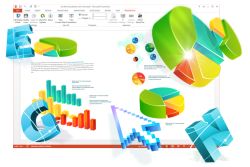


Esempi di presentazioni
Documenti\Presente3D\samples
vi è un molto carino
Save | Cancel