Ogni giorno offriamo programmi GRATUITI che altrimenti dovresti comprare!

Giveaway of the day — Presentation Screen Master 1.1.0
Presentation Screen Master 1.1.0 era disponibile come app gratuita il 17 agosto 2013!
Utilizzare Presentation Screen Master è un ottimo modo per mostrare al pubblico ciò che si fa al computer, tramite un monitor esterno o un proiettore. È possibile mostrare solo l'area selezionata dello schermo o singole applicazioni, gli spettatori non saranno in grado di vedere qualsiasi altro contenuto del desktop. Inoltre permette di ingrandire, annotare e aggiungere effetti al cursore del mouse.
Caratteristiche:
- Funziona su PC desktop, notebook e Tablet.
- Funziona con le lavagne interattive.
- Accetta l'input delle penne digitali.
- Compatibile con le tavolette grafiche.
- Funziona con più schermi.
Gli sviluppatori offrono il 50% di sconto sulla licenza lifetime del programma durante il giorno del giveaway (aggiornamenti gratis e supporto a vita. Scaricatelo da qui.
The current text is the result of machine translation. You can help us improve it.
Requisiti di Sistema:
Windows XP, Vista, 7, 8 (x32/x64)
Produttore:
GoldGingko SoftwareHomepage:
http://www.presentation-assistant.com/screen-master/index.htmDimensione File:
10.3 MB
Prezzo:
$29.95
Programmi correlati
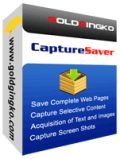
Con CaptureSaver potrete salvare in maniera permanente i testi, le immagini e le pagine Web selezionate per poi modificarli, segnarli, organizzarli e ricercare informazioni nella vostra raccolta di informazioni offline portatile. CaptureSaver vi permetterà di organizzare tutti i dati in una struttura ad albero gerarchica libera. Potrete anche aggiungere note, keyword e perfino modificare i file html.
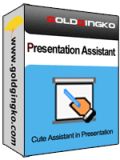
Presentation Assistant è uno strumento molto carino per creare presentazioni tecniche, didattiche, dimostrazioni, spiegazioni e presentazioni per meeting di lavoro o semplicemente per spiegare qualcosa a qualcuno sul PC. Vi consentirà di presenziare a un meeting in maniera molto più efficace, permettendovi di fare zoom e annotazioni direttamente su schermo. Inoltre, il programma integra altri strumenti come luci, orologio digitale, frecce, lente d’ingrandimento, cattura dello schermo ecc.
GIVEAWAY download basket
Commenti su Presentation Screen Master 1.1.0
Please add a comment explaining the reason behind your vote.
Fills a need with me since the projector which I currently use at work does not have the freeze function which allows you to continue working on other stuff, as many now do. Annotate over desktop also useful to me.
Installed and activated just fine. After brushing up on the dual/multiple monitor options on my laptop, I got it to work just as intended. I like it so far.
BTW the perennial discussion about the sometime disparity between the user rating is and the quality of the software is easily solved. Just call it a User GENERAL INTEREST Rating, 'cause that's what I think that vote really turns out to be. It would probably be totally accurate then.
A very useful program for teaching or presentation but developer needs to tell users how to change the display option to use the software. It did not work for me right away because Wins 7 by default turns on the “Duplicate these displays” option (after connecting laptop to a TV/projector, right click to select Control Panel/Appearance and Personalization/Display/Screen Resolution). The program worked fine after I changed it to the “Extend these display” option. My church used a more expensive commercial program to do similar thing. Thanks a lot.
This software is rather good. It is excellent for instructors, BUT it requires two monitors. One can be shared.
It is not a product that fits for most folks. But if you share screens or do instructions or customer support like I do, this is a nice tool. It has a somewhat limited audience so it is understandably unnecessary for the average user.
For myself it appears useful and after playing with it in the next week or two will decide if a license purchase is justifiable. Immediate thoughts are: it is. But that is because I can use it.
Spam
Downloaded this and installed fine on Win 7 64bit. was able to make s Power Point Presentation and show only part of it on another screen while working on something else that the other monitor didnt see. I like this option. Also I like the fact that there is a portable version offered on there website. Thanks GOTD


Per me è inutile, perchè non possiedo una lavagnetta.
Save | Cancel