Ogni giorno offriamo programmi GRATUITI che altrimenti dovresti comprare!

Giveaway of the day — Presentation Assistant Standard Edition 2.7.2
Presentation Assistant Standard Edition 2.7.2 era disponibile come app gratuita il 27 giugno 2013!
Presentation Assistant è uno dei migliori strumenti per realizzare annotazioni su schermo, zoomare presentazioni e realizzare dimostrazioni con fini didattici. Ideale per l'insegnamento, le riunioni e l'illustrazione di prodotti o servizi. Il programma consente agli utenti di realizzare annotazioni su schermo e zoomare le aree delle presentazioni in tempo reale. Con gli strumenti di annotazione inclusi, è possibile disegnare tutti i tipi di linee, rettangoli, cerchi, o aggiungere testi e immagini sullo schermo.
Presentation Assistant offre anche altri strumenti, quali orologio, lente d'ingrandimento, evidenziazione, cattura dello schermo e molto altro ancora.
Lo sviluppatore offre uno sconto del 50% sulla licenza a vita del programma durante il giorno del giveaway (aggiornamenti e supporto inclusi). Acquistatela qui.
Le 3 migliori idee per il miglioramento del programma saranno premiate con una licenza a vita per Presentation Assistant Standard Edition. Utilizzate l'apposito widget per inviare le vostre proposte. Non dimenticate di aggiungere nome ed indirizzo email, altrimenti in caso di vincita non potrete essere contattati!
The current text is the result of machine translation. You can help us improve it.
Requisiti di Sistema:
Windows XP, Vista, 7, 8 (x32/x64)
Produttore:
GoldGingko SoftwareHomepage:
http://www.presentation-assistant.com/assistant/index.htmDimensione File:
15.8 MB
Prezzo:
$29.95
Programmi correlati
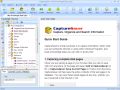
Con CaptureSaver potrete salvare in maniera permanente i testi, le immagini e le pagine Web selezionate per poi modificarli, segnarli, organizzarli e ricercare informazioni nella vostra raccolta di informazioni offline portatile. CaptureSaver vi permetterà di organizzare tutti i dati in una struttura ad albero gerarchica libera. Potrete anche aggiungere note, keyword e perfino modificare i file html

Usare Presentation Screen Master è un ottimo modo per effettuare operazioni in maniera privata su un computer (il vostro portatile, per esempio) mentre il pubblico visualizza parte dello schermo su un monitor diverso (es. un proiettore). È possibile proiettare solo l'area selezionata dello schermo o una singola applicazione, gli spettatori non saranno in grado di vedere il resto del contenuto presente sul desktop.

TaskmgrPro migliora il Task Manager di Windows e fornisce tante funzionalità avanzate. Con esso, potrete terminare o eseguire più processi contemporaneamente tramite la scheda “Processi”, terminare o avviare più servizi contemporaneamente tramite la scheda “Servizi”, visualizzare tutte le connessioni TCP effettuate nella scheda aggiuntiva “TCP/IP tab”, gestire l’avvio di Windows nella scheda aggiuntiva “Startup”, programmare spegnimento/riavvio/ecc. nella scheda aggiuntiva “Shutdown” e gestire facilmente le cartelle condivise nella scheda “Shares”.
Commenti su Presentation Assistant Standard Edition 2.7.2
Please add a comment explaining the reason behind your vote.
Holy CRAP!
The PRO version is an excellent tool, but what is offered here is (once again) just the standard (limited features) edition.
Until developers use this website to give us only the crippled version of their main programs, I'll never make any review about their products, because this was not the main goal on the basis of which this marveloous service was launched a few years ago. Hope other people here do the same...too BAD!
BEST (and BETTER) FREE ALTERNATIVES
* (Portable) WINK (==> Softpedia Editor Pick and my Personal First Choice)
http://www.debugmode.com/wink
http://www.portablefreeware.com/index.php?id=981
* Active Presenter
http://atomisystems.com/activepresenter/free-edition
* Portable CamStudio
http://www.softpedia.com/get/PORTABLE-SOFTWARE/Multimedia/Video/Windows-Portable-Applications-CamStudio-Portable.shtml
* (Portable) Easy Screencast Recorder + (Portable) Screenshot Captor + FlipSuite
http://www.donationcoder.com/Software/Mouser/esr/index.html
http://www.donationcoder.com/Software/Mouser/screenshotcaptor/index.html
http://www.donationcoder.com/Software/Mouser/FlipSuite/index.html
* ScreenTwin
What if you could create online and offline video lessons, tutorials, project presentations, product demos and other demonstrations, training courses etc... literally with one mouse click, and then broadcast them to any other PCs having network access for FREE?
Too good to be true? Of course NOT!!
http://www.elecard.com/en/products/end-user-software/screencasting/screentwin.html
Enjoy!
My 0.0000000000000000000000000000000000000000000000000000001 cent for today's giveaway!!
Re #4, “… just the standard (limited features) edition.”
It is not only a limited edition, they also build in especially for GAotD a annoying promo-popup at program startup. Really annoying and ugly. No way to turn it off and at every programstart. This is the case after registration!
Switching to pro or ultimate lasts only limited time and is just trialware.
This is really a cripled version.
Installed easily on Win XP SP3. When I copied and pasted the registration code it didn't recognise it, so I re-registered using a different name and this was successful.
Fairly limited amount of tools for presentations, and includes an on screen clock, quick links to the Windows on-screen keyboard and calculator, and a screen grabbing function. All in all a handy set of tools but not really worth the $29.95 it is asking as a lot of these functions are already built into Windows or easily obtainable as freeware (Zoomit, irfanview etc)
Un-installing it now.
As mentioned previously by Giovanni, this offering is pure *CRAP* in the purest sense (if that is even possible). I hope some of you fellow users refuse to download or use this severely crippled "standard" version. As a professional, I often purchase new software packages, but with these tactics, I won't even try it.
The GOTD! "nag" screen is also a BIG "no no" in my book. I can see this developer has a LOT to learn. A sign of the times I suppose. For being severely crippled *and* the presence of a website-specific "nag" screen, I would rate this developer and their software a big, fat zero!
Registers easy on Windows 7 and 8. It only asks for a name, not an email which is greatly appreciated. This version appears to only take screenshots and not record a video. The tools to create a prsentation out of screenshots are great but why this would not have a screen record feature is baffling. Am I missing something? IBM leads the market in presentation making. Fraps has been the leading product in screen recording for gaming but appears to have stopped improving it.
My suggestion is to make this capable of recording video of what we are teaching and edit that. Also, broaden your market with a gaming recording feature with voiceover capabilities.



MA SE DATE GIUDIZI NEGATIVI ALMENO SCRIVETE IL PERCHE'......
Save | Cancel