Ogni giorno offriamo programmi GRATUITI che altrimenti dovresti comprare!

Giveaway of the day — Presentation Assistant 2.4.3
Presentation Assistant 2.4.3 era disponibile come app gratuita il 26 giugno 2012!
Presentation Assistant funziona come una lavagna per presentazioni tecniche e didattiche, dimostrazioni, spiegazioni, meeting, ecc.. Può essere usato quando si ha qualsiasi cosa da mostrare sul computer.
Permette di partecipare in maniera più efficace ai meeting, supporta lo zoom e le annotazioni su schermo. Inoltre, offre tanti strumenti aggiuntivi - Fascio di luce, Orologio digitale su schermo, Puntatore, Zoom, Cattura schermo e molto altro ancora.
Offriamo uno sconto del 50% sulla versione pro di Presentation Assistant per tutto il giorno della promozione. Approfittatene ora.
The current text is the result of machine translation. You can help us improve it.
Requisiti di Sistema:
Windows XP/ Vista/ 7
Produttore:
GoldGingko SoftwareHomepage:
http://www.presentation-assistant.com/assistant/Dimensione File:
5.23 MB
Prezzo:
$29.95
Programmi correlati
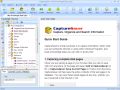
Con CaptureSaver potrete salvare in maniera permanente i testi, le immagini e le pagine Web selezionate per poi modificarli, segnarli, organizzarli e ricercare informazioni nella vostra raccolta di informazioni offline portatile. CaptureSaver vi permetterà di organizzare tutti i dati in una struttura ad albero gerarchica libera. Potrete anche aggiungere note, keyword e perfino modificare i file html

Durante le presentazioni, è fondamentale catturare l’attenzione dei presenti ed essere chiari. Presentation Pointer rende facile per gli spettatori seguire tutte le presentazioni aggiungendo a queste ultime delle luci per evidenziare la posizione del mouse e suoni per sottolineare i click. Il programma permette anche di vedere i tasti premuti in un sottopancia nella parte bassa dello schermo e di disegnare sulla presentazione mentre viene riprodotta.

TaskmgrPro migliora il Task Manager di Windows e fornisce tante funzionalità avanzate. Con esso, potrete terminare o eseguire più processi contemporaneamente tramite la scheda “Processi”, terminare o avviare più servizi contemporaneamente tramite la scheda “Servizi”, visualizzare tutte le connessioni TCP effettuate nella scheda aggiuntiva “TCP/IP tab”, gestire l’avvio di Windows nella scheda aggiuntiva “Startup”, programmare spegnimento/riavvio/ecc. nella scheda aggiuntiva “Shutdown” e gestire facilmente le cartelle condivise nella scheda “Shares”.
GIVEAWAY download basket
Commenti su Presentation Assistant 2.4.3
Please add a comment explaining the reason behind your vote.
Program works like it's supposed to... doesn't matter if you install the program first or use activate both will end up to the same result. Should people miss this one here's my recommendation.
LiveCapture... a bit crude on the interface but has almost all the same features as this tool.. http://Livecapture.googlecode.com
But should you have the chance to download this one it definitely get's a thumbs up from me..
As for the product yes having it portable is always a nice touch but I'm sure that you could just use reg to ini and reference to it to make the product portable in a fast way or... create a pack file on cameyo just tested it and it's portable quite nicely...
One last thing the spotlight and image import feature need some work cause on some video drivers you get a blank square and nothing imports and as for the spotlight id prefer a moving circle that follows the mouse for on screen projections.
Just my 2 cents
P.S: I love the fact that I can add png's to the packs just by dropping them into the folder.
P.P.S: 30$ for a multiple monitor support presentation tool is actualy resonable price in my opinion as long as it's lightweight.
Today's giveaaway looks good to me but STEPSHOT, given away here a few days ago, is in my view far better and more professional than this GAOTD!!
A cool FREE tool very useful for presentations, nobody seems to be aware of, is also "Capture2Text 2.0": in short, it enables you to transform your screen captures to text and even to speak into your microphone and then convert your speech to text!!
Yes, you heard me right dudes: it's FREE!!!!
Amazing, isn't it??
http://capture2text.sourceforge.net/
And how about bringing your PowerPoint slides into life and/or record, upload and share professional video presentations for FREE??
http://presentationtube.net/
Another nice free app for technical presentations, education, demonstrations etc... is also "SMRecorder":
http://www.video2down.com/index.php/documentation/87-capture-audiovideo
Finally, for people looking for a PORTABLE version of this GAOTD, P-APPS is the best free tool for that:
http://portable-app.com/
My 2 cents....
For a developer claiming to sell Presentation tools (their 4 products all are) to a professional audience ("Teachers, Professors, Specialists, Project managers, Department Managers..."), you could expect at least a good PRESENTATION video showing exactly what the product does and how you interact with it, because interaction here would be the key point. For me all this doesn't sound very pro.
To the people wanting this portable, Cameyo is your friend.
http://www.cameyo.com
They have a portable version its on their site its not free.


Piuttosto che postare un giveaway ogni giorno postatene uno a settimana ma - per piacere - smettetela di proporre licenze a tempo, pseudo-demo, versioni lite e programmi inutili.
Save | Cancel
effettivamente non capisco a cosa possa servire questo software o tanti altri che in questo ultimo periodo avete presentato, perfino versioni di prova, per un anno..... Ricordo che eravate partiti con buoni programmi, sarà la crisi, ma state scadendo di brutto. Se chiudete, a questo fate solo bella figura e lasciate un ricordo dignitoso e se a qualcuno serve un programma se lo compra.
Save | Cancel
Bravo gra....sono d'accordo con té....anche se credo che questo tipo di programma sia valido per scuole, amministrazioni, ecc.. quindi per loro lo sconto (?) farà effetto ):
Save | Cancel
ti stimo fratello
Save | Cancel
in effetti queste versioni intermedie a pagamento sono pur sempre elegititme per carità ma apepna installi farepubblicità alla release di livello superiore è scorretto.
adesso che lo so eviterò di installare il sw perché mi sentirei un po presa in giro. Sarà un mio limite.
Save | Cancel
che casino! Non è friendly per niente.... un programma, appena lo apri dovrebbe invogliarti a utilizzarlo.... se nascondono menu, board eccetera non ho neanche voglia di andarmeli a cercare! ormai siamo viziati....e poi son proprio poco tattici a livello di marketing (nerdarelli, eh?) non puoi dirmi, appena apro un programma nuovo "se vuoi passare alla versione pro, solo per oggi (e che è, mastrota coi materassi?) la paghi a metà prezzo 24 dollari". Vorresti farmi credere che qualcuno ha mai pagato 50 dollari per la versione pro del tuo programma? E comunque, dicevo, il messaggio che arriva all'utente non è: "che culo che hai che puoi risparmiare 24 euro", ma: "la versione che hai appena scaricato è una sòla di demo che abbiam catalogato come free per metterla su GAOTD: se vuoi la versione vera paga" (ahahah, aspetta, io e mio fratello abbiamo la firma congiunta e firmiamo insieme sul cruscotto della macchina).
Save | Cancel