Ogni giorno offriamo programmi GRATUITI che altrimenti dovresti comprare!

Giveaway of the day — Prayaya V3
Prayaya V3 era disponibile come app gratuita il 14 settembre 2010!
Prayaya V3 è una nuova tecnologia che vi permetterà di trasferire tutto il vostro PC su dispositivi USB e altri dispositivi portatili come iPod, hard disk esterni, ecc.. Con Prayaya V3 potrete rendere qualsiasi PC il vostro PC, rendendo qualsiasi applicazione portatile e mettendo in sicurezza i dati.
Funzionalità principali:
- Interfaccia utente simile a quella di Windows molto facile da usare
- Compatibilità con tutti i più famosi e recenti sistemi Windows
- A prova di virus e pulito
- Installazione diretta di software illimitata
- Messa in sicurezza dei dati sensibili
- Strumenti di amministrazione integrati
- Supporta l'installazione sia sui dispositivi mobili sia sugli hard disk
Durante il periodo della promozione, sarete liberi di contattare la pagina di supporto di Prayaya per qualsiasi evenienza.
The current text is the result of machine translation. You can help us improve it.
Requisiti di Sistema:
Windows 2000/ 2003/ XP/ 7 (no x64 support)
Produttore:
Prayaya ElectronicsHomepage:
http://en.prayaya.com/index.htmlDimensione File:
7.51 MB
Prezzo:
$49.00
Programmi correlati

Permette di trasferire ed effettuare backup degli SMS fra i telefonini e i computer. Funziona solo sui dispositivi equipaggiati con Windows Mobile System e touchscreen. Il software #1 per i backup nel settore mobile per CNET.

Un’applicazione in grado di trasferire i contatti da cellulare a pc; Esso trasferisce sia i contatti contenuti nelle sim card che nelle memorie dei telefoni; Esporta i contatti sotto forma di file di testo (*.txt), file di excel e di outlook (*.csv), file pc data (*.cts) e vCard (*.vcf); In sintesi, potrete usare GodswMobile Contacts Transfer per gestire i vostri contatti del cellulare sul PC e trasferirli su altri telefoni. Funziona su tutti i dispositivi equipaggiati con Windows Mobile e touchscreen.
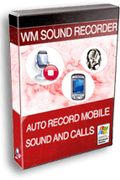
Registra automaticamente suoni e telefonate sui Pocket PC con Windows Mobile. È anche in grado di riprodurre quanto registrato e permette di distribuire facilmente le registrazioni effettuate. Registrare e riprodurre audio sui telefoni non è mai stato così semplice!

Email Search Crawler è uno strumento rapido ed efficiente che ricerca indirizzi e-mail su Internet e sul vostro computer per ricercare e-mail in massa. Esso è in grado di rintracciare messaggi con determinate caratteristiche, provenienti da determinati Paesi o siti Web specificati da voi. Risulta estremamente facile da usare ed è in grado di estrarre le e-mail dai file presenti sul PC, rintracciare siti dai motori di ricerca e fornire una lista di URL in cui trovare gli indirizzi e-mail.

Pony Fulldome è uno strumento professionale per creare bellissimi video e foto fulldome di alta qualità.
GIVEAWAY download basket
Commenti su Prayaya V3
Please add a comment explaining the reason behind your vote.
Such brand new idea software has not been seen on GOTD for long time, for past few months, GOTD is full of multimedia and system utilities, this software seems to be a particular one, but needs more compatibility and stability, and maybe suit for some people who like adventure or software testing. Thanks give away of the day.
Pros
* Great idea software;
* Support installation on both hard drives and removable USB device;
* Allow copy all the software and files to other pc to use without reinstall.
* Straightforward and easy to use with a Windows OS interface;
* Most common applications can be directly installed and run on it, so far as I have tried;
* Manage files, folders, applications, desktop settings just the same as on Windows OS;
* All files are saved in one folder, do not leave any trace (browser history, cookies and files view history) on the local PC system;
* Convenient and brilliant top switching bar, one-key fast switch;
Cons
* Not supporting 64-bit operating system, a disappointment for 64-bit OS users;
* Have to creating a new account on their website to enter the code and active it;
* Do not support Google Chrome setup;
* An unsigned service alerts from anti-virus software when first launching, so I have to stop the anti-virus or add this service to white list for continue using;
* Help document is not detail and helpful, I have to start a chat live on the software homepage to inquire;
* Not clear description on the website;
Looks very interesting so I checked out the website, it's covered in English errors, thought never mind it doesn't affect the software. Then I noticed that the testimonials on the site (from American and British customers) had the same basic English errors - clearly fake. Now I really don't trust the Chinese supplier, so I won't be bothering to use it for my "Private Information Security" .
Anyone like to suggest alternatives from more trustworthy competitors?
Thanks for all the other great software GOTD.
Well, they want us to create an account, so I remove it w/o any words in 30 sec
16:12:28 Thank you for contacting us. An operator will be with you shortly...
16:12:34 Operator Jacky joined the chat
16:12:45 Jacky: Hello, My name is Jacky, welcome to our support! How are you today and What can I do for you?
16:13:31 GerGn: Just installed the giveawayoftheday version. My account seems to be for a short time only.Why?
16:14:36 Operator has connection issues, we temporarily moved you to foreground queue. Sorry for keeping you waiting.
16:14:56 Operator Jacky is back
16:14:57 Jacky: Hi Gergn, do you active it successfully. If so, you account will be last 1 year
16:15:29 Jacky: Do you receive my message?
16:16:20 GerGn: Yes, I have only one year now. If I buy it for $49, how long will my account last?
16:20:15 Jacky: The is a give away version, and it only available for 1 year. If you pay for it, it will last for 3 years and more
16:21:32 GerGn: Jacky, I can understand "three years". I do not understand "three years and more". Is that 5 years, 10 years, or permanent?
16:25:36 Jacky: It depend on the update, if is a revolution update after 3 years, your paid license will be invaild.
16:26:14 GerGn: Jacky, OK, CLear. I don not like revolutions; ) . Bye
When installing Prayaya - you will be unable to install to the "System Drive" which is usually your C Drive.
Other drives will be listed as suggested targets for installation.
If you only have a C drive - you will need to plug in a USB device and install to that.
I spoke to Prayaya support, they explained to me:
In order the separate the V3 system and host system, V3 does not allow user to install in C drive.
If the user gets a virus when using V3 while surfing the internet, they could use the host pc anti-virus software to scan the Prayaya V3 folder and remove the virus. (Or click the V3 setup file and select the repair install to recover the V3 system)


Il programma di virtualizzazione del sistema peggiore che abbia mai provato. Lo Sconsiglio vivamente, guardatevi in giro e troverete certamente di meglio. A me prima a dato la cosiddetta schermata blu ed è andato in crash il sistema, poi al successivo riavvio mi ha creato un semplice nuovo account di windows in sandboxie.
A questo punto dico io ma non è 100.000 meglio TIME FREEZE ?
Fate vobis
Save | Cancel
dopo aver letto i commenti vien voglia di provarlo, peccato che non sia supportato anche da 64-bit. quindi vagamente obsoleto...
Save | Cancel
@Sharky, sarai un miracolato, visto che anch'io ho installato il software nella partizione diversa da quella dove risiede il S.O. (XP SP3) e non ha funzionato, :-( ho reinstallato nuovamente il software questa volta su un hd esterno e.... non ha funzionato. L'errore che ho riscontrato in ambedue i casi è "avvio fallito". :(
Save | Cancel
Effettivamente la licenza scade dopo 1 anno....il 15 settembre 2011, uhm...cmq lo trovo un buon programma, ha un solo ed unico difetto secondo me, se sconnetti il sistema operativo principale diventa impossibile connettersi perchè non rivela le reti wifi...continuerò ad usarlo per ora, poi al massimo fra 1 anno...continuo ad usarlo perchè se si usa la testa....
Save | Cancel
Salve ragazzi, questo programma è una cosa PAZZESCA, davvero, non sapevo esistesse una roba simile, in pratica ricrea windows VERGINE con una velocità di esecuzione pari ad una qualsiasi installazione normale, in più quello che installi o fai su quel windows non ha nessun tipo di effetto sul windows originale del sistema, quindi navigando da li non c'è timore di virus che tenga! FANTASTICO!
Anche a me su win7 alla prima installazione mi ha dato errore, ho provato ad installarlo su una chiavetta usb, niente da fare, errore alla partenza, successivamente ho rifatto l'installazione su HD e ho notato due cose...la prima è che il programma finziona e alla grande, la seconda è che il programma si è installato ian automatico sulla partizione dove NON risiede windows, questo mi fa supporre che per poter funzionare debba essere necessario disporre di due hard disk o cmq una partizione a parte, inoltre ho capito perchè su penna usb non è andato...ho controllato la cartella del programma installato ed era ben 10gb!
Conclusione...ci sono ancora un bel pò di ore a disposizione, seguite un consiglio e fate tutto il necessario per farlo partire e registrare, non ve ne pentirete!
Save | Cancel
Son tornato per offrire un link di programma alternativo a questo:
http://cameyo.com/
Oppure Mojopac(mi sembra per Xp)...
Saluti.
Condor
Save | Cancel
Un consiglio a tutti: non perdeteci tempo come ho fatto io perchè di porcherie del genere ne ho viste poche! Oltretutto la licenza scade tra un anno, ma lo saprete solo dopo averci perso un sacco di tempo!!!
Save | Cancel
GAOTD..ma che vi succede?
E' un po di tempo che i programmi offerti lasciano a dir poco allibiti..
E qui cos"e'..sto Prayaya....sembra la marca di un jeans cinese al mercato rionale...
Save | Cancel
Provato ripetutamente l'installazione su Vista H.P. 32 bit dà sempre errore, disinstallato
Save | Cancel
anche avendo attivato l'account sul sito del produttore non sono riuscito ad inserire il numer di serie da voi fornito
Save | Cancel
Anche a me non funziona, mi dà errore!
Save | Cancel
Anche a me non funziona. Qualcuno è stato più fortunato?
Save | Cancel
non si avvia su xp e non mi permette di disinstallarlo! e' un disastro! come faccio a disinstallarlo? non me lo riconosce tra i programmi per la disinstallazione! aiutatemi!
Save | Cancel
GAOTD Team non funziona,avvio fallito..!!!
Save | Cancel
Il programma non funziona: avvio fallito, non serve a nulla.
Save | Cancel
...ho letto anche che per questo prodotto la licenza GAOTD scade tra 1 anno...
Save | Cancel
Attenzione: sul sito è riportato "System Requirements :
Windows 2000/2003/XP/ Vista,Win 7 (Not support 64-bit operating system)"
Save | Cancel
Non funziona il link per scaricare rimanda a una pagina che non centra nulla.
grazie
Save | Cancel