Ogni giorno offriamo programmi GRATUITI che altrimenti dovresti comprare!

Giveaway of the day — PPTminimizer 4.0
PPTminimizer 4.0 era disponibile come app gratuita il 27 ottobre 2009!
PPTminimizer comprime documenti e presentazioni per oltre il 98% senza cambiare il loro formato d’origine, inoltre, non occorre utilizzare altri programmi per decomprimere o fare l’“unzip” di questi ultimi. Questo programma è compatibile con Vista e può essere integrato in Outlook, PowerPoint e Windows Explorer. PPTminimizer è in Inglese, Francese, Tedesco, Italiano, Giapponese e Spagnolo.
- Fa risparmiare tempo;
- Fa risparmiare spazio;
- Ottimizza automaticamente i file inviati e ricevuti tramite e-mail;
- Aumenta la produttività.
Importante: Per attivare il programma occorre registrarsi nella pagina del produttore (versione completa, gratuita). E’ così possibile ottenere una chiave personale per attivare il programma.
The current text is the result of machine translation. You can help us improve it.
Requisiti di Sistema:
Windows 98, ME, NT, 2000, XP, Vista
Produttore:
BalesioHomepage:
http://www.pptminimizer.com/eng/index.phpDimensione File:
4.36 MB
Prezzo:
€ 34.95 (for FILEminimizer Office)
Programmi correlati

PPTminimizer Enterprise for Server è anche usato come soluzione di storage, è infatti in grado di ridurre drasticamente le dimensioni di documenti e presentazioni, così come i costi. PPTminimizer riduce le dimensioni dei file senza alcuna perdita di informazioni, con quindi la possibilità di sostituire le presentazioni con loro versioni compresse.
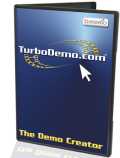
TurboDemo - Creare presentazioni riguardanti applicazioni e siti web è un vero gioco da ragazzi con questo software, che utilizza un sistema intelligente di cattura delle immagini. Gli screenshot vengono effettuati in modo da coprire tutti i movimenti del mouse, arricchiti da effetti speciali come note, narrazione, interattività, effetti di transizione eccetera. I video possono essere salvati su CD o pubblicati sul web nei seguenti formati: Flash, Java / HTML, GIF, EXE, ASF, AVI, PDF, e MS Word. TurboDemo è facilissimo da utilizzare e permette di creare presentazioni professionali in pochissimi minuti.

ALLCapture registra ogni cosa che accade sullo schermo del computer, risultando l’ideale per creare presentazioni, demo e tutotrial da poi pubblicare sul web! ALLCapture registra molteplici tracce audio e permette di aggiungere effetti speciali, come fumetti, note ed animazioni. E’ facile da usare ed i video possono essere esportati in: Flash, EXE, ASF, DVD, VCD o SVCD.
GIVEAWAY download basket
Commenti su PPTminimizer 4.0
Please add a comment explaining the reason behind your vote.
The Good
* Straightforward and easy to use.
* Works with .PPT and .DOC files.
* Is not tied to Microsoft Office; users don't need to have Microsoft Office installed to use.
* Adds an (optional) entry in right click Explorer context menu for easy access.
* Supports drag + drop.
* Supports batch processing.
* Works fairly quickly and uses understandable levels of computer resources.
The Bad
* Does not support .PPTX or .DOCX (you need the latest v5.0 for that).
* Overwrites existing files of the same name in the same output directory without warning.
For final verdict, recommendations, and full review please click here.
Hi all, I am keeping my fingers crossed and am hopiing that my review successfully posts on GOTD today. Here goes......
PROS:
* Successful download, installation, activation, registration on Vista Home Premium x64 SP2 OS.
* Registration information is clearly displayed in "About" section of program.
* Simple, clear, attractive, easy-to-understand, easy-to-navigate GUI.
* Supports 6 languages (English, German, French, Spanish, Italian, Japanese.)
* Offers strong, standard, low, custom compression options.
* Smooth, easy, intuitive program operation.
* Quality of compressed file equals quality of original source file.
* Allows for creation of new file, or replacement of original file.
* Allows for flattening of embedded objects choices of: never flatten, ask user, always flatten.
* Output folder location options include: use source folder as output folder, choose user-designated location.
* PPT File Mimimizer function can be incorporated as add-in for all MS Office programs.
* Offers options to: optimize file, or pack-and-go.
CONS:
* registration not automatic - user must access developer site to request registration codes.
* No local help guidance within program.
* Price Point of 34.95 euros (approximately $45 USD) is a bit high, considering this program is no longer being supported or developed. This program should be offered as 100% freeware, given that the developer offers a newer/upgraded program (FileOffice Minimizer) for approximately $45 (for one user license). This newer program minimizes various office formats.
SUMMARY: - Program is easy to use, and it gets the job done efficiently and with high-quality results. It's a definite keeper for me. Thanks, GOTD and Balesio.
I've had this since it was last available here and it does an excellent job. For example my 11mb powerpoint presentation was converted to 1.5mb and the loss in resolution is not very noticeable. Highly recommended if you need to email heavy powerpoints.
Tried this last time around. Really pleased with the outcome. Compression well beyond anything you can achieve with other zip tools. Has an excellent feature where it offers to compress a powerpoint attached to an e-mail. Files are stored with another name so no concern about copying over the hi res version.
Excellent !
Test file: PDF - 3.95 KB
Conversion to PPT - 6.06 KB
Optimized Standard compression 1.72 KB
Quality of (PPTminimizer)PPT was very good. As Ashraf said, .docx is not supported in this version; but I have Office 2003 on one computer and Office 2007 on two others, so I usually save in .doc for continuity of files. PPTminimizer installed to "Add-ins" in Office automatically as promised. All functions were easy to understand. Make sure that you save your output file as a copy or in a different file altogether, or it will overwrite the original. Great program! Thank you Balesio and GAOTD for making this available.


Beh, ma non è un programma x compressione file! Compatta soltanto i doc e i ppt, alla fine non è un cattivo programma. Anche perché non installa robaccia nel registro e non cerca di modificare la pagina predefinita di Internet Explorer...
Save | Cancel
Sarà sicuramente valido, ma non comprime tutti i tipi di files, come ad esempio fa WINRAR..ho provato ad ottimizzare un file video, ma non lo gestisce.. Per me è inutile..
Save | Cancel
Swf già presentato più volte.
I file inviati via mail vengono bloccati per il 99% dagli antivirus aziendali.
Save | Cancel