Ogni giorno offriamo programmi GRATUITI che altrimenti dovresti comprare!
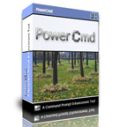
Giveaway of the day — PowerCmd 2.2
PowerCmd 2.2 era disponibile come app gratuita il 21 marzo 2012!
PowerCmd è un'utility moderna che sostituisce il Prompt dei comandi di Windows permettendo di eseguire più console all'interno di un'unica finestra a schede. Con esso, il prompt dei comandi acquisirà un'interfaccia grafica in stile Windows e sarà possibile eseguire più console all'interno di un'unica finestra a schede.
Potrete organizzare facilmente le console predisponendole in orizzontale, verticale o in griglie. Altre funzioni del programma prevedono il log automatico, il completamente automatico dei comandi, l'evidenziazione delle keyword, font e colori personalizzabili, toolbar personalizzabili con comandi frequenti e possibilità di minimizzare il programma nell'area di notifica.
Con PowerCmd, potrete salvare e ripristinare le sessioni di lavoro dall'ultima esecuzione.
The current text is the result of machine translation. You can help us improve it.
Requisiti di Sistema:
Windows 2000/ XP/ 2003/ Vista/ Server 2008
Produttore:
Mill Square SoftwareHomepage:
http://www.powercmd.com/Dimensione File:
3.17 MB
Prezzo:
$39.95
GIVEAWAY download basket
Commenti su PowerCmd 2.2
Please add a comment explaining the reason behind your vote.
Update :
As per previous post I found a limitation in the program. There seems to be a issue if you go to the root of the hard drive and use "dir /s" if your drive contains many many files the screen will go white (When it runs out of ram) and will have to be manualy shut down.
I'm guessing it's something to do with the log files but I didn't build this program so I can't say for sure.
I primarily use my command prompt for some of my telnet session and this program doesn't recognize telnet so at a guess, it's loading it's own set of commands and not pulling them from the installed or available commands already on the PC. Sorry but this is a fail for me and I really could have used it.
When running the program I get the following error message:
Unable to execute file
g:\Program files (x86)\PowerCmd\PowerCmd.exe
CreateProcess failed; code 740.
The requested operation requires elevation
on checking the web I found the following information:
Error Code 740 is a harsh Windows error that is reason by unacceptable registry entries as well as out-of-date or crooked drivers. These errors be supposed to be solved instantly. If not, there will arise further corruption in additional applications as well as hardware such as hardware breakdown, blue screen errors as well as fatal crashes. The general indication comprise lock-ups, power cut or start up issues pc freezing, no sounds, issues as well as problems at the point in software installation.
As for the crooked drivers, I keep my drivers up to date at all times. I'm afraid Ppower Cmd will have to go. I cannot risk having my computer lock up due to a program 'm likely to use once in a blue moon.
I though the concept interesting and wanted to check it out, ah well it was not to be.
This program is interesting, but not all features works like (I found this during quick test):
- shortcuts - Switching between consoles sometimes works and sometimes not; Toggle bookmarks with Ctrl-F2 not work although context menu says that it should.
- completion - when i wrote 'cd mic' in 'Program Files' directory it shows me context menu with everything and not just directories with 'mic' beginning like 'Microsoft Visual Studio'. Moreover, when I choose one, PowerCmd not complete it in cmd line and try to do 'cd mic' which shows me 'The system cannot find the path specified.'.
Edith,
Back before computers had a mouse, they had no icons and no color screen. Instead they had a 'command prompt' where the user would have to type in commands to tell the computer what to do. For example, to run a program to look at pictures, you would have to type something like "CD PROGRAM" to open the folder, and then type "dir" to view a list of the files in the folder." then you would have to find the file that runs the program and type the name of it (spelling it correctly) to get it to run. Without knowing what the commands are, a computer was pretty useless. These days when you can point a mouse and click on an icon, a typical computer user has no need to use the command prompt. A majority of people that still use the command prompt are computer technicians or programmers. This program is simply an enhanced version of the command prompt that is built in to the computer.

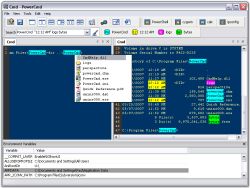

Comodissimo e molto potente!!!
Se non sapete a cosa serve o come utilizzarlo non lo scaricate no? ;)
Lorenzo....per chi lo usa come me, te e qualcun altro e' veramente un graaaaande aiuto :D
Save | Cancel
Effettivamente siete dei veri portenti, commentare il sw è eccessivamewnte faticoso
Allora:
1) redirect automatico dei risultati;
2) autocompletamento automatico o con il classsico tab;
3) selezione breve customizzabile;
4) più istanze della shell;
5) visualizzazione in continuo di tutte le variabili ambiente;
6) copy più rispetto a quello offerto dal SO (in ambiente shell);
7) inserimento nel menu tasto dx dell'opzione "PowerCmdHere";
8) funzione a colonna abilitata;
9) funzione di history integrata in una listbox;
10) meno utile ma presente, finestra e contenuti personalizzabili;
Ecc.
Ecc.
Per il sempre prono "setichintincul", il commento di sapido non aveva un valore così triste come il tuo, ma forse a tanto tu non ci arrivi. Caro il mio prono, ma non puoi evitare di porti sempre in mostra?
Save | Cancel
Non ho ancora avuto tempo per collaudarlo funzione per funzione, ma considerata la povertà a tutt'oggi del prompt di Windows vs. la sua necessità in molti casi, questo sw., con la sua ricchezza di funzioni, copre un'altra grave lacuna del più diffuso O.S. al mondo, ed è già un buon motivo per dargli pollice su.
Quoto Carletto sia sul merito del sw. che sui toni di buona parte dei frequentatori di questo forum; rispetto ai modi posati del corrispondente in inglese facciamo la solita figuraccia degli Italiani nevrotici; l'unico sollievo è che molti che accedono al forum in inglese non capiscono l'italiano.
Save | Cancel
Tra tutti i cinque sopra l'unico commento corretto è effettivamente quello di sapido. Parecchi hanno perso un'altra occasione per evitare ecc.. Se non avete mai usato la shell di windows non capirete mai cosa voglia dire "assume un’interfaccia stile windows". Scaricato, installato e ... beh, l'interfaccia ricorda vagamente quella di un vecchio editor e lavorate a livello di shell, può essere comodo. Troppo evoluto per la maggior parte dei fruitori di questo sito.
Save | Cancel
ehi "insapido"!...non essere insipido...
Save | Cancel
Ahahahaha....beh direi di si...XD
Ma non capisco che fa esattamente....cosa vorrebbe dire che assume un'interfaccia "stile windows"?
P.S. e voi mi direte "provatelo e basta!!!"....ma nn volevo perdere tempo...lol
Save | Cancel
ehi sapido non fare il fenomeno e dai giudizi sul programma.forse hai ragione quel programma non fà per te ......
Save | Cancel
se la domanda che stai per fare è come quella di sapido,stai zitto che fai più bella figura.
Save | Cancel
no, la domanda che mi sto per fare è del tipo "a che diavolo serve questo programma?".
Save | Cancel
se la domanda che stai per fare è:
"che cos'è il Prompt dei comandi di Windows?"
evidentemente questo programma non fa per te...
:-)
Save | Cancel