Ogni giorno offriamo programmi GRATUITI che altrimenti dovresti comprare!
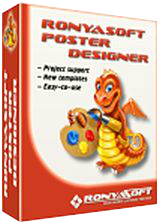
Giveaway of the day — RonyaSoft Poster Designer 2.3.2
RonyaSoft Poster Designer 2.3.2 era disponibile come app gratuita il 25 aprile 2016!
RonyaSoft Poster Designer è un programma per progettare poster per fare i tuoi stessi poster, banner e cartelli. Non hai bisogno di essere un progettista professionali per crea le tue stesse grafiche. Collezione di oltre 3000 modelli pronti da usare e una collezione di 1500 immagini clipart sono inclusi per creare il tuo poster in maniera facile. La collezione dei poster comprende: Divertente, Affati, Festa, Eventi, Vendita, Certificati, Cartelli e molto altro... Utilizza la tua creatività e rendi attraenti i poster e i banner con questo software per creare poster!
The current text is the result of machine translation. You can help us improve it.
Requisiti di Sistema:
Windows XP/ Vista/ 7/ 8/ 10 (x32/x64); Processor: Pentium III 1500; RAM: 512 MB; Hard disk space: 100 MB
Produttore:
RonyaSoftHomepage:
http://www.ronyasoft.com/products/poster-forge/Dimensione File:
30.4 MB
Prezzo:
$29.95
Programmi correlati
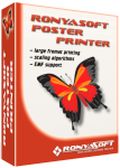
Questo programma per stampare poster aiuta a stampare grandi poster e banner a casa o in ufficio. Qualsiasi foto, immagine o documento Microsoft Word può essere usato per creare grandi poster. Basta solo selezionare un'immagine, specificare la dimensione, e il programma lo stamperà su diverse mattonelle! Crea grandi poster e banner da solo! Utlizza il codice coupon: GIVEAWAYOFTHEDAY per avere 50% di sconto su Poster Printer durante il periodo del Giveaway.

Commenti su RonyaSoft Poster Designer 2.3.2
Please add a comment explaining the reason behind your vote.
I am an old user of RonyaSoft Poster Designer (commercial license). I like it because interface is easy to use, there are a lot of templates to choose from. Customer support is good. It is a kind of handy tool in my designing.
So far I have never tried to print therefore could not talk about those problems some people have mentioned here.
In the above comments I read about saving options. I agreed there should be more than JPEG/PDF such as PNG.
I got commercial license but those who intend to buy better ask terms and conditions because some templates could not be used even with commercial license.
Finally I wonder why GOTD offered an older version.
Save | Cancel
The inability to print with today's download is quite frankly ridiculous and just an excuse for the developers to make more money by selling it as separate program. To create posters and to print them around $50, no way!
However, according to my search on the web someone suggested using PDF-XChange Viewer; save image as a PDF file and print tiled pages using it, available at the following link:-
http://pdf-xchange-viewer.en.softonic.com/
Never tried it to print a poster, use it all the time as my default PDF viewer.
Save | Cancel
Salvia, No need to buy additional software -- the web page clearly states that you can print directly from within the software - I quote:
"Under "MAKE OWN ATTRACTIVE POSTERS, BANNERS AND SIGNS" :
"....Graphics created with this design software can be exported into image format, printed directly on a home or office printer, or printed large-size on multiple stitched pages with the help of an extra program, Poster Printer."
So clearly, you can print to whatever maximum paper size your own printer can handle.
Only if you need to print a hyper sized multi page print, would you (obviously) need separate software -- whether you can manage that via PDFXchange Viewer I wouldn't know
It also states it clearly under :
"REQUIREMENTS
To design and print your posters and banners you'll need a regular printer (US Letter; DIN A5, A4, A3 or A2 paper format). Software supports a variety of printer vendors such as HP, Canon, Epson, Lexmark, Brother, and many others. And of course, a Windows PC with at least Pentium III 1500 processor and 512 Mb RAM memory. The RonyaSoft poster making software program is compatible with Windows XP (32 & 64), Windows Vista (32 & 64), Windows 7 (32 & 64), Windows 8 (32 & 64), Windows 10 (32 & 64)."
Save | Cancel
Like that includes so many graphics.
But once designed need to buy a separate software to print???? No thanks.
Save | Cancel
Mike,
A poster can be any size, A0 to A10 and beyond if you so wish.
It just so happens that Ronyasoft have a printing software to facilitate making large size posters that most printers can't handle.
Although both programs can be used together, there's no reason they should be bundled together. Many people print posters of size A4 and smaller using normal printers - I used to in my bars. Not everyone wants billboard size posters.
Save | Cancel