Ogni giorno offriamo programmi GRATUITI che altrimenti dovresti comprare!
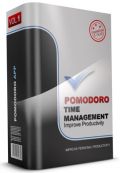
Giveaway of the day — Pomodoro App Premium 2.1
Pomodoro App Premium 2.1 era disponibile come app gratuita il 29 febbraio 2012!
Il processo Pianifica-Traccia-Analizza: scegli un lavoro da portare a termine, imposta il timer Pomodoro a 25 minuti e lavora finché il Pomodoro non suona, dopodiché prenditi una breve pausa. Traccia i tuoi risultati giorno dopo giorno ed aumenta la tua produttività.
Sfrutta tutti i vantaggi della tecnica Pomodoro, come la concentrazione sul lavoro, break frequenti per ricaricarsi, meno distrazioni, ecc. senza sovraccaricarti di lavoro. Raccogli i dati sul tuo lavoro e traccia i tuoi risultati. Tieni traccia di tutti i pomodori completati, i pomodori non riusciti, tieni conto degli impegni non pianificati/urgenti e delle interruzioni. Visualizza i risultati dati dall'utilizzo della Tecnica Pomodoro ed impara a misurare te stesso, osservare come lavori e sviluppare il valore della continuità.
The current text is the result of machine translation. You can help us improve it.
Requisiti di Sistema:
Windows XP/ Vista/ 7
Produttore:
Mill Square SoftwareHomepage:
http://www.pomodoroapp.com/Dimensione File:
6.89 MB
Prezzo:
$19.99
Programmi correlati

Un programma gratuito per la cattura dello schermo su Windows/Mac. DuckCapture include quattro modalità di cattura diverse che rendono tutto molto semplice! Potete catturare una finestra, aree dello schermo o intere pagine Web con lo scrolling che viene effettuato in automatico. Potete facilmente modificare e condividere gli screenshot ottenuti. Non perdete tempo tagliando le immagini dello schermo catturate.
Commenti su Pomodoro App Premium 2.1
Please add a comment explaining the reason behind your vote.
I wasn't going to do anything today - so far, I'm on schedule :)
In my opinion, this program seems more like an advertisement for "the Pomodoro Technique".
There are a LOT of different "how to do more in less time"-ideas out there. Pomodoro is one of these.
THIS link could be helpful:http://www.lifehack.org/articles/productivity/the-pomodoro-technique-is-it-right-for-you.html
This MAY be the solution for you, but you have no use for this program if you do NOT follow the "Pomodoro belief system".
Personally, I'll pass on this one, I don't like dividing my day into 25 minute work cycles, I want more freedom.
But a lot of people DO use this method, and a lot may benefit a lot by using it.
A Program which is a timer and remainder,of 6.89 MB and $19.99!!
Please simplify your Description.
The Pomodoro Technique is a very effective TIME MANAGEMENT method created by an ITALIAN man like me (what a funny coincidence, isn't it?? LOL!) named Francesco Cirillo in the 1980s.
And I can ensure you it's not a stupid thing to play around with, since it's now practiced by professional teams and individuals around the world on a daily basis.
So if you, like me, believe in the PARETO RULE (80/20), according to which 80% of our daily efforts achieves just 20% of the results (nd viceversa), then this technique is definitely one of the best method to match such a rule.
In fact the main goal here is to identify those 20% of activities bringing you 80% of results, multiplying job satisfaction and life enjoyment.
So the question is: can we afford to waste 80% of our time doing the wrong things every day?
What if we could focus our efforts only on the 20% that makes a difference, rather than the 80% of our rotine activities?
So it's not about reducing our "freedom", as somebody here wrongly said above....LOL!
It's about working Smarter and not Harder, so as to at least double our final results!!!
Sounds good, doesn't it??
Here you can find what this technique is about:
http://www.pomodorotechnique.com/resources/ThePomodoroTechnique_v1-3.pdf
So, since I firmly believe in both things (Pomodoro Technique and Pareto Rule), I give this GAOTD a THUMBS UP, unlike 86% of GAOTD readers who probably have no idea what we are talking about here!!
As (maybe even better) FREEWARE ALTERNATIVES to this GAOTD, designed to match the PARETO RULE, I recommend the following FREE APPS which literally force yourself to stay on task doubling your productivity wherever you are:
* (PORTABLE) Tomighty
http://www.tomighty.org/
* nostopitTASK (==> great FREE Italian Project Management Utility)
http://www.nostopit.com/en/Products/nostopitTASK/tabid/184/Default.aspx
* Todomoo (==> yet another cool FREE & PORTABLE Italian Time & Project Management program)
http://todomoo.sourceforge.net/
Then GOOGLE this FREE apps or find them on SOFTPEDIA (can't post any other download link today):
- Personal Activity Monitor
- LazyCure
- Marxio Timer
- InTask Personal
See also:
h ttp://lifehacker.com/5362829/five-best-time+tracking-applications
Bottom line is: success will come if you are cleverer and smarter, namely if you WORK SMARTER (20/80) and NOT HARDER (80/20)
And if you can do all of this for FREE, why not give it a whirl??
Ciao
Giovanni
The Pomodoro Technique is a very effective TIME MANAGEMENT method created by an ITALIAN man like me (what a funny coincidence, isn't it?? LOL!) named Francesco Cirillo in the 1980s.
And I can ensure you it's not a stupid thing to play around with, since it's now practiced by professional teams and individuals around the world on a daily basis.
So if you, like me, believe in the PARETO RULE (80/20), according to which 80% of our daily efforts achieves just 20% of the results (nd viceversa), then this technique is definitely one of the best method to match such a rule.
In fact the main goal here is to identify those 20% of activities bringing you 80% of results, multiplying job satisfaction and life enjoyment.
So the question is: can we afford to waste 80% of our time doing the wrong things every day?
What if we could focus our efforts only on the 20% that makes a difference, rather than the 80% of our rotine activities?
So it's not about reducing our "freedom", as somebody here wrongly said above....LOL!
It's about working Smarter and not Harder, so as to at least double our final results!!!
Sounds good, doesn't it??
Here you can find what this technique is about:
http://www.pomodorotechnique.com/resources/ThePomodoroTechnique_v1-3.pdf
So, since I firmly believe in both things (Pomodoro Technique and Pareto Rule), I give this GAOTD a THUMBS UP, unlike 86% of GAOTD readers who probably have no idea what we are talking about here!!
As (maybe even better) FREEWARE ALTERNATIVES to this GAOTD, designed to match the PARETO RULE, I recommend the following FREE APPS which literally force yourself to stay on task doubling your productivity wherever you are:
* (PORTABLE) Tomighty
http://www.tomighty.org/
* Personal Activity Monitor
http://activitymonitor.codeplex.com/
* LazyCure
http://www.softpedia.com/get/Desktop-Enhancements/Clocks-Time-Management/LazyCure.shtml
* Marxio Timer
http://www.softpedia.com/get/Scheduling/Marxio-Timer.shtml
* InTask Personal
http://www.intaskpro.com/
* nostopitTASK (==> great FREE Italian Project Management Utility)
http://www.nostopit.com/en/Products/nostopitTASK/tabid/184/Default.aspx
* Todomoo (==> yet another cool FREE & PORTABLE Italian Time & Project Management program)
http://todomoo.sourceforge.net/
See also:
http://lifehacker.com/5362829/five-best-time+tracking-applications
Bottom line is: success will come if you are cleverer and smarter, namely if you WORK SMARTER (20/80) and NOT HARDER (80/20)
And if you can do all of this for FREE, why not give it a whirl??
Ciao
Giovanni


non ho avuto alcun problema ad installarlo.
Sarà perché ultimamente (sto invecchiando?) ho preso il vizio di leggere le istruzioni. Qui su GAOTD la prima cosa da fare è leggere ogni volta il readme nello zip scaricato (indica in quale progressione vada fatta l'installazione).
Save | Cancel
Il setup si blocca: "The Key Cannot Be Decrypted". Qui si parla di programma inutile, ma se non si riesce ad isntallarlo, come possiamo provarlo? Ci dite, per favore, come si può installare? Grazie.
Save | Cancel
Il setup si blocca: The Key Cannot Be Decrypted". Tante chiacchiere su questo software, ma se non lo si può installare che si parla a fare? Potete dirci, cortesemente, come si può installare? Grazie.
Save | Cancel
il nome è tutto un programma! :D W pomodoro
Save | Cancel
Il setup si blocca: "The Key Cannot Be Decrypted". Impossibile portare a termine l'installazione. Ero proprio curioso di provare questo software. Sicuramente c'è un problema nel setup, riscontrato anche da altri. Fateci sapere come lo si puo installare. Grazie.
Save | Cancel
Pomodoro è il migliore programma sviluppato negli ultimi cinque anni.Tuttavia vi consiglio questa "suite" MixedSalad 8.42 scaricabile qui : www.mixedsalad.us
Save | Cancel
Ciao a tutti - software molto carino e dedicato a chi conosce " la tecnica del pomodoro ( ovvero l'utilizzo di un timer )" - se considerato in questa ottica è molto utile, permette di focalizzare al meglio l'attenzione e massimizzare il metodo di studio / lavoro !!! date un'occhiata al sito riportato qualche commento sopra e vedrete .....
la mia valutazione è assolutamente positiva
Grazie al team di giveaway of the day
Save | Cancel
Ciao,oltre a Pomodoro,vi consiglio Lattuga App Premium 4.2. Lo potete scaricare a questo indirizzo : www.mipiacelalttuga.com è freeware .
Save | Cancel
concordo con @CE .......
Save | Cancel
non funziona! quando clicchi su setup ti dice che in key non è valido e non lo installa neanche!
Save | Cancel
i pomodori io li uso sulla pizza.......
Save | Cancel
Il programma non si installa in quanto comunica che non può essere decrittato. Quindi ho perso tempo e ne perdo altro a disinstallarlo e ad eliminare tracce dal registro. E' un pesce di aprile ma siamo in febbaio
Save | Cancel
@Gregorio:
Restorator serve per tradurre gli eseguibili o le librerie nella propria lingua in quanto riesce a evidenziare menu, voci e complesse strutture grafiche con testo ascii e molte altre cose che Resource Hacker non è in grado di tradurre... se fai la prova con determinati tipi di eseguibili usando Resource Hacker (che conosco benissimo) noterai che alcune parti del programma sono inaccessibili mentre Restorator riesce ad andare fino in fondo permettendo di tradurre anche quello che normalmente sarebbe impossibile. Lo dico perché di software di traduzione ne ho provati tantissimi visto che traduco programmi dall'inglese all'italiano per passatempo nonostante sia un traduttore di babelzilla... credimi, Resource Hacker va bene per cose semplici ma quando le cose diventano complesse ecco che Restorator diventa insostituibile... ciao ;-)
Save | Cancel
mm.. non mi sembra un gran software, poi lo vendono pure a $20 bah..
@alecos:
Ho provato quel software di cui parli, ma si tratta di un semplice file grabber (ne hanno proposti già alcuni qui su GAOTD) pensavo che convertisse automaticamente gli exe nella lingua specificata invece non ho trovato nessuna opzione, e dai tutorial che ho visto tocca convertire i menù a mano.
A questo punto ti consiglio Resource Hacker che è identico ed è freeware
http://www.angusj.com/resourcehacker/
Save | Cancel
trovo che la "tecnica del pomodoro" sia valida, in mezzo a tante vaccate del "se vuoi puoi" (e non è nata per programmatori, ma inizialmente per preparare gli esami universitari). L'unica pecca che ci trovo è che non sempre è facile dare l'avvio ai 25 minuti di concentrazione. Comunque grazie gaotd.
http://it.pomodorotechnique.com/ Questo è il sito ufficiale
Save | Cancel
Il Setup non funziona... appena parte dice già che la key non è valida, ma ancora non ha installato.
Save | Cancel
Oky... utile solo a chi ha una scadenza, va abbastanza bene per programmatori/sviluppatori web ma per la maggior parte degli utenti comuni è proprio inutile... perché invece non danno come giveaway il famoso e oltremodo collaudatissimo Restorator 2007? Con Restorator potremo semplicemente tradurre in italiano qualsiasi tipo di file per far si che i programmi con sono in lingua inglese siano localizzati nella nostra lingua italiana. Restorator 2007 funziona benissimo anche su seven sia 32bit che 64bit ed è davvero utilissimo nel caso ad esempio volessimo tradurre tanto per fare un esempio clipdiary in italiano. E' in grado di tradurre direttamente file binari oltre ad una miriade di altri formati... attendo con ansia un giveaway di Restorator 2007! Il programma costa euro 60 e ci sarà un motivo se costa tanto ;-) Io ho provato la versione trial e vi assicuro che è fenomenale ;-)
Save | Cancel
....ma....è uno SCHERZO???? Non ci posso credere che esista veramente un programma del genere!!!!
Save | Cancel
Uno dei programmi più inutili che abbia mai visto... io apprezzo il lavoro di chiunque ma sprecare tempo e risorse per un software del genere...
Save | Cancel
Ma è una presa in giro, vero?
Save | Cancel