Ogni giorno offriamo programmi GRATUITI che altrimenti dovresti comprare!

Giveaway of the day — PlayClaw
PlayClaw era disponibile come app gratuita il 21 febbraio 2009!
catturate foto e video dai giochi in 3D senza penalizzare le performance di questi ultimi. PlayClaw opera completamente in background e sfrutta al massimo le potenzialità delle CPU multi-core per ottenere filmati di altissima qualità senza rallentamenti o riduzioni dei fps. Chattare in tempo reale non è mai stato così facile! Supporta livelli Teamspeak e Ventrilo, mostrando nel gioco i nickname degli utenti.
The current text is the result of machine translation. You can help us improve it.
Requisiti di Sistema:
Windows 2000, XP, 2003, Vista and x64 editions; DirectX 9 or DirectX 10; Administrator rights; It is recommended to use modern multicore processor with NVidia or ATI graphics card
Produttore:
PlayClawHomepage:
http://www.playclaw.com/en/index.phpDimensione File:
1.00 MB
Prezzo:
$29.95
Programmi correlati
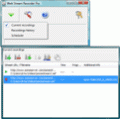
Web Stream Recorder Pro, come suggerisce il nome, è un'utility per Internet e LAN che cattura e registra stream di video ed audio. Web Stream Recorder Pro è un ottimo software che registra gli streaming audio (ad esempio le web-radio) e video da internet, anche se l’URL di questi ultimi risulta offuscato. Consente di salvare gli elementi slavati in: Windows Media Audio/Video (ASF, WMA, WMV, WMX, NSC, WAX), Shoutcast/IceCast (MP3), GoogleVideo, YouTube ed altro.
GIVEAWAY download basket
Commenti su PlayClaw
Please add a comment explaining the reason behind your vote.
I have actually been using this software for a while now, albeit an older version. It's great that GAOTD is giving me a chance to try out the new features!
From my experience, this software does just as it says - compared to other video recorders I have tried, this has proven to be the less resource-intensive application.
One minor problem you may have would be the format of the video produced; my Windows Media Player could not play it until I downloaded a set of codecs (mentioned in the help file).
In my 2-3 years of using this, I do not recall any crashes occurring, or anything of the sort which would prevent the video from being recorded. Lag was not an issue at all, and I am using a 1.0 ghz dual core processor with 1gb memory on my computer.
Of course, this may vary from game to game - just for reference, some of the more graphics-intensive games I used this with would be Bioshock and Assassin's Creed.
I highly recommend this software, but be warned that you forfeit the right of all videos recorded by this software to the company - fine for casual videos, but not if you're into machinimation or the like for money.
4.5/5 stars
The correct registration please run Activate.exe BEFORE running PlayClaw or you will get standard trial version.
If you still have problems with activation please email to support@sytexis.com
Hi,
Installed and activated fine on XP pro sp3. Nvidia GeForce 8600 GTS, 4 GB Ram, Intel Duo CPU.
I recorded a short take off in Microsoft Flight Sim FSX from Heathrow in a British Airways VC10. The FSX graphics are set to high density, lots of detail and plenty of aircraft traffic.
In play claw:-
Compression - high
Frame - half size
Frame rate - 30
Sound recording on
The only difference noted was my CPU temperature, it normally operates at about 45 in FSX, with Play Claw running it rose to 56. There was absolutely no difference in FSX performance.
It produced a good video (AVI), 34 MB and no jerkiness.
Setting the Frame to full size and repeating the take off resulted in a very slight degradation in FSX performance with the video size increasing to 72 MB. However, again repeating it with low compression in Play Claw fixed it. That is an issue with my hardware and not Play Claw.
My verdict is that this is a very good program, it does exactly what it says. Thumbs up and thanks.
If anyone has a problem with registration, do following:
1. Download http://www.sytexis.com/bin/cfgeditor.exe
2. Run it - it will open configuration folder. Delete config.txt file
3. Run PlayClaw again.
The Good
* Straightforward and easy to use.
* You can record video or take screenshots.
* Displays your FPS in game.
* Displays who is speaking on Ventrilo/Teamspeak in game.
The Bad
* Does not support games running Dx8 or Dx10.
* Does not work with Warcraft III (even while in OpenGL).
* Can't take screenshots automatically.
* When installed, there is no desktop icon created.
* My brother reported skipped frames and choppiness in game.
Free Alternatives
Fraps
Gamecam
Taksi
Verdict
I am giving PlayClaw a thumbs up merely because the developer is providing good support and for a new program, it is on its way. However, I am not recommending this program because it is still in its infant steps. Even if you disregard the fact that some people are reporting a good experience with this software while others are reporting bad experience, this program will only be worthwhile, in my opinion, once the developer adds DX8 and DX10 support. Until then, Fraps is still king, even with the limitations on the free version.
Full Review: Click here please.


@Fausto (commento n°21)...AHAHAHAH!!!...per quanto mi riguarda...la seconda che hai detto! (non scherzo eh!! LOL)
Save | Cancel
si ma come si fa a registrare un video, io premo il tasto per avviare la registrazione ma nn funzia.
Save | Cancel
Questo sì che è un bel programma, sulla carta un concorrente a FRAPS. Grazie GAOTD. ;)
Save | Cancel
Per quanti non riescono ad attivarlo correttamente vi copio un post dal forum americano che sembra risolutivo (a me è filato tutto liscio e non mi è servito :P )
If anyone has a problem with registration, do following:
1. Download http://www.sytexis.com/bin/cfgeditor.exe
2. Run it - it will open configuration folder. Delete config.txt file
3. Run PlayClaw again.
Se avete problemi:
1. Scaricate questo eseguibile
2. Fatelo partire - aprirà una cartella di configurazione. Cancellate config.txt file
3. Avviate PlayClaw di nuovo.
Qualcuno ha risposto che così ha risolto... spero possa aiutare.
Save | Cancel
#18 Popof: Ho fatto una prova con un mio screensaver e purtroppo il risultato è uguale al tuo.
Bisognerebbe sentire un esperto (non certo io) ma forse usa alcuni algoritmi (?) che funzionano solo con i giochi? O più semplicemente sia io che te siamo troppo impediti per riuscirci :D (scherzo eh)
Save | Cancel
@ Antonio G.
"Glauco, non era rivolto a te direttamente…" Ok, allora scusami tu! ;-)
Save | Cancel
P.S.
per puro caso mi sono accorto che Play Claw funziona anche con GOM Player, mentre con altri pleyer non funziona, funzione comunque in tal senso inutile.
Save | Cancel
come non detto: lattivazione è avvenuta regolarmente (forse, come osservava Turbo, dipende dal sistema operativo: con vista 32 home premium nonc'è stata nessuna difficoltà, ma purtroppo non serve a registrare gli screensavers...almeno io non ci sono riuscito)
Save | Cancel
ciao a tutti, prima di installarlo, dal momento che mi pare di capire che ci sono delle difficoltà per l'attivazione,mi permetto di approfittare del parere di chi lo ha già installato per chiedere se secondo voi il programma è in grado di registrare anche gli screensavers. Io sarei interessato a questo (soprattutto mi piacerebbe "riprendere" i magnifici screensavers di"PHOTO 3D SCREENSAVERS".)
Grazie, buona giornata
Save | Cancel
Il programma a quanto pare funziona soltanto per la registrazione dei video-giochi.
Nella sezione 'Video' bisogna assegnare un tasto per Avvio/Arresto, Pausa e, volendo, anche Cancella registrazione. Quindi fai partire il videogioco, pigi il tasto al quale precedentemente hai assegnato il comando di Avvio/Arresto. In fine fai terminare la registrazione pigiando nuovamente sul tasto Avvio/Arresto. Il file video appena registrato lo troverai quindi in C:\Documents and Settings\Nome utente\Documenti\Video\ a meno che non avrai cambiato il percorso in Video -> Cartella per i video.
Ciao :)
Save | Cancel
Questo programma è rivolto a chi gioca, oltre a creare screen-shot (cattura immagini) e filmati, permette di chattare con gli altri, cosa utilissima per i giochi cooperativi (tipo Battlefield)
Di solito (e chi gioca lo sà) è sufficente usare un normale programma di chat (msn, skype) ma ciò comporta un notevole dispendio di preziosa banda e conseguente aumento del ping... cosa che con questo PlayClaw non dovrebbe succedere.
Se ho sbagliato qualcosa, rettificate pure :) sono anni che gioco online con due amici e non ho mai provato un programma del genere, direi moolto interessante :D
Save | Cancel
A me non funge,non capisco!
Apro il programma lo installo,apro activate.exe lo lascio connettere lo riapro ed il programma mi permette di modificare le opzioni ecc.. ecc...
però non posso fare nè video nè screen!
Cioè non li fa proprio!
Save | Cancel
Salve,
io ho fatto tutto come avete detto:
la versione non è trial però, impostando lo stesso le opzioni per fare i video, non riesco a registrarli.
Sapete come si fa?
Save | Cancel
Ottimo programma per i netgamers come me :D
Save | Cancel
@Antonio G.
Ciao.
Purtroppo ho provato in tutti i modi possibili ... ma il risultato era sempre: "Versione prova".
Forse dipenda anche dal sistema operativo.
La soluzione che ho postato permette di attivare il sosftware manualmente... se si presenta questo problema.
Il problema esiste .. visto che questa soluzione è stata data dalla stessa software house produttrice del programma (Sytexis software).
Ciao.
Save | Cancel
Glauco, non era rivolto a te direttamente...c'è chi cecava il codice di attivazione, quando non ce n'è bisogno, segno che il readme.txt proprio non l'hanno manco aperto...
ho installato seguendo le istruzioni.
PRIMA lanciato setup.exe
POI eseguito activate.exe
risultato: il software risulta registrato a GAOTD, non trial...
PS. se alla fine del setup lo lanciate (come proposto dalle opzioni), probabilmente poi risulta trial...
Save | Cancel
Errata Corrige
Scusate ... ma si è cancellata una parte del post.
Questo il passaggio giusto da sostituire con quello precedente ...
- Aprite il seguente percorso:
Start -> Risorse del computer -> C:\ -> Documents and Settings -> "nome utente" -> Dati applicazioni -> Sytexis Software -> Play Claw
(…dove "nome utente" indica la cartella con il nome che avete dato come profilo utente).
Save | Cancel
@Antonio G.
"leggete il readme.txt qualche volta...". Cosa ti fa pensare che non lo avessimo gia' fatto?
Domanda: ma tu sei riuscito ad attivarlo? Come? Oppure hai solo puntato il dito?
Save | Cancel
Il programma ha problemi nell'attivazione ... continua a rimanere come "Versione prova".
Se avete avuto questo problema dopo l'installazione e l'attivazione del programma, fate così ...
- Chiudete il programma... attenzione che non sia ancora residente in memoria (vedi icone residenti)
- Aprite "Risorse del computer" (Start -> Risorse del computer) e dal menu "Strumenti->Opzioni cartelle...->Visualizzazione" mettete la spunta sull'opzione "Visualizza cartelle e file nascosti", quindi premete "Applica" e "OK"
- Aprite il seguente percorso:
Start -> Risorse del computer -> C:\ -> Documents and Settings -> -> Dati applicazioni -> Sytexis Software -> Play Claw
(...dove indica la cartella con il nome che avete dato come profilo utente).
- All'interno di questa cartella dovreste trovare il file "Config.txt"
- Cancellate il file "Config.txt"
- Riavviate il programma e dovrebbe essere registrato
Ciao a tutti.
Save | Cancel
Non c'è codice di attivazione...leggete il readme.txt qualche volta...
Lanciare PRIMA il setup.exe e poi Activate.exe contenuti nello ZIP scaricato...
Save | Cancel
Anche io non ho capito a cosa serve, come si usa e soprattutto come diavolo di attiva!!
Save | Cancel
manca il codice d'attivazione, così è pressochè inutilizabile!!!!
ne più ne meno di una demo!!!
peccato...
Save | Cancel
Perfetto il commento di @gaia... mi associo!
Save | Cancel
anche io non ho capito bene... : a cosa serve questo software?
solo a fare, come dire, dei print-screen mentre giochi?
Save | Cancel
eh? O_o
Save | Cancel