Italiano
Ogni giorno offriamo programmi GRATUITI che altrimenti dovresti comprare!
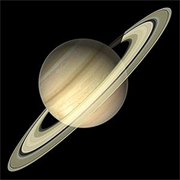
$2.99
SCADUTA
Giveaway of the day — Planetarium 3D
Questo planetario interattivo in 3D presenta tutti gli 8 pianeti del nostro Sistema Solare.
$2.99
SCADUTA
User Rating:
46
Lascia un commento
Planetarium 3D era disponibile come app gratuita il 28 dicembre 2018!
Oggi Giveaway of the Day
Video convertitore professionale ed efficiente!
Ti piace l'astronomia? Stai cercando un tool educativo per insegnare l'astronomia ai tuoi bambini? Questo planetario interattivo in 3D presenta tutti gli 8 pianeti del nostro Sistema Solare e la Luna con dettagli molto evidenti.
Caratteristiche:
Registrati al canale Youtube
The current text is the result of machine translation. You can help us improve it.
Requisiti di Sistema:
Windows 10, Windows 10 Mobile;
Languages:
Chinese, Czech, Dutch, English, French, German, Greek, Hindi, Hungarian, Indonesian, Italian, Japanese, Korean, Norwegian (Bokmål), Polish, Portuguese (Brazil), Russian, Slovak, Spanish, Swedish, Thai, Turkish, VietnameseProduttore:
Screensavers StoreHomepage:
https://www.microsoft.com/en-us/p/planetarium-3d/9p64w7gp0t12Dimensione File:
194 MB
Prezzo:
$2.99
GIVEAWAY download basket
Bring back the Start button and menu to Windows 8.
Developed by Microsoft
Developed by Stardock Corporation
Developed by Repkasoft
App gratis per iPhone »
Zero-setup Python environment and developer toolbox in a first-class citizen app for iPad and iPhone.
$7.99 ➞ gratis oggi
$0.99 ➞ gratis oggi
$2.99 ➞ gratis oggi
$1.99 ➞ gratis oggi
$9.99 ➞ gratis oggi
App gratis per Android »
Resume Builder helps creating a impressive and professional resume & curriculum vitae PDF format in minutes.
$4.99 ➞ gratis oggi
$6.99 ➞ gratis oggi
$4.99 ➞ gratis oggi
$1.49 ➞ gratis oggi
$0.99 ➞ gratis oggi






Commenti su Planetarium 3D
Please add a comment explaining the reason behind your vote.
I cannot take anyone serious if they refuse to recognize Pluto as a planet. Can't we just accept Pluto for what it is in this day and age? Pluto identifies as a planet...let it be a planet!
Save | Cancel
I'm sorry, but I've got plenty of dioramas from the late 1970s that suggest otherwise. And a 1986 Encyclopedia Britannica to back that up! Plus, you are being very insensitive calling it a "dwarf planet". I believe these would be referred to as a "little people planet" these days.
Save | Cancel
I'd like to congratulate MS for their tireless efforts to make anything MS related as confusing as possible.
Here at GAOTD you get a few links, get the PGM download it install it and you are done. Not here with this, from what I see !
Would someone kindly tell me exactly where you actually download the program ?
I got the activation key and then you get left hanging...
Perhaps more importantly, what is this to begin with ?
The description is very vague on it's purpose. That usually indicates it will be disappointing.
Is it a 3D Planet creator of sorts ?
Is it a screen saver ?
Save | Cancel
Frank, I totally agree with you.
Suddenly I was signing in to MS for a purchase.
Giveaway people, please do no do this anymore.
Save | Cancel
Installed and working - however, could not find a way to exit the program when it was in full screen mode. I had to revert to CTRL-ALT-DEL to invoke the Task Manager.
Save | Cancel
Tony, Move your mouse to the top right corner and wait a 1-2 seconds.
Save | Cancel