Ogni giorno offriamo programmi GRATUITI che altrimenti dovresti comprare!

Giveaway of the day — Pixo SE
Pixo SE era disponibile come app gratuita il 06 ottobre 2011!
Con Pixo SE applicare effetti alle fotografie diventa veramente facile, basta aprire l'immagine, selezionare un effetto e usare il pennello per applicarlo nelle parti di foto desiderate.
The current text is the result of machine translation. You can help us improve it.
Requisiti di Sistema:
Windows XP/ Vista/ 7
Produttore:
Bendigo DesignHomepage:
http://www.bendigodesign.net/pixose/Dimensione File:
14.3 MB
Prezzo:
$14.99
Programmi correlati
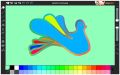
Paintslate offre una vasta gamma di strumenti per il disegno, dalle matite ai pennelli, con due tavolozze di colori per andare incontro alle vostre esigenze.
GIVEAWAY download basket
Commenti su Pixo SE
Please add a comment explaining the reason behind your vote.
PROS:
* Smooth download, installation, activation on Vista x32.
* Simple, easy-to-navigate GUI.
* Supports GUI Interface languages: US English, UK English.
* Supports image input formats: bmp, gif, jpg, jpeg, png, pcx, psd, j2k, j2p, raw, tif, crw, raf, nef
* supports image output formats: bmp, png, gif, jpeg, pdf, crw, raf
* provides 35 brush effects, and brush sizes from: 2 - 255
* provides fill, crop, zoom, rotate, flip, enhance-image tools.
* provides inner/outer frame effects (45 options)
* allows user to save resulting edited image to: folder of choice or gallery.
* allows user to print resulting edited image to: printer or pdf file.
* allows user to send edited image to: clipboard, email, facebook, potoblog.
* allows for other settings options, too numerous to list here.
CONS:
* Some editing options/tools seem to be non-functional and/or too limited in nature, or ineffective.
* Enhance-image option limited in scope and occurs automatically, with very limited user-control options.
* Some editing tools do not have undo/redo feature.
* Help Menu feature is non-functional (clicking on this option is useless, nothing comes up).
* image output formats are limited to those noted above.
* though program does provide users with many features, the $14.95 price is steep compared with comparable, equally-capable freeware programs that offer similar features and do much much more.
* Today's offer is a special "GOTD edition," meaning that it's probably a watered-down version of its regular program - which is contrary to the intent of GOTD's usual giveaway offers. Developer should rethink its marketing strategy here.
Summary
Although the program offers users many nice features, some of its functions are ineffective and its results are only average compared with comparable freeware options. For this reason, I would not recommend today's Pixio SE program - but I do thank you (GOTD & Pixio, for this generous opportunity.)
Freeware Options: - Photoscape, GIMP, Paint.net, Photobie, Picasa, IrfanView, etc.
The Version 3.5.6 given away in January was wonderful, worked and had many effects. This is version 1.1.0 and after installing, every time I try to apply an effect I get "Run Time Error O" and the program exits.
This version today is inferior in the number of effects you can apply to a photo from the previous version. Cropping seems to be the only new addition. However, since none of the effects can be applied until the runtime error is resolved, it is not ready yet for Prime Time. Using XP PRO S/P3. Uninstalled.
Downloaded ok on XP SP3, just make sure that you don't discard the install pack or you will get an error message looking for it. It's kool except every time I start it up, windows has to configure it, like it is re-installing it every time. What gives with that? Or am I doing something wrong?
Thanks! GOTD!
I tried this on some random jpg's and it worked like a charm, but when I tried to apply the effects to some recent photo (jpg's) that I have taken with my Canon Rebel all I get are runtime errors and the program closes down. Hopefully the developer can get this worked out - I have the original Pixo and it works great on all my photos.
No.13
GAOD Edition of Pixo SE is EXACTLY the same as the regular one. All we have done is removed the registration screen to make it easier to use and avoid unnecessary registration problems.


Possiedo una versione precedente che funziona bene, buon programma senza pretese,per applicare effetti alle immagini anche solo in alcune zone con un pennello o su tutta la foto, fa quello che dice, peccato che questa versione non si installa! Ho vista, ore 2.15
Save | Cancel
@ALEX e CARMINE: probabilmente avete qualche problemino al pc oppure avete "beccato" qualche problemino temporaneo durante la vostra installazione....
A me e' riuscito di farlo installare e attivare sia sul windows 7 che sul windows xp.....
Programma carino...semplicissimo....efficace se a qualcuno serve qualche effetto particolare sulle proprie foto.... POLLICE SU!
Save | Cancel
il programma si installa regolarmente, bisogna seguire le istruzioni del file readme.txt. Altra cosa è capirne l'uso, anche se è abbastanza intuitivo
Save | Cancel
Fa letteralmente defecare è un programma inutile tra i freeware ce ne sono di molto migliori pollice giù
Save | Cancel
non si installa ... tra laltro appartiene a quella categoria di software :SOFTWARE INUTILI
Save | Cancel
Sul mio computer fisso con Windows XP Professional si è installato correttamente e funziona benissimo. Probabilmente avete qualche problema sul vostro computer. Ciao a tutti.
Save | Cancel
@ carmine
@ alex
a me funziona alla grande ..
installato e registrato.
fai partire exe come admin o disattiva il firewall
vedrai che funge
e anche carino com soft
Save | Cancel
il setup non funziona!!!!
Save | Cancel
Installato su Vista senza problemi.
Save | Cancel
No, il programma si blocca non si riesce a installare !!!
Save | Cancel
Durante la procedura di installazione il programma si è bloccato. Anche riprovando ho ottenuto lo stesso risultato. Al terzo temntativo il programma è partito ma poi si è bloccato. Può darsi che il problema sia solo relativo al mio Pc (sistema Windows XP). Comunque giudizio sospeso.
Save | Cancel