Ogni giorno offriamo programmi GRATUITI che altrimenti dovresti comprare!
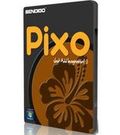
Giveaway of the day — Pixo 3.5
Pixo 3.5 era disponibile come app gratuita il 18 gennaio 2011!
Pixo è stato disegnato per essere una "Interfaccia" tra i plugin e l'utente. A differenza delle altre soluzioni per applicare effetti speciali alle immagini, Pixo rimuove tutte le barriere e permette di applicare velocissimamente gli effetti speciali in tutti i punti delle immagini.
Quello che rende Pixo unico rispetto alle altre applicazioni per applicare effetti speciali alle immagini è il modo in cui permette di applicare gli effetti. Vi basterà selezionare il "Pennello" del vostro effetto preferito e applicarlo alla vostra immagine.
Le potenzialità di Pixo possono essere aumentate usando i plugin per Photoshop compatibili, in questo modo si possono creare opere ancora più belle partendo dalle proprie foto digitali senza alcuna fatica!
Oltre a tante nuove funzionalità introdotte nella versione 3.5 del programma, potrete far tornare le foto in bianco e nero e in sepia a nuova vita colorandole. Tutto quello di cui avete bisogno è un po' di immaginazione! :)
The current text is the result of machine translation. You can help us improve it.
Requisiti di Sistema:
Windows XP/ Vista/ 7
Produttore:
Bendigo DesignHomepage:
http://www.bendigodesign.net/pixo/index.phpDimensione File:
17.9 MB
Prezzo:
$12.99
GIVEAWAY download basket
Commenti su Pixo 3.5
Please add a comment explaining the reason behind your vote.
The Good
* Allows users to add effects, frames, and text watermarks to images.
* Has many, many effects.
* Users can use as many effects and frames to one image as they like.
* Supports all major image formats.
* Supports drag + drop.
* Images can be flipped horizontally/vertically and rotated 90 degrees clockwise and counterclockwise.
* Images can be printed, e-mailed, exported to Flickr, copied to Windows Clipboard, or published to "Photoblog" after they have been edited.
* Has built-in undo/redo/revert to original functions to help users avoid mistakes.
* Has the ability to use Photoshop plugins, with over 40 plugins coming pre-installed.
* Supports drag + drop.
The Bad
* Only has two frames for users to pick from.
* Only allows users to add text watermark in upper-left and/or bottom-left corners; does not allow users to add it in any other area of images.
* Cumbersome method of selecting effects.
* Not 100% bug free.
Free Alternatives
Your local image editor
For final verdict, recommendations, and full review please click here.
Pixo is an interesting idea -- paint with Photoshop compatible plug-ins rather than apply them to a selection or the entire image. Written in VB [Visual Basic], I found it had a fairly high impact on Windows' registry [7443 new entries in XP, 7445 in win7], & IMHO was much too slow -- the effect painted lagged too far behind the brush/cursor. It also can't use selections, or plug-ins that require selections, & recommends downsizing large images automatically in the settings window [turned on to 800x600 by default].
Using Pixo is easy & *somewhat* intuitive, but only if you take a moment to explore & read the tool-tips -- some of the icons used are just not what you'd expect. Plug-in or FX are on the right as a series of simple flower images showing graphically what to expect -- below them is a hidden blue dot that shows up on mouse-over [running Pixo in a window it's hard to tell it's an arrowhead], & you click it to scroll... I was glad to see you could turn this behavior off in Settings ["SFX Selector"] giving you a list instead of installed plug-ins [to use not-installed plug-ins click "Custom Plug-ins" to bring up the interface where you can browse to a plug-in folder -> click the right plug icon up top, then click the folder icon below the list area & to the left]. When you select a plug-in you click apply 1st -- I assume [& could very well be very wrong] the process is similar in principle to loading a copy of the image in a 2nd layer, applying whatever FX to that layer, & then wherever you paint you merge that 2nd layer; at any rate it takes a moment or two after you click apply before you're ready to paint. Opening images you can use drag/drop or click the folder toolbar icon to open Pixo's own dialog -- you can click the "Use Windows Dialog" button on the lower left to get the traditional file open window. You can also capture an image with a webcam or use a scanner. When you're done you can save your image [Not Save-As], & there are toolbar buttons for "E-mail" [using Pixo or one of a few clients you may already have & use], "Send to Flickr", "Photoblog", & "Print".
To install Pixo you unzip the GOTD download, run Setup.exe, & that brings up the WinRAR self extractor -- make sure to at least look at where it's going to put the "Pixo.msi" file, but you might want to browse to & select an easier location... I'd suggest the folder you're in when you run Setup.exe. As you can tell from the .msi part of the file's name, Pixo uses the Windows Installer [bleh] -- 2 3rd-party files are added to Windows' system folder, along with up to 8 VB runtime files... in XP I got 1, while in win7 2 of the 8 were added. Windows Installer adds 2 files to the Windows\ Installer folder, but everything else [but Start Menu shortcuts] is in the program's folder, holding 159 files, 8 folders, at ~46 MB. Most of the registry adds come from the VB related files in the program folder FWIW.
I don't want to tell anyone not to try or use Pixo, but considering you can achieve the same [if not better] results in many image editors, and the amount of lag in Pixo, it strikes me as something that might make a great web app but is unsatisfying on its own. If that seems a bit harsh, think for a moment about how, pen/pencil & paper in hand you draw a line, or sketch, or underline a word, or doodle... the way our bodies work we can do pretty well if/when we use rapid movements, but forced to go slow the lines become erratic, aren't nearly as smooth. That's only amplified if you're using a mouse or tablet. Painting or drawing, when the results lag behind the cursor you're forced to go slower, & it shows the same way as it does with pen & paper. I've introduced a few people to computer graphics & tablets, sometimes excitedly when new kinds of apps &/or features appeared, e.g. the first Painter-type apps, or when you could paint with a stream made up of images/objects -- universally if they started to notice any lag they slowed down, quality suffered, & they politely walked away, but without noticable lag they kept going (& often had a ball). Put another way, Pixo isn't unusable, but if it's not fun because of the lag, personally I can't think of a reason to use it.
When it comes to alternatives I'd 1st ask what you were after... If you want to edit an image artistically or otherwise there are very often better tools than brushes, and a good image editor will include them in ways that make sense -- IOW the reason you don't see more apps doing the same thing as Pixo, is that painting with filters isn't always the best or the most practical way to do it. If OTOH you want more digital painting tools than your image editor offers check out the Corel Painter series, &/or look at Pixarra Twisted Brush [they have a free version to download, http://goo.gl/G04JA , but note that if you don't run setup & the installed app as admin it uses 7's Virtual Store, if that makes a difference to you].
To those people who are having trouble registering Pixo, Please enter your details in the "Multiple Users" section and NOT in the Single User section.
Actually a nice program that's worth the $13 being asked for normal retail.
Of note, when registering make sure you click the heading that states "multiple users" at the registration prompt. If you don't you'll be spending all day trying to figure it out (using the "single user" mode will not allow you to enter the proper info)
When installing the initial icon which normally installs the app, only puts an install file on which ever drive you specify. Then you need to 'install' from that file.
When running the software and selecting an effect, make sure you click on the 'apply' icon (each time you select a new effect) which is situated bottom right before you can use the effect.



non solo questo programma sembra fatto da incompetenti ma la storia della registrazione è stata fatta apposta, quali utenti multipli quando lo usa uno solo... e nel mio file txt non c'era affatto scritto questo.. però intanto avrannao attirato qualche curioso che li ha pagati.
se lo tengano sto programma che cè in giro di meglio e gratis davvero.
ciao gente
Save | Cancel
Il programma si carica benissimo. Leggete tutti bene il file readme e seguite passo passo tutte le istruzioni:1) fate caso a dove installate il file pixo.msi(dopo aver lanciato il programma setup.exe)2) avviato il programma(occhio a dare l'ok ad altri programmi indesiderati), scegliete utenti miltipli e poi lì inserite i dati Giveawayoftheday
e DFF75FB1CEB8275641821B289A105B02, e il gioco è fatto
Save | Cancel
cara Samanta, il fatto che tu abbia letto il file interno allo zip dove c'e scritto di registrare come utenti multipli, si vede che sei stata tra i pochi ad averlo fatto (solitamente pure io....ma stamattina alle 9 ho installato il programma e mi sono affidato alla schermata che dovrebbe spiegare al pari di quel file, alla fine dell'installazione e li' NON C'ERA scritto questa cosa!!!)
Visto i Vs consigli, ho reinstallato pixo, registrato e funziona.....
Quanto alle cose che fa....beh..... sinceramente??? personalmente trovo che ci siano dei FREEWARE molto migliori.....
IO non lo trovo cosi utile....e mi sembra comunque proprio un po' "duro" anche per un neofita...
Rimango della idea iniziale del pollice GIU!
Save | Cancel
Diciamo pure che 'sto software non è user friendly, gli sviluppatori forse hanno fatto uno studio accurato per ottenere una interfaccia criptica per quanto riguarda la modalità di attivazione e la scelta dei filtri, per non parlare delle freccette invisibili, delle icone inservibili, della finestra inamovibile ecc. ecc.
Dulcis in fundo è la prima volta che mi capita un programma che richiede di usare il pulsante applica prima di effettuare le modifiche con il filtro...mah!
POLLICIONE GIU'!
Save | Cancel
"Quello che rende Pixo unico rispetto alle altre applicazioni ...... è il modo in cui permette di applicare gli effetti.... selezionare il “Pennello” del vostro effetto preferito e applicarlo alla vostra immagine"
a me sembra che il pennello lo usino in tanti (inpaint, photoshop etc). Sembra interessante ma c'è qualcuno che sappia dire cosa di diverso veramente fa questo software?
Save | Cancel
ehm...ehm...chiedo scusa (ma mi consola il fatto di non essere l'unico imbranato, a quanto pare :))...di effetti ce ne sono molltissimi: bisogna cliccare sulla freccetta pressoché invisibile posta sotto i primi due per espandere la lista .
Save | Cancel
*non è possibile che esistanosolo due effetti
Save | Cancel
Io non ho capito bene a cosa serva e come si debba usare. Non è possibile che esiatno solo due effetti. Bisogna scaricare dei plugin? Oppure è esso stesso un plugin da aggiungere a photoshop? Usato così com'è non serve proprio a niente.
Per quanto riguarda la registrazione, non ho avuto il minimo problema
Save | Cancel
non funziona in quanto non viene accettato il codice di attivazzione che bufala x ben 4 volte o provato ma senza alcun risultato fa pieta
Save | Cancel
e ci sono pure esperti! io non so bene a cosa possa servire, ma l'ho scaricato bene, installato bene e registrato bene! seguite un po' di istruzioni e ci arrivate senza lasciare qui messaggi sbagliati... eppure io sono pure un'imbranata!
Save | Cancel
Per la registrazione cliccate su utenti multipli così vi dà la possibilità di inserire username nella maschera di registrazione.
Ciao a Tutti
Save | Cancel
Ma che schifezza è?
C'è solo l'effetto seppia e per di più in prova per 15 gg perchè il codice non funziona!!! Ho solo perso tempo ad installarlo!
Save | Cancel
Ho fatto molte prove ma non c'è modo di poterlo registrare...
Se la Bendigo Design vuole farsi conoscere attraverso GAOTD con un software che è limitato nelle funzionalità affari loro!
Io lo disinstallo subito...................!
Save | Cancel
prendere al volo
questo e' un piccolo grande programma adattissimo all'utenza che scrive di solito nei commenti..
Save | Cancel
create una cartella dove scaricare e decompattare il prg... in quanto lanciato si perde nei meandri del disco C.....
Save | Cancel
impossibile registrare la copia del programma ....il seriale GOTD non e' accettato e le uniche soluzioni sono o PROVARE COME DEMO o ACQUISTARLo.....
MALE!!! MOLTO MALE!!
PS: in prova a me e' riuscito di fare pochissime operazioni ....o e' molto limitato come programma o pure come demo fa poco e niente....
mi spiace, ma questa volta pollice giu!!
Save | Cancel