Ogni giorno offriamo programmi GRATUITI che altrimenti dovresti comprare!

Giveaway of the day — Picture Collage Maker Pro
Picture Collage Maker Pro era disponibile come app gratuita il 04 dicembre 2009!
Siete alla ricerca di un programma per creare collage veloce e facile da usare? L'avete trovato. Picture Collage Maker è il modo più completo e versatile di costruire collage ed album fotografici, sia per chi fa collage da anni che per i principianti.
Permette anche di creare calendari, cartoline di auguri, cartoline di inviti, poster e qualsiasi altra cosa vi passi per la testa! Fare dei collage è uno dei passatempi più rilassanti del mondo e con Picture Collage Maker diventa più divertente ed economico. Aumentate la vostra efficienza e trasformate le vostre foto in ricordi senza prezzo.
The current text is the result of machine translation. You can help us improve it.
Requisiti di Sistema:
Windows 2000, XP, 2003, VISTA or Windows7
Produttore:
PearlMountain LimitedHomepage:
http://www.picturecollagesoftware.com/index.htmlDimensione File:
94.5 MB
Prezzo:
$39.90
Programmi correlati

PDFZilla è un programma che converte accuratamente i file PDF in documenti modificabili di MS Word, Documenti Rich Text, file testuali semplici, Immagini, HTML ed SWF di Shockwave Flash.
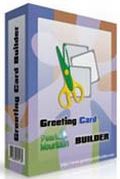
Greeting Card Builder è un programma estremamente facile da usare che serve per creare fantastiche cartoline di auguri partendo da qualsiasi foto.
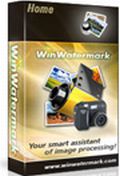
WinWatermark è un programma di stampo professionale per la protezione delle foto tramite watermark.
GIVEAWAY download basket
Commenti su Picture Collage Maker Pro
Please add a comment explaining the reason behind your vote.
The Good
* Straightforward and fairly easy to use.
* Comes with many predefined templates and layouts.
* Has templates for collages, calenders, and greeting cards.
* Has handy wizards to guide users through the process of creating a collage.
* Has a built in image editor where you can add frames, masks, and other effects.
* You can customize collage by adding text and clipart.
* Can create multi-page collages.
The Bad
* Templates need to be improved in terms of aesthetics; they are not very "stunning".
Free Alternatives
Photovisi
For final verdict, recommendations, and full review please click here.
Ashraf, please continue to provide free alternatives with links to _your_ site. I for one, prefer to read a comprehensive, objective review about a product (be it freeware or not) rather than rushing to the manufacturer's own site which tends to "show off" usually -- if there are reviews at all.
Besides, your reviews always include links to the manufacturer's site anyway, so please keep it this way.
Regards,
Why are people complaining? I counted 136 templates! That's not bad is it? Also, nearly two thirds of the installed size is taken up with clip-art.
Those who want quality artwork should try making it themselves instead of copying existing work.
"I can give you brushes, paints and canvas but I cannot make you a Picasso!"
To #13 and #19. It is my understanding Ashraf is contracted by GOTD to comment on software offered here. I believe he receives the software before the offer, downloads them, reviews, and comments. Didn't you ever wonder why his comments are always first? His reviews are quite valuable and the links to his site are small compensation for his work.
We should all appreciate his insights.
Thanks Ashraf
WinXP SP3 2GB Ram - Installed and registered without issues. Interesting program with many options. Simple to navigate without having to refer to help files. Runs smooth without any lag time. Easy to step back or redo fields during creation of collage. Easy to shuffle through picture collections to get ideas for your collage.


Software utilissimo!!! ;) adattissimo a principianti.
Save | Cancel
Programmino carino per principianti, un po meno per chi fa questo da anni.
Scaricato e disinstallato nel mio caso, può essere invece utile a chi si vuole divertire con qualche collage o nel creare qualche cartolina carina ( la gallery è davvero ben fatta )
Save | Cancel