Ogni giorno offriamo programmi GRATUITI che altrimenti dovresti comprare!
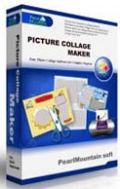
Giveaway of the day — Picture Collage Maker
Picture Collage Maker era disponibile come app gratuita il 18 marzo 2009!
Picture Collage Maker è uno strumento potente e semplice da utilizzare per creare collage ed album fotografici senza necessitare di conoscenze specifiche.
Potrete anche creare calendari, biglietti d'auguri, invitati, poster e tantissimo altro!
The current text is the result of machine translation. You can help us improve it.
Requisiti di Sistema:
Windows 98/Me/NT4/2000/XP/2003 Server/VISTA
Produttore:
PearlMountain LimitedHomepage:
http://www.picturecollagesoftware.com/Dimensione File:
84.1 MB
Prezzo:
$29.90
Programmi correlati

DFZilla è un programma che converte accuratamente i file PDF in documenti modificabili di MS Word, Documenti Rich Text, file testuali semplici, Immagini, HTML ed SWF di Shockwave Flash.
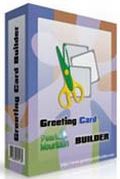
Greeting Card Builder is an extremely easy-to-use digital greeting card software which was specifically designed to create stunning photo greeting card for any occasion.

Picture Collage Maker permette di creare facilmente collage ed album fotografici. Include 130 template e consente di creare progetti multipagina.
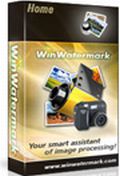
WinWatermark è un software professionale per applicare watermark alle foto digitali e proteggerle.
GIVEAWAY download basket
Commenti su Picture Collage Maker
Please add a comment explaining the reason behind your vote.
Reasonably clean install, adds some fonts, not fully Vista-compliant. As I don't normally use these types of apps, I won't compare it to others, but there's a lot of flexibility. The Help is extremely minimal, you have to hunt around in the interface for the numerous options, the UI is needlessly cumbersome in places, making some simple tasks much harder than they should be. Also, I noticed some minor shifting of settings when working with objects. Still, as I said, there's a lot of flexibility, fonts scaled well and smoothly to high resolutions. Lots of output sizes and formats, lots of templates, clip-art, etc.
#4 the 42 MB is a trial version not a full one ..Good giveaway..installed and working on vista ultimate..thanks
Wow! After I thought I had seen & used it, and wrote my above comment..closed it, and suddenly there was more to it than that! It's not simple, just simple to use! It's got a ton of bells & whistles! WOOHOO!!!
The Good
Comes with predefined templates/layouts for collages.
* Comes with predefined layouts for calenders and greeting cards.
Has predefined templates for calenders, greeting cards, posters and letters.
You can add effects, frames, and masks to your images.
You can customize collage by adding text or clipart.
* You can publish your creation as a PNG, JPG, GIF, BMP, TIF, or TGA image.
The Bad
* Does not support multiple page collages/creations.
* Fairly large download size.
* Interface is a bit cluttered.
* "Wallpaper Slideshow" does not working properly.
* Undo/redo features don't work with some changes that you make.
* "Font Size" box is blacked out.
Free Alternatives
Google Picasa
Automatic Desktop Wallpaper Changer
For the final verdict, recommendations, full review, and a comparison of Picture Collage Maker and Wondershare Photo Collage please click here.
Installed and ran fine on my Vista 64 bit machine. Nice little program, simple drag and drop interface.


Mi è arrivato oggi in e-mail, ma era disponibile solo ieri... :(
Sul web ce ne sono solo in versione shareware, come posso ottenerlo freeware? Ne sapete qualcosa? Uff, una volta che mi interessava un sortware... Mannaggia!!!
Save | Cancel
carino, si riesce ad ottenere il calendaro "in italiano"?
Save | Cancel
Unfortunately I’m stuck with a bloody dial up connection (1Mb every 4 minutes…LOL!!) meaning that it takes more than 5 hours and 40 minutes to download this….simply ridiculous!!!
You know in my miserable country (Italy) about 20% of the territory (usually little or medium-sized towns) is still not covered by any broadband connection and many other areas covered by the DSL can enjoy a slow and very expensive indeed low bandwidht connection in comparison with that operating in other more technologically advanced European countries such as France and UK for instance: can you believe it??
What about in US???
Anyway I was just wondering why in their FAQ section they said that this program takes up just 20MB Hard disk space for install although the .exe installer takes is 84MB!
As for as I’m concerned this adds insult to injury…treble sigh!!
What a pity!!
Cheers
Giovanni!!
Save | Cancel
Programma interessante, ci sarà da sbizzarrirsi...
Save | Cancel
E' carino e divertente
Save | Cancel
Mary!
Sveglia!
Save | Cancel
Per Mary: nel menu' file c'e' la voce "Save Collage as Picture" che ti permette di salvare il lavoro come immagine nei formati piu' conosciuti (jpg, bmp, gif, png, ...)
Complessivamente mi sembra un buon programma.
Ciao a tutti
Save | Cancel
x Mary
se utilizzi il comado da menu file "save collage As picture" lo puoi salvare come "jpg" e quindi elaborarlo con il programma che ritieni più opportuno
Save | Cancel
Molto bello, semplice da usare e con moltissime possibilità per personalizzare praticamente tutto.
Consigliato!!!
Qualche mese fa era stato offerto "Wondershare Photo Collage Studio" davvero molto bello ma anche questo sw è all'altezza dell'altro.
Pollice su e grazie GOTD ^_^'
Save | Cancel
si, tutto bellissimo ma se io volesi riportare il lavoro al di fuori dal programma, cioè stamparlo da un'altro programma e rielaborarlo non lo fa fare!!! almeno mi è sembrato che fa salvare il lavoro solo nel suo formato
Save | Cancel
bellissimo progamma testato e funzionante al 100% con una marea di effetti da provare- per tutti gli amanti di foto -pollice su
Save | Cancel