Ogni giorno offriamo programmi GRATUITI che altrimenti dovresti comprare!
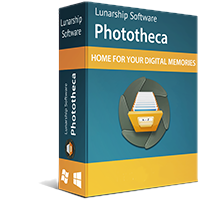
Giveaway of the day — Phototheca 2020 Home
Phototheca 2020 Home era disponibile come app gratuita il 04 giugno 2020!
Phototheca è la casa per i vostri ricordi digitali, questo software rende facile per visualizzare, ordinare e organizzare migliaia di foto e video digitali.
Phototheca dà più utile set di strumenti per organizzare e strutturare le foto. Creare un sofisticato, multi-livello di Libreria di foto con i Volti, Eventi, Album, Cartelle e Smart Album.
Etichettare le foto con le parole chiave, le persone e i luoghi in cui le foto sono state scattate. Filtro dal modello di fotocamera o di una data. Corretta data sbagliata su foto se la fotocamera avesse sbagliato la data di installazione. Costruisci la tua libreria di foto, raffinato e trasparente, strutturato in modo che ti piace.
Bordo di taglio AI-driven riconoscimento di volti funzione identifica la stessa persona in tutte le foto sulla libreria e li album automaticamente.
Duplicati di rilevamento e di funzionalità di rimozione di macchie di copie di foto e dà un modo per vedere dove tutti i duplicati sono situati ed eliminare tutti loro.
In evidenza:
• Il riconoscimento facciale e facce funzionalità di codifica
• Supporto per HEIC, CRUDO e formati video
• Supporto per iOS tipi di media(HDR, Panorami, Ritratti, Selfies, Screenshot)
• Condividere le foto di Facebook, Flickr, Google Foto e Twitter
• Tag di foto e video con parole chiave
• Ricerca istantanea di tutta la libreria
• Monitoraggio e auto-aggiornamento di immagini da punti specifici
• Duplicati di rilevamento e rimozione di
• Smart Abums che funzionano come le query di ricerca salvate
• Protetto da Password safe-box
• Pulito, interfaccia utente semplificata con alta densità di DPI e dual monitor
The current text is the result of machine translation. You can help us improve it.
Requisiti di Sistema:
Windows Vista/ 7/ 8/ 8.1/ 10
Produttore:
Lunarship SoftwareHomepage:
https://lunarship.com/Dimensione File:
128 MB
Licence details:
lifetime
Prezzo:
$39.95

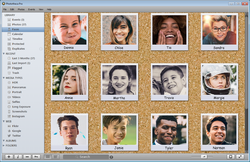
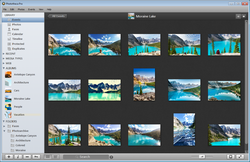


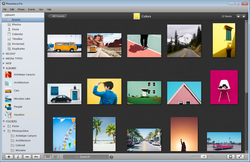
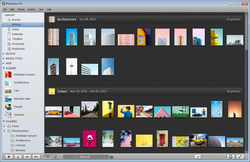
Commenti su Phototheca 2020 Home
Please add a comment explaining the reason behind your vote.
Limitations of the home version:
- only 100,000 Photos
- no editing capabilities
Save | Cancel
I like the timestamp feature that shows the dates when images were taken, which is great for combined photos. 100,000 images is more than enough for me, and most photographers, I imagine. A professional photographer needs more, but they wouldn't be worried about the price of the professional version, since it is the a business expense that can be deducted on taxes. I imported a folder of 230 images, but it said that it was importing over 1200 images. It took around 8 minutes, even with the program's priority raised to load the images 30 weren't imported, but I couldn't read the message, due to the very high resolution of my monitor. My thanks to the person who gave the tip a few days ago to go into the properties > compatibility settings > advanced and change the high dpi settings to system enhanced! This should allow me to read all messages in future.
Save | Cancel
Installed in Windows 10/64. Seemed clean enough. Got the registration. Dragged in 37 jpegs from my digital camera (DSLR). Never saw a single one previewed. Did try to do facial recognition, added some names to images shown. Then multiple crashes without any explanation. Seemed like a potentially good product, but with a fatal flaw - it just didn't work. Good in theory, but not executable.
Save | Cancel
Don't know if this will help or not -- Phototheca requires the Microsoft Camera Codec Pack + compatible WIC codec from the camera manufacturer to handle RAW images.
lunarship[.]com/raw/
Save | Cancel